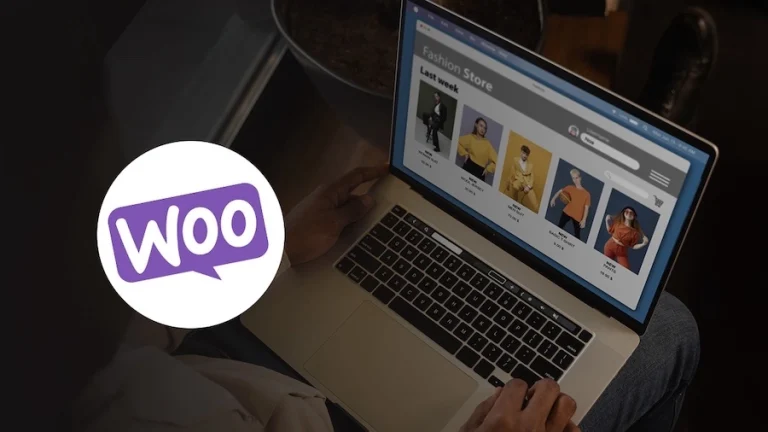Multivendor marketplaces are one the popular eCommerce business models that became popular with the rise of platforms like Amazon, eBay, Flipkart, etc. In this business model, you just need to bring multiple sellers under one roof (your website) where they can sell their products, and you will earn a commission for every order.
If you’re considering creating a multivendor marketplace with WooCommerce, you’ll need a multivendor plugin that provides you with all the essential features needed for multivendor store operations.
In this article, I will show you some of the best WooCommerce multivendor plugins and highlight their key features to help you pick the one that matches your business requirements.
What is a WooCommerce Multivendor Plugin?
A WooCommerce Multivendor plugin is an extension designed to transform a regular WooCommerce store into a dynamic marketplace where multiple vendors can independently sell their products. These plugins connect the store owner and vendors and provide a platform where both merchants and vendors can do business collectively.
Using a Multivendor plugin helps store owners looking to expand their product offerings without caring about the inventory and fulfilling every product themselves. It creates a collaborative environment where vendors can independently operate.
Upon installation, a Multivendor plugin creates a user-friendly dashboard for each vendor, allowing them to list, manage, and edit their products. Customers can then browse and purchase items from different vendors within your website for a seamless shopping experience.
What to look for in a WooCommerce Multivendor Plugin?
There are several multivendor plugins with different use cases and features. However, if you want to set up a multivendor eCommerce website, you must look for the following features in the plugin –
- User-Friendly Vendor Dashboard -While selecting the plugin, make sure the multivendor plugin has an easy-to-use dashboard for vendors. This allows sellers to manage their products, track sales, and handle customer interactions effortlessly, even if they’re not well-versed in using such plugins. A clean and simple dashboard will display all the necessary information vendors should keep an eye on for accurate analysis.
- Robust Order Management – A good WooCommerce multivendor plugin should help vendors efficiently handle orders. From order processing to tracking shipments, it must offer a smooth system that makes it easy for sellers to organize and fulfill customer orders without confusion.
- Flexible Commission System – Commission is the core of any multivendor business. A good multivendor plugin must have a flexible commission system to accommodate various business models. Vendors should have the liberty to set commission rates or have a system that adapts to different product categories, ensuring fair compensation for both vendors and platform owners.
- Secure Payment System – While making any online transaction, security is paramount for customers. Your WooCommerce multivendor plugin should integrate a secure payment system, ensuring that financial transactions between buyers and vendors are safe and protected. Try to look for features like SSL encryption and compatibility with reputable payment gateways to guarantee safe transactions.
- Analytics Reporting – Reporting becomes a crucial aspect of gathering accurate data for better decision-making for your marketplace. The plugin should offer easy-to-understand reports on sales, customer behavior, and inventory. This will empower your vendors to make informed decisions, identify popular products, and strategize for business growth.
Additionally, if you want to allow vendors to sell digital products like eBooks, audio, videos, images, etc., make sure that your plugin supports the feature. Similarly, if you want to onboard international vendors, the plugin should support multiple languages and custom tax management features.
7 Top WooCommerce Multivendor Plugins
Based on the above-mentioned features, we analyzed popular WooCommerce multivendor plugins and highlighted their key features, pros, and cons to help you make the right pick for your business needs.
So, if you are ready, let’s get started.
1. Dokan Multivendor Marketplace

Dokan Multivendor is probably the best multivendor plugin that lets you create your own marketplace platforms like Amazon, eBay, and Etsy in under 30 minutes. It allows you to have an unlimited number of vendors in any marketplace, each with the ability to create and add a wide range of products.
This plugin supports various types of products, including physical, downloadable, variable, bookable, and auction products. With Dokan, you can earn through commissions on products sold on your marketplace. It also offers the Dokan Delivery Driver App (Pro) for easy delivery management.
On top of that, it offers a comprehensive customer mobile app to enhance the shopping experience. For businesses looking for a trustworthy multivendor plugin, Dokan could be an optimal choice.
Key Features –
- Vendors get a customizable storefront with product listings, a unique URL, and branding options
- Support for product variations to provide customers with more choices
- Flexible shipping options including shipping zones and weight-based calculations
- Integration with WooCommerce tax settings for seamless tax calculations and compliance
- Compatibility with WPML and other translation plugins for a multilingual experience
Pros –
- Available in multiple languages
- Hundreds of reviews and installations portray it as a reliable option
- It offers a user-friendly interface and great customer support
Cons –
- Features in the free version are quite limited
- Can be costly, especially for new businesses
- Requires a bit of technical knowledge to achieve the desired look and feel
Pricing – Dokan offers a free WordPress plugin with limited features. But if you want to upgrade, there are premium plans that start from a mere $149/year and go to $999/year. It also has a lifetime plan you can purchase to eliminate the hassle of recurring payments.
2. WC Vendors

WC Vendors is another amazing WooCmmerce multivendor plugin that offers a fully integrated vendor frontend, providing sellers with an easy-to-use and visually appealing dashboard to manage their products and stores.
Using this plugin, you can allow vendors to sell physical, virtual, and subscription products along with services. By giving your vendors a range of product types, you can create a thriving marketplace that benefits both you and your vendors.
It comes with a complete shipping management system that allows vendors to set flat or table rate-based shipping options. The plugin is compatible with various payment gateways, ensuring that customers can pay seamlessly using their preferred method.
Key Features –
- Product management allows vendors to have full control over adding, editing, and managing their product
- Transparent earnings reports and flexible withdrawal options letting vendors receive commission-based payouts
- Integrates with popular payment gateways like PayPal and Stripe
- Direct communication between vendors and customers to enhance customer service
- Customize commission rates, withdrawal methods, and payout schedules to suit your business model
Pros –
- 14-day money-back guarantee
- Supports various types of marketplaces like services, subscriptions, digital and virtual products
- Offers a wide range of payment gateways
Cons –
- Limited customization options as compared to other alternatives
- Can be slow on websites with a large number of products or vendors
- Upsells a bit aggressively sometimes
Pricing – There is a free WC Vendors plugin with a limited number of features. If you are looking for more features, there are premium plans that cost $199, $399, and $599 for a year.
3. WCFM Marketplace

WCFM Marketplace is a powerful multivendor marketplace plugin for WooCommerce where you can set custom commission rates for vendors, ensuring fair compensation for their efforts. It allows customers to request refunds for their products, providing a convenient way to handle returns and exchanges.
With WCFM, you can allow multiple vendors to sell the same product. The plugin enables you to set shipping rates based on the locations, ensuring accurate and fair shipping costs. Customers can inquire about products and leave reviews, fostering a sense of community and trust.
On top of that, WCFM Marketplace offers a free vendor mobile app, enhancing the vendor experience and making it easier for them to manage their products and sales. The easy installation process and user-friendliness make it a great choice for beginners and experienced users alike.
Key Features –
- Frontend manager making store management simple and secure
- Features for refund requests, withdrawal, and reverse withdrawal
- Offers REST API support and a free vendor mobile app experience
- Allows product import/export, invoicing, coupon management, sales tracking, and policy settings
- Integrates with Elementor for easy store page design
Pros –
- Offers a variety of features
- Available in 12 different languages
- Plenty of positive reviews
- Offers good discount making it a cost-effective option for entry-level plans
Cons –
- May require some technical knowledge
- The free version offers limited features
- A flagship plan can be expensive
Pricing – WCFM Marketplace also offers both free & paid plugins. Its free plugin is available on WordPress while the premium option comes with multiple extensions. You can buy all the extensions at $224 for a year for 2 sites. Its flagship plan costs $1044 with unlimited sites and lifetime access.
4. MultiVendorX
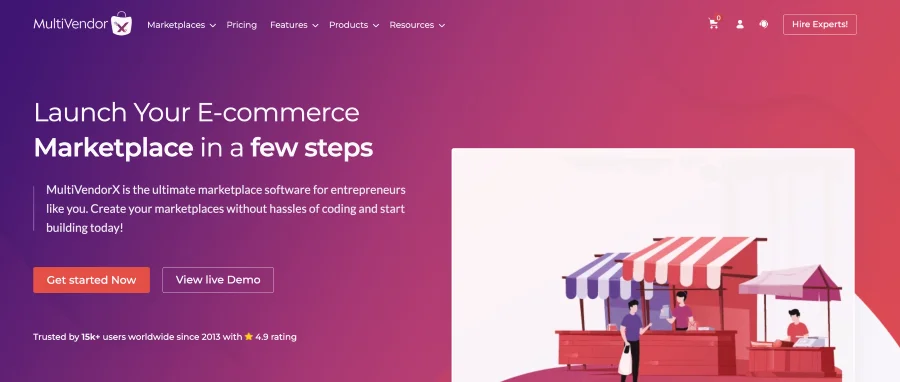
MultiVendorX is a robust and customizable multivendor software designed to meet various marketplace requirements. With 200+ features, it offers a one-stop solution for businesses at any stage of growth. The plugin provides a user-friendly dashboard, flexible commission options, and compatibility with multiple payment gateways and WordPress plugins, including WPML and Elementor.
With this WooCommerce multivendor plugin, you can sell Bookable, Rental, Subscription, or Wholesale items. This extension also ensures security through regular updates and has received positive feedback from users for its powerful and versatile product management capabilities.
It doesn’t matter if you are new to the marketplace or an experienced merchant, MultiVendorX offers a range of tools to align with your specific needs, making it a valuable asset for multivendor store owners.
Key Features –
- Global commission system that is adjustable for specific vendors
- Multiple vendors can sell the same product with this plugin
- User-friendly and personalized dashboard for vendors to manage their business
- Convenient authority over the marketplace including views, sales, sales reports, etc.
- This plugin allows visitors to pay using multiple payment processing options
Pros –
- Provides a powerful product catalog management system
- Allows you to create and manage coupons for your marketplace
- Lets you create niche, booking, and subscription marketplaces
Cons –
- Offers limited integrations
- Too many features which sometimes go unused and also make the plugin complex
- Does not receive frequent updates
Pricing – There is a free WordPress plugin for MultivendorX as well as premium versions that are priced at $299, $399, and $499/year.
5. YITH WooCommerce Multivendor

YITH Multivendor is a simple yet powerful multivendor plugin that provides a user-friendly dashboard for monitoring commissions, vendors, and earnings. It also offers a customizable registration form for vendors and three different layouts for the vendor’s store page, allowing you to tailor the appearance to your shop’s style.
With this plugin, you can benefit from an automated system where vendors handle product management, shipping, and returns, allowing you to focus on the growth of your marketplace. This solution is ideal for merchants looking to create a multivendor platform where vendors can sell the products of their choice. You can manually select vendors using this plugin to allow only the best vendors to sell your site.
Key Features –
- Vendors can track their earnings, commission rates, and withdrawal history for financial transparency
- Sellers can directly communicate with customers via product inquiries and order messages
- Admins can efficiently approve applications, set commission rates, oversee activities, and maintain marketplace quality
- Expand functionality with optional extensions for features like Auctions, Bookings, Stripe Connect, and more
- Full control over adding, editing, and managing their products
Pros –
- Less expensive when compared to other popular plugins
- Helpful customer support
- Plenty of helpful reviews that help in purchasing decision
- Translation-ready for a multilingual experience
Cons –
- No free plan included
- Approve vendors manually which helps you filter your vendors but can be time-consuming
- You can’t control what products your vendors sell
Pricing – The YITH Multivendor plugin comes with a single-paid plan that costs $150/year with a 30-day money-back guarantee.
6. WooCommerce Product Vendors
WooCommerce Product Vendors is a reliable plugin that supports various types of products, including physical, downloadable, and even time-based bookings. It also provides features for managing vendor-specific settings, such as public profiles, product management, and per-product shipping rules.
Additionally, it provides sales reports to track vendor performance and the ability to delay commission payments for returns. For vendors, this WooCommerce extension offers tools for managing their profiles, products, and commissions, as well as integrating with WooCommerce Bookings.
Overall, this plugin is ideal for merchants looking to allow multiple vendors to sell on their site while having control over the marketplace and building a strong community.
Key Features –
- Set up commissions and payouts for each vendor, and choose how often and when to pay them
- Vendors can add notes to customers and edit their public profile
- Display vendor products alongside your products, or create a separate page for each seller
- Integrate with WooCommerce Bookings to allow vendors to sell time-based bookings
- You can approve or reject vendor applications, products, and ratings
Pros –
- Cost-efficient as compared to other plugins
- Easy to set up & user-friendly interface for both vendors and admins
- Offers significant control to vendors over their storefronts
- Streamlined order and commission management
- Expand functionality with a range of extensions
Cons –
- Does not have a free plan like other plugins
- Not enough reviews making it less reliable
- Very limited support
Pricing – WooCommerce Product Vendors costs $8.25 per month while the yearly plan comes at $99. It also offers a 30-day money-back guarantee.
7. Webkul WooCommerce Multivendor
This multivendor plugin by Webkul is a user-friendly option to create a full-fledged multivendor marketplace on WooCommerce. It offers separate seller profiles and allows sellers to add, view, edit, and manage their products and monitor their sales and transactions.
The plugin also provides the admin with comprehensive control over product and seller management, commissions, and settings. It is fully compatible with popular WooCommerce themes, allowing you to offer seamless user experience to your vendors and shoppers.
The plugin is designed to be easy to set up, even for beginners, and does not require a lot of technical expertise. It constantly receives updates with new features, making it a useful tool for multivendor merchants looking for a trustworthy solution.
Key Features –
- Customizable URLs allow vendors to have their seller profile pages
- Admins can receive notifications for various actions like new orders, changes in order status, and product approvals
- Mobile-first approach ensuring compatibility on different screens
- This plugin offers a wide range of add-ons like payment, shipping, social media integration, etc.
- Customizable dashboard for vendors to keep tabs on views, sales, sales reports, etc.
Pros –
- Detailed documentation and support with an option to extend it
- Offers helpful tools for admins for store management
- Easy earning tracking along with commission rates and withdrawal history
Cons –
- Not a suitable option for large marketplaces
- Offers limited mobile-friendliness
- Security considerations especially in the case of multiple vendors and their logins
Pricing – Webkul’s Multivendor plugin for WooCommerce offers two different plans where the regular license costs $99 and the extended license charges $499.
Which is the right WooCommerce Multivendor Plugin for you?
Whether it’s enhancing user experience, streamlining vendor management, or maximizing revenue potential, the above-listed WooCommerce multivendor plugins offer indispensable tools and features. From robust administration panels to seamless integration with WooCommerce, each plugin brings its unique strengths to the table.
Ultimately, choosing the right multivendor plugin depends on your business goals and other factors such as budget, scalability, and customization requirements. By carefully evaluating these aspects and considering the features offered by each plugin, you can make informed decisions to choose the right plugin for your multivendor marketplace business.
Dokan & WC Vendors are packed with all the essential features required for a multivendor business and provide numerous tools for vendors to seamlessly manage their products and uplift their sales. Rest assured, all the plugins are reliable and most of them offer a free plan or trial that you can leverage to analyze yourself.
Finally, if you are new to WooCommerce, you should check our complete WooCommerce SEO checklist to ensure that your site is optimized for higher ranking on Google and other search engines.