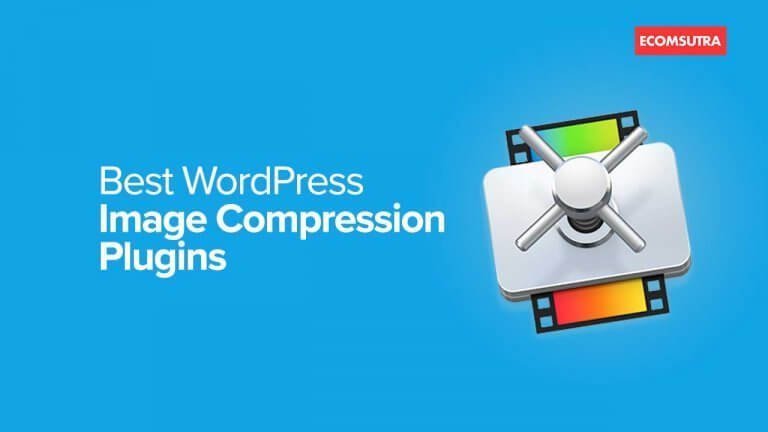They say that “a picture is worth a thousand words,” which is perfectly true when designing a website or publishing content on the site. And when it comes to building an eCommerce site, images are all that you need to display on your site to get more customers.
But what if these images turn out to be detrimental to your site?
By using large-size images, you are increasing your website page size, which ultimately increases your site’s loading speed and performance. It’s because images take longer to load and thus slow down your website.
And it is said that if a website takes more than 3 seconds to load, 90% of visitors leave it before even the page loads completely. That’s a lot of opportunities and customers for any business to lose. However, you can combat this challenge by using image compression plugins.
Here’s a quick overview of the best WordPress image compression plugins –
| Compression Plugins | Supported Image Formats |
|---|---|
| ShortPixel | JPG, PNG, GIF, WebP, AVIF, PDF |
| EWWW Image Optimizer | JPG, PNG, GIF, SVG, WebP |
| TinyPNG | JPEG, PNG, WebP |
| Imagify | JPEG, PNG, GIF, WebP, PDF |
| Optimus | JPG, PNG, WebP |
| WP Smush | JPEG, PNG, GIF, WebP |
Now, without further ado, let’s dive deeper into these plugins to learn more about them.
1. ShortPixel

By empowering more than 1 million websites, ShortPixel enriches your WordPress site by performing significant operations – image optimization and compression. It supports formats like JPG, PNG, GIF, PDF, etc.
It helps increase the quality of your compressed images by serving them from a content delivery network. The processing time also takes place faster for both older and newer images which doesn’t compromise with the site’s performance.
This powerful image compression plugin uses advanced compression technology that reduces your site images without affecting their original quality. The best part is that it is updated regularly, ensuring that the images are compressed in the best way possible.
Key Features –
- Lossy and lossless compression
- Convert any JPEG, PNG or GIF to WebP and AVIF
- Automatically resize large images
- Backup original images and restore them at any time
- Batch image optimization
- Seamless Cloudflare integration
- 24/7 technical support
Pricing Plans: Its free plan allows 100 images/month for compression. And the paid plan starts at just $3.99/month for 5000 image compression.
2. EWWW Image Optimizer
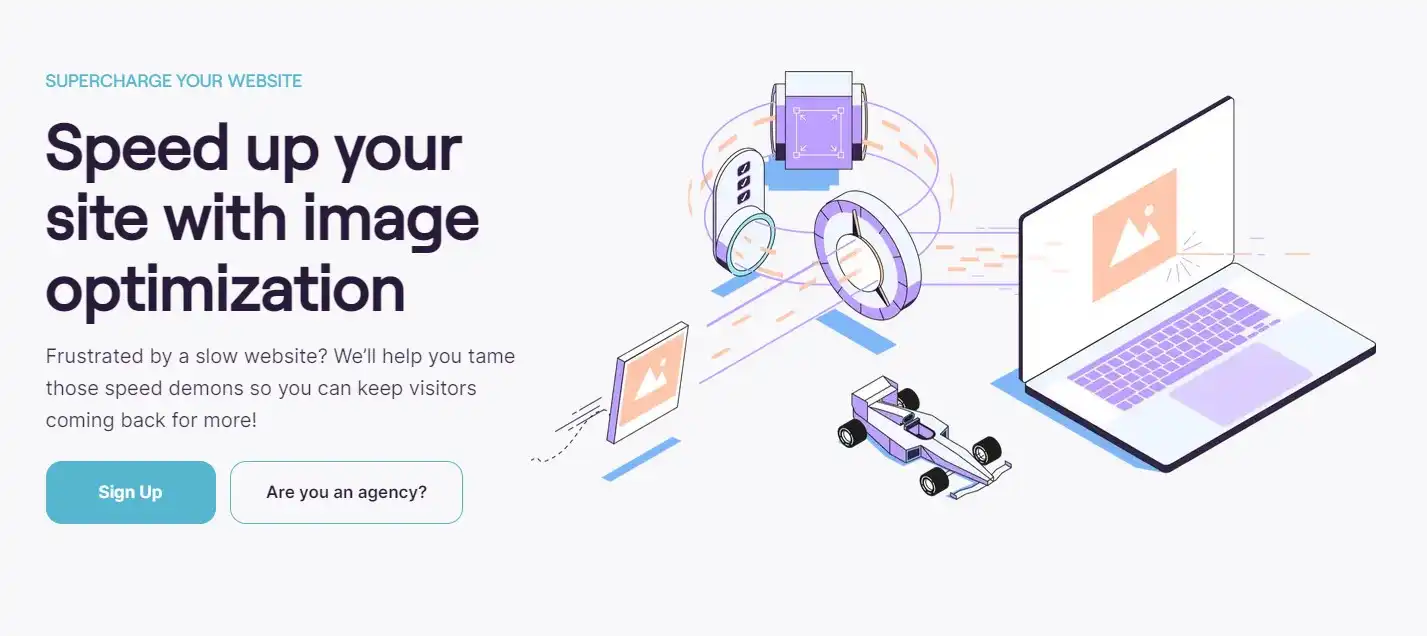
EWWW Image Optimizer is the best image optimization plugin that automatically compresses the images as soon as you upload them. It can also compress previously uploaded images in bulk.
The plugin supports lossless compression of JPG, PNG, GIF, and SVG image formats. You can also use it to convert images into WebP format, which is comparatively lighter in size than other formats. The best part is that even after the compression, your website visitors will not feel the change in image quality.
Apart from image compression, this plugin can help you optimize your website speed in other ways, including global CDN delivery, lazy loading, and JS/CSS Optimization.
Key Features –
- Up to 80% compression
- Free image backups for 30-days
- Auto convert to the WebP format
- Compatible with popular WordPress plugins
Pricing Plans: The free version of the plugin is available in the WordPress directory, which supports unlimited image optimization. However, for better compression and optimization, you will have to opt for its pain plan starting at $7/month
3. TinyPNG
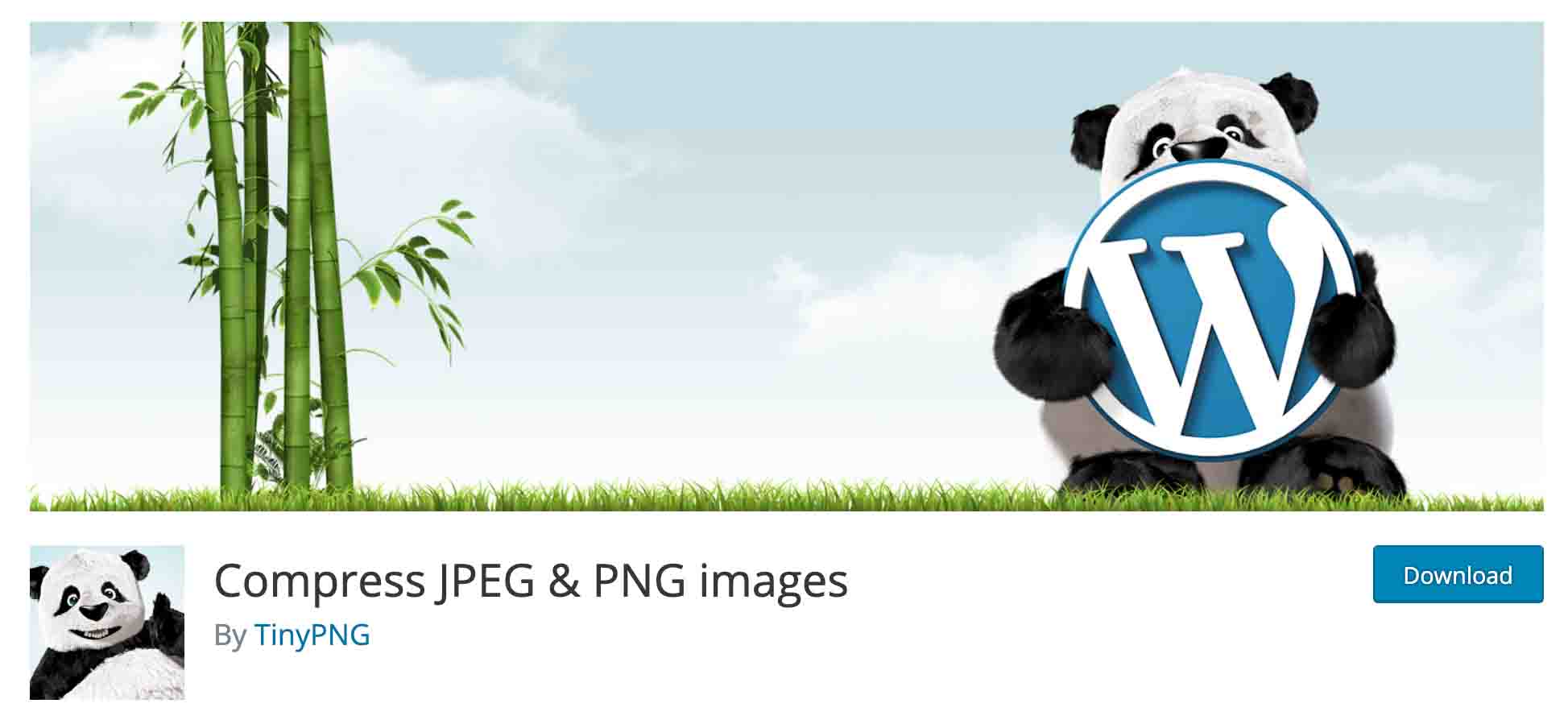
TinyPNG is a popular image compression plugin that uses lossy compression techniques to reduce the size of image files. This plugin is a good option as it shrinks images efficiently, uses less bandwidth, and makes your site load swiftly.
It helps in creating perfect thumbnails by resizing images and cropping them at the desired ratio. After the images are cropped, the API will include additional background if needed to enhance the quality.
Key Features –
- JPEG and PNG file compression
- Automatic compression for new images
- Automatically resize huge images
- Supports compression of animated PNG
- WooCommerce compatible
- Highly responsive on all browsers, including mobile devices
Pricing Plans: TinyPNG allows free compression for up to 500 images/month.
4. Imagify
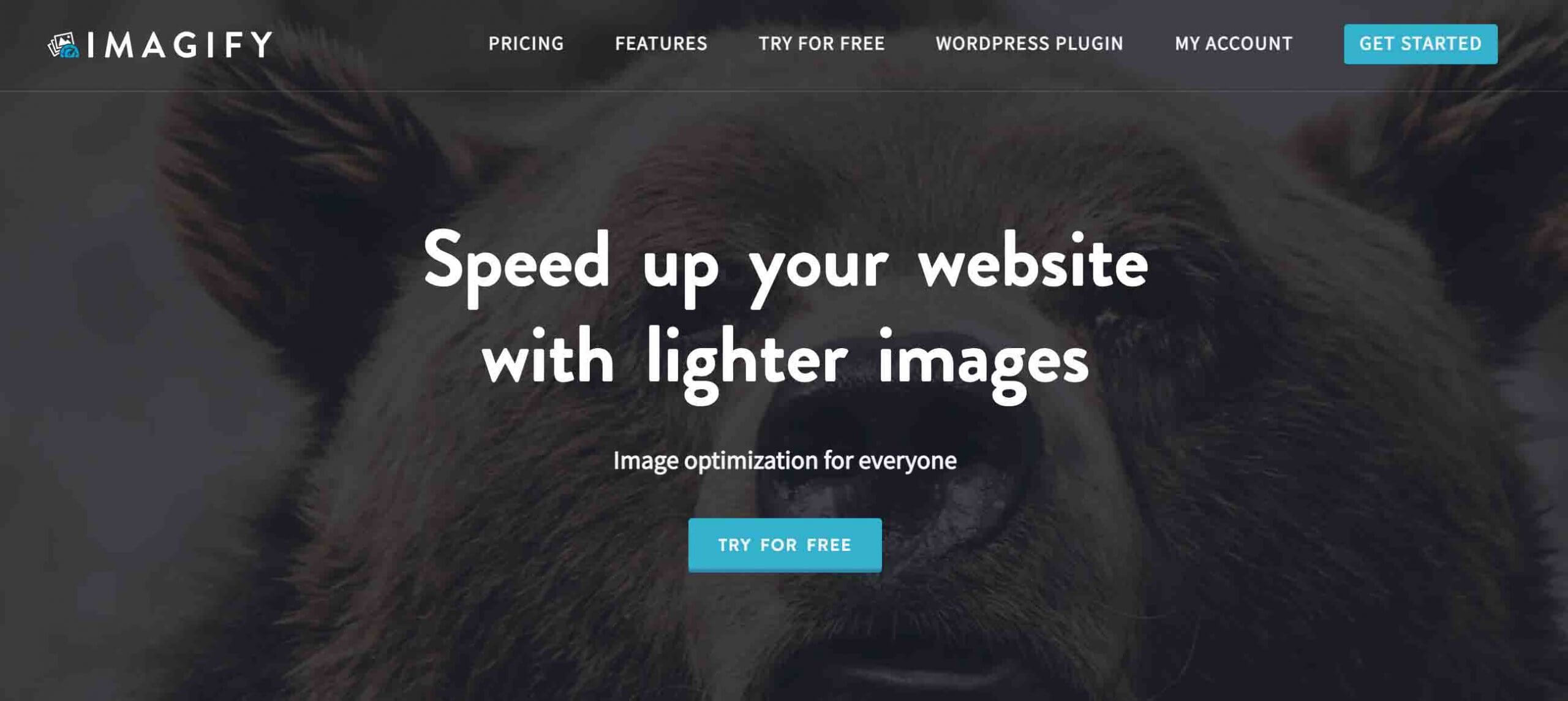
Imagify helps make your WordPress site lightweight by optimizing, compressing, and resizing images faster, narrowing down your WordPress site’s loading time.
This image compression plugin offers three optimization options, and you can choose the best one that suits your needs. They are
- Normal – performs lossless compression – the image quality is unaltered.
- Aggressive – performs lossy compression – The images are compressed strongly, so there might be a slight loss in quality that is truly not noticeable.
- Ultra-strongest compression method that uses a lossy algorithm.
An interesting feature to accentuate is that this plugin offers a Webp version of your optimized images. You need to enable this option in your settings. This optimization is also possible for images included in the themes and plugins.
Key Features –
- Optimizes JPG, PNG, PDF, and GIFs (whether animated or not)
- Reliable backup option with 1-click restoration
- Bulk optimization of existing images
- Converts your images to WebP
- Restore compressed images even though you deleted your Imagify account.
- Proportionally resize images without cropping
- 100% compatible with multisite.
Pricing Plans: Imagify offers 20MB of free image compression per month (Approx. 200 images). And its paid plan starts at $4.99 for 500MB compression per month and $9.99/month for unlimited compression size.
5. Optimus

Optimus is a flexible image compression plugin that reduces the image size automatically when uploaded and based on the image/format, a 70% reduction in image size is possible.
It also helps protect and enhance your privacy by instantly deleting all the temporarily stored files in the server after completing the optimization process. This ensures that all your confidential images are safe and gives you a trustable feeling of using the plugin.
Key Features –
- Automatic optimization at upload
- Bulk optimization of existing images
- Auto-convert images to the WebP format
- Support WooCommerce
- WordPress multisite support
Pricing Plans: Optimus free plan offers unlimited image compression of less than 100kb. Its premium plan starts at $29/year and goes upto $149/year.
6. WPSmush
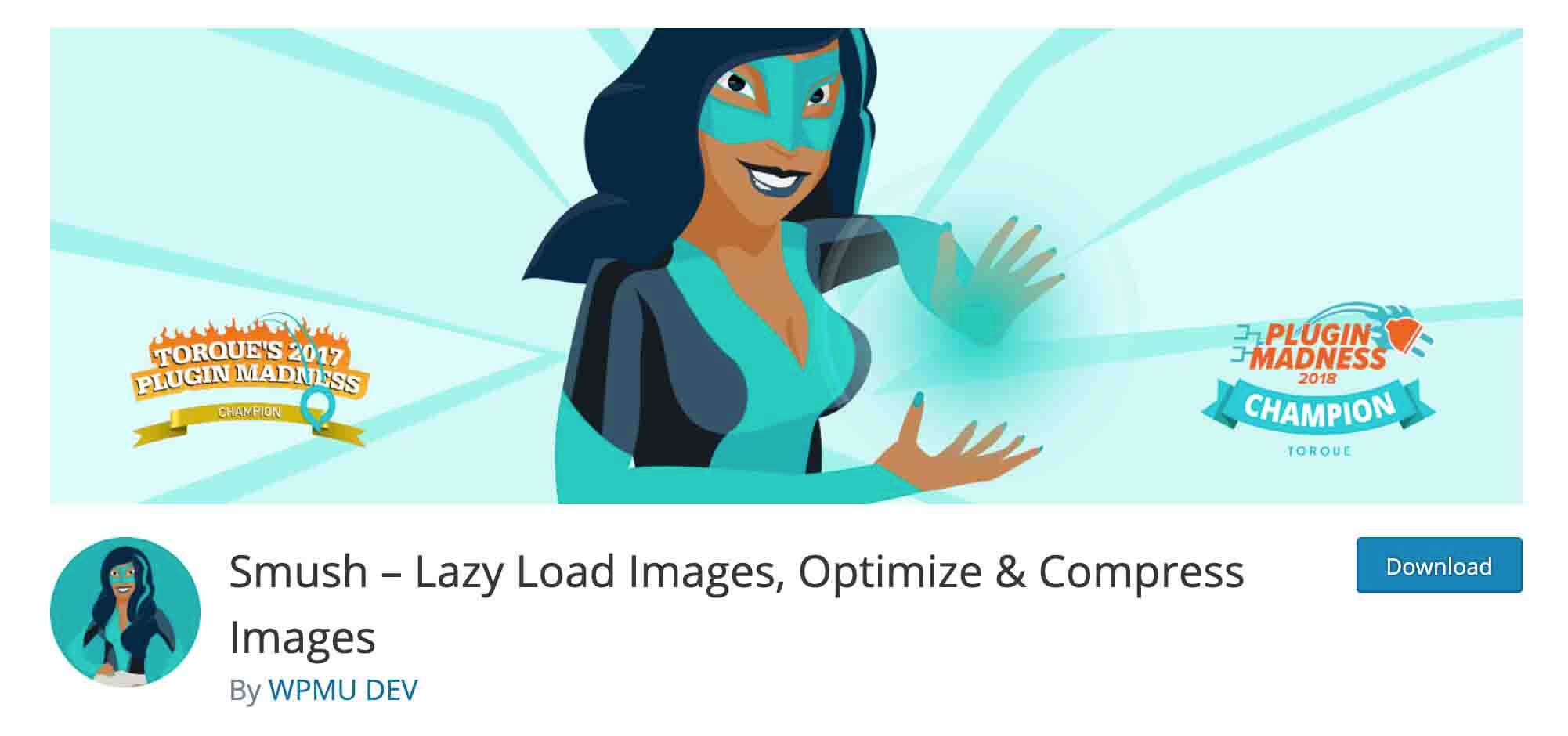
Smush is an award-winning Image Compression plugin offering many unique features that boost your WordPress site’s speed by resizing, compressing, and optimizing the images quickly on the fly.
It supports lazy loading and bulk compression of up to 50 images without the hassle. It helps compress the images in any directory, which solves the problem of remote accessibility.
This plugin reliably scans all the images you upload, eliminates unnecessary details, and optimizes them perfectly for the best usage. Also, it is compatible with themes, page builders, and media library plugins, improving your WordPress site’s functionality.
Key Features –
- Free Forever
- Automatic lossless compression at upload
- Auto-resizing of larger images
- Convert to WebP
- Incorrect image size detection
- Built-in lazy load for images
- Compatible with popular themes and plugins
Pricing Plans: It is free forever.
Wrapping Up
Images are a powerful form of content for any online business, but large-size images can ruin the customer experience by reducing the loading speed of your website. So, ensure that the images are well compressed without distorting the quality.
All the above-listed plugins are the best for image compression on WordPress sites. However, EWWW Image Optimizer and ShortPixel are my top recommendations because of their built quality, compatibility with other plugins, and, most importantly, the image quality after compression.
Apart from using WordPress plugins to compress images after uploading, you can also reduce the image size using software like Photoshop, ImageOptim (for Mac), and others.
I hope this article helped you choose the right image compression plugin for your WordPress site. Next, if you are an eCommerce store owner, you may also want to check our list of must-have WordPress plugins for eCommerce sites.