The product ID is a unique identifier assigned to each product in your Shopify store. This identifier distinguishes one product from another and is crucial for managing and organizing product-related data within the Shopify ecosystem.
Finding a product ID in Shopify is a straightforward process. You can follow this quick video tutorial –
Or, follow these steps to find the product ID –
Step 1: Access Your Products
Login to Shopify admin from your preferred web browser and go to the “Products” section.
Step 2: Select the Product
Locate the product for which you want to find the ID and click on it to open the product details.
Step 4: View the URL
Look at the URL in your browser’s address bar. The product ID is typically found at the end of the URL after the last slash (“/”), as shown below.
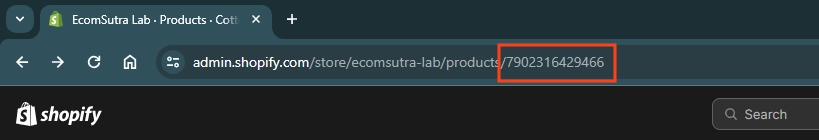
Example URL: https://admin.shopify.com/store/ecomsutra-lab/products/7902316429466
In this example, 7902316429466 is the product ID.
Similarly, if you have added product variants, you can click one of the variants to open the variant detail page. You’ll find the Variant ID of the select product in the URL, as shown below.
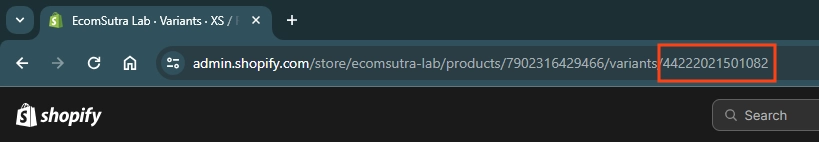
Example URL: https://admin.shopify.com/store/ecomsutra-lab/products/7902316429466/variants/44222021501082
In the example, 44222021501082 is the variant ID of the selected product.
Why do you need a product ID?
The product ID is a crucial piece of information for various reasons, both for the store owner and for any applications or processes interacting with the store’s data.
Here are some reasons why the product ID is essential:
- Database Organization: Product IDs are fundamental for database management. They provide a unique key to efficiently organize and retrieve product information from the store’s database.
- Data Retrieval: When you want to retrieve specific information about a product using an API or database query, the product ID is used as a reference to identify the exact product.
- Integration with Apps and APIs: Third-party apps, plugins, and external services that integrate with Shopify often use product IDs to identify and manipulate specific products within a store.
- Order Management: In order management systems, product IDs are used to link purchased items to the corresponding products in the store’s inventory. This helps in tracking sales, inventory levels, and restocking.
- Data Analysis: When analyzing sales data, customer behavior, or other metrics, product IDs are used to uniquely identify products and track their performance over time.
- Development and Customization: If you’re customizing your Shopify store, working with themes, or developing custom functionality, knowing the product ID is often necessary for coding and implementing specific features.
In summary, the product ID is a key element that facilitates the organization, retrieval, and manipulation of product-related data within the Shopify ecosystem. It streamlines various processes, enhances efficiency, and enables seamless integration with other systems and services.
Related Questions Answered
Here are some questions related to Shopify product IDs –
-
Can I change the Product ID of a product in Shopify?
No, the Product ID is a permanent identifier that remains constant throughout the product’s lifecycle. It cannot be changed or modified.
-
Does every variant of a product have a unique Product ID?
Yes, each variant of a product in Shopify has its unique Product ID. This allows for precise identification and tracking of individual product variants.
-
Can I search for a product using its Product ID in the Shopify admin?
While there isn’t a direct search option by Product ID in the admin interface, you can use filters or export product data to perform searches outside of Shopify.
-
Are Product IDs visible to customers on the storefront?
No, Product IDs are not typically visible to customers on the storefront. They are internal identifiers used for management and reference purposes.
-
Is the Product ID the same as the SKU (Stock Keeping Unit)?
No, the Product ID and SKU are different. The Product ID is a unique identifier assigned by Shopify, while the SKU is often a merchant-assigned code used for inventory management.



