Are you wondering if Wix is the right eCommerce platform to build your online store? If so, you are at the right place.
Wix is a popular website-building platform, and it has been primarily used for blogging and business websites. Recently, they stepped into the eCommerce space with an eCommerce platform called Wix Ecommerce. It created a buzz around as one of the best Shopify alternatives.
So, in this article, I will review every aspect of the platform and see if Wix can be a better option for online entrepreneurs to start an online store.
What is Wix Ecommerce?
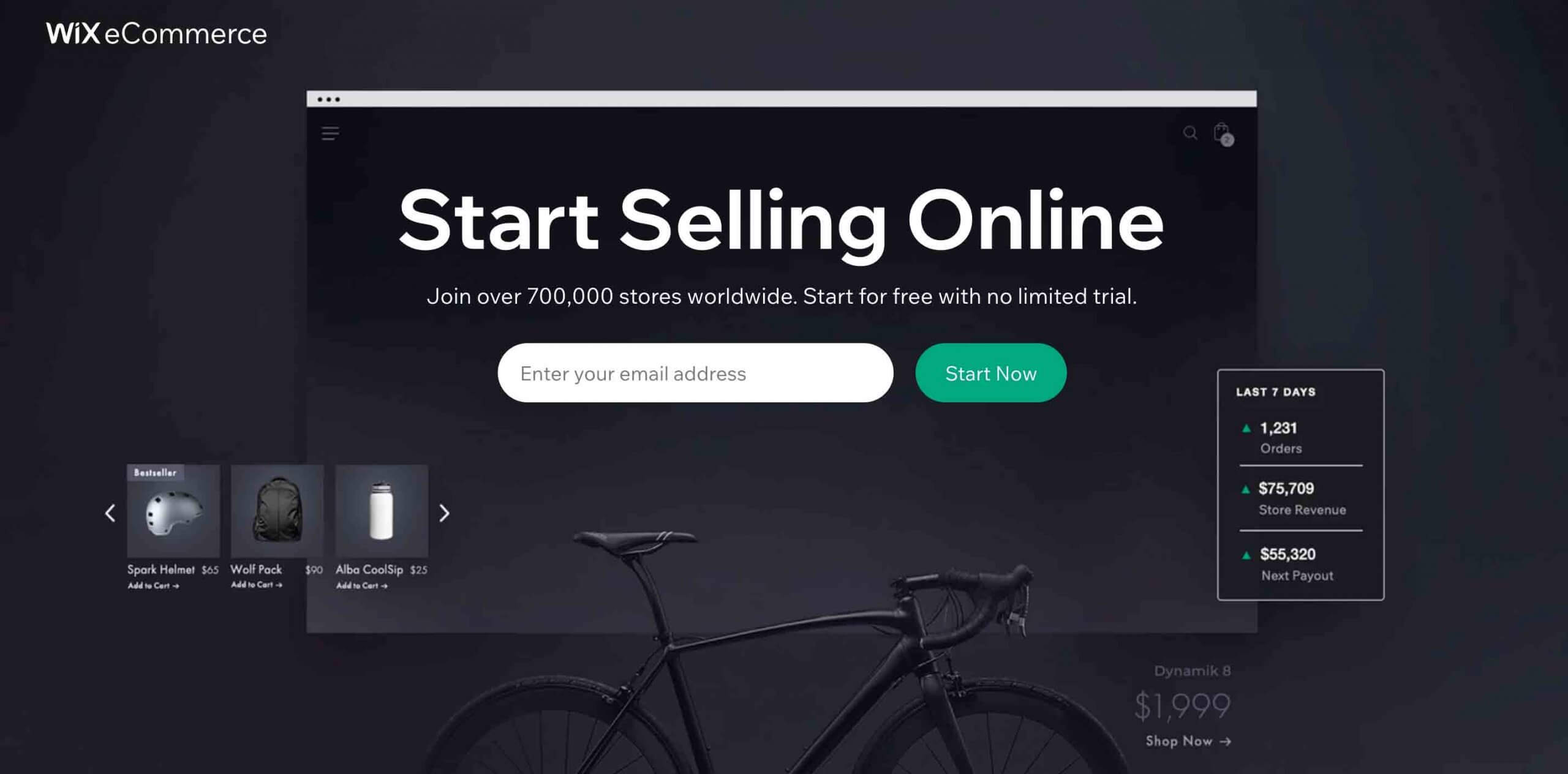
Wix is primarily a website-building tool that lets you create responsive sites and blogs. With its gradual development, Wix stepped into the eCommerce field, allowing merchants to quickly build, grow, and sell products online.
With Wix eCommerce, you can launch your online store and manage it smoothly using its built-in and 3rd-party tools. In addition to this, Wix offers free and secure web hosting that keeps your online store running 24×7 without any hassle.
In the next section, I will break down the features of Wix eCommerce to help you decide if its features can fulfill the requirements of your business. If you want to explore the platform along with reading this review, you can create a free account using the button below.
If you are ready, let’s get started.
Wix Ecommerce Features
In this section, we are going to analyze Wix based on the following features :
- Ease of use
- Design and Customization options
- Product Management
- Marketing Tools
- SEO
- Analytics and Tracking
- Payment methods
1. Ease of use
Upon signing up, Wix offers two options to get started in building your eCommerce site. You can either use the Wix ADI to automatically design your store or begin with the Wix editor.
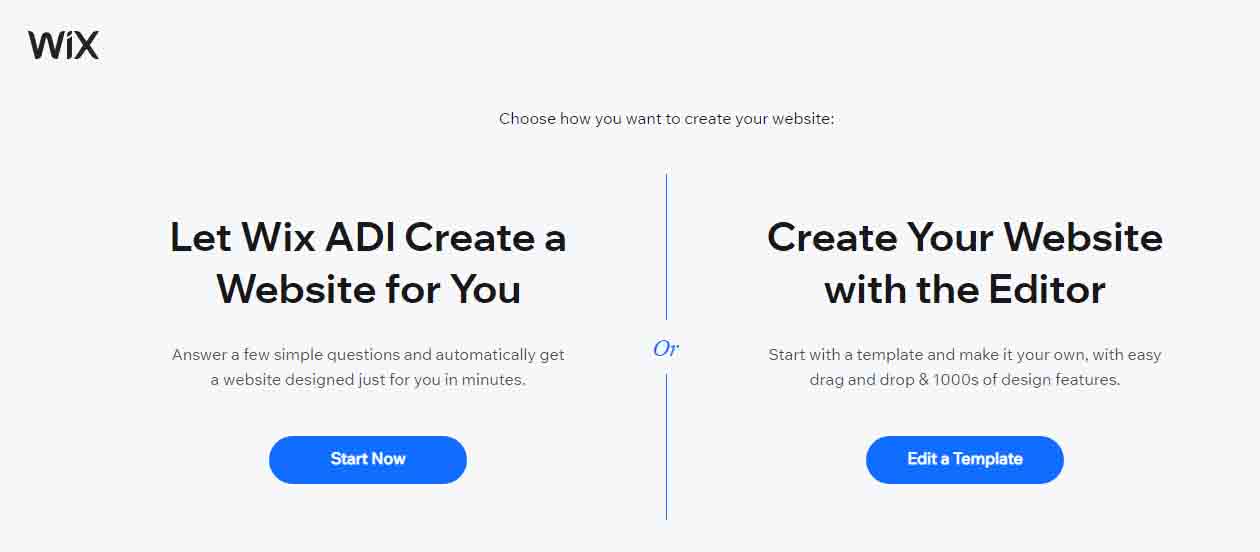
Wix ADI makes it easy for beginners to choose a suitable template, add essential pages, and more without hassle. And its drag-and-drop builder is easy to use and smooth for users to customize the website pages.
More importantly, the Wix dashboard makes it easy for you to manage your store by streamlining all the tasks, tracking, order processing, shipping, and fulfillment.
As an added advantage, Wix also provides a mobile app for iOS and Android devices, which allows you to manage your site from anywhere at any time.
On the whole, Wix offers an enjoyable experience in creating and launching beautiful eCommerce sites. It makes building and managing the store easier, as you will learn in the next section.
2. Design and Customization
Wix offers a considerable amount of pre-designed templates to build a visually eye-catchy online store. It provides 500+ responsive templates in different categories, including fashion clothing, jewelry, arts and crafts, electronics, kid’s babies, etc.
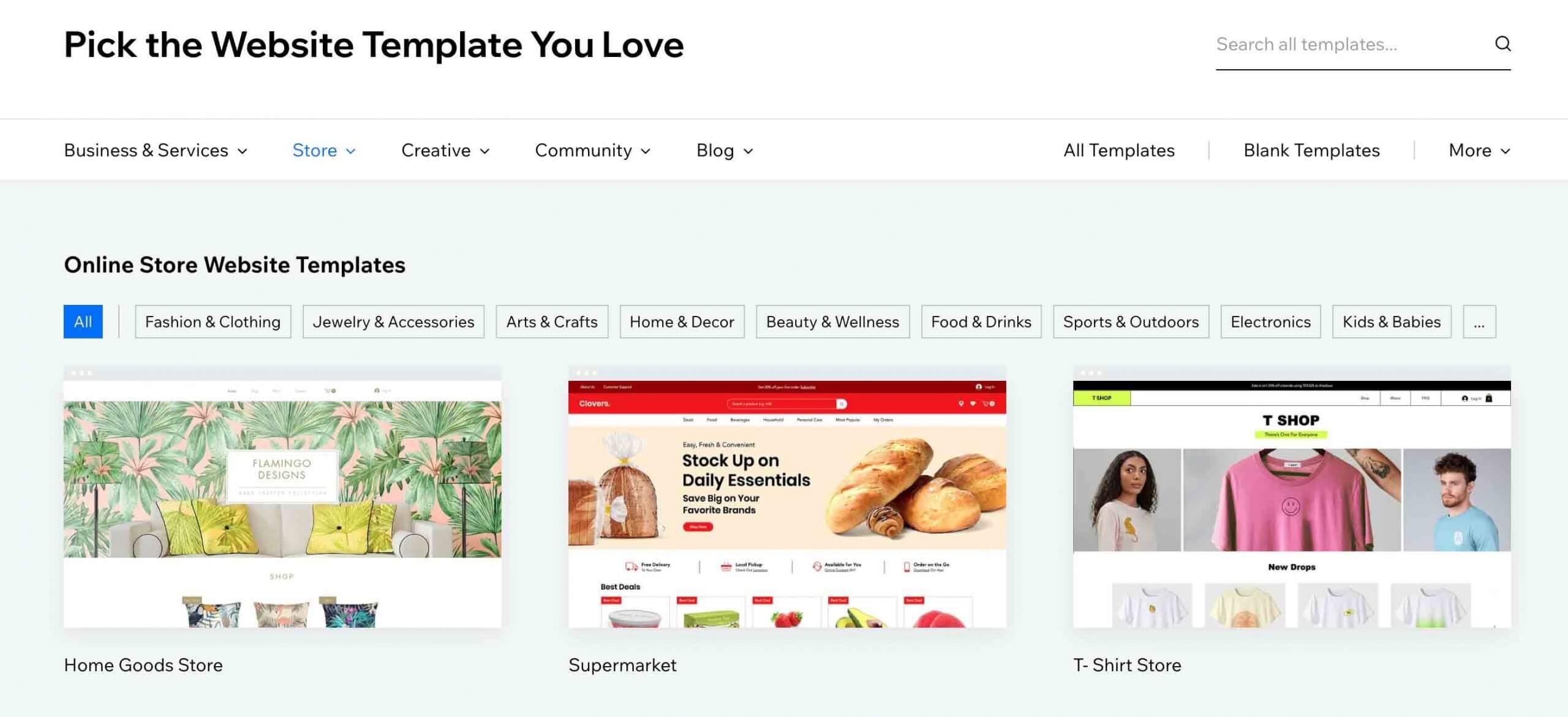
You can filter the templates based on trends and popularity or start building the store from scratch. It also provides a dedicated mobile editor, which ensures that your site looks beautiful across any device and screen type.
Once you’ve chosen the template, you can start editing the pages using its intuitive page editor. You can edit member signup/login forms, customize product pages, cart, and thank you pages, and work on different page transitions.
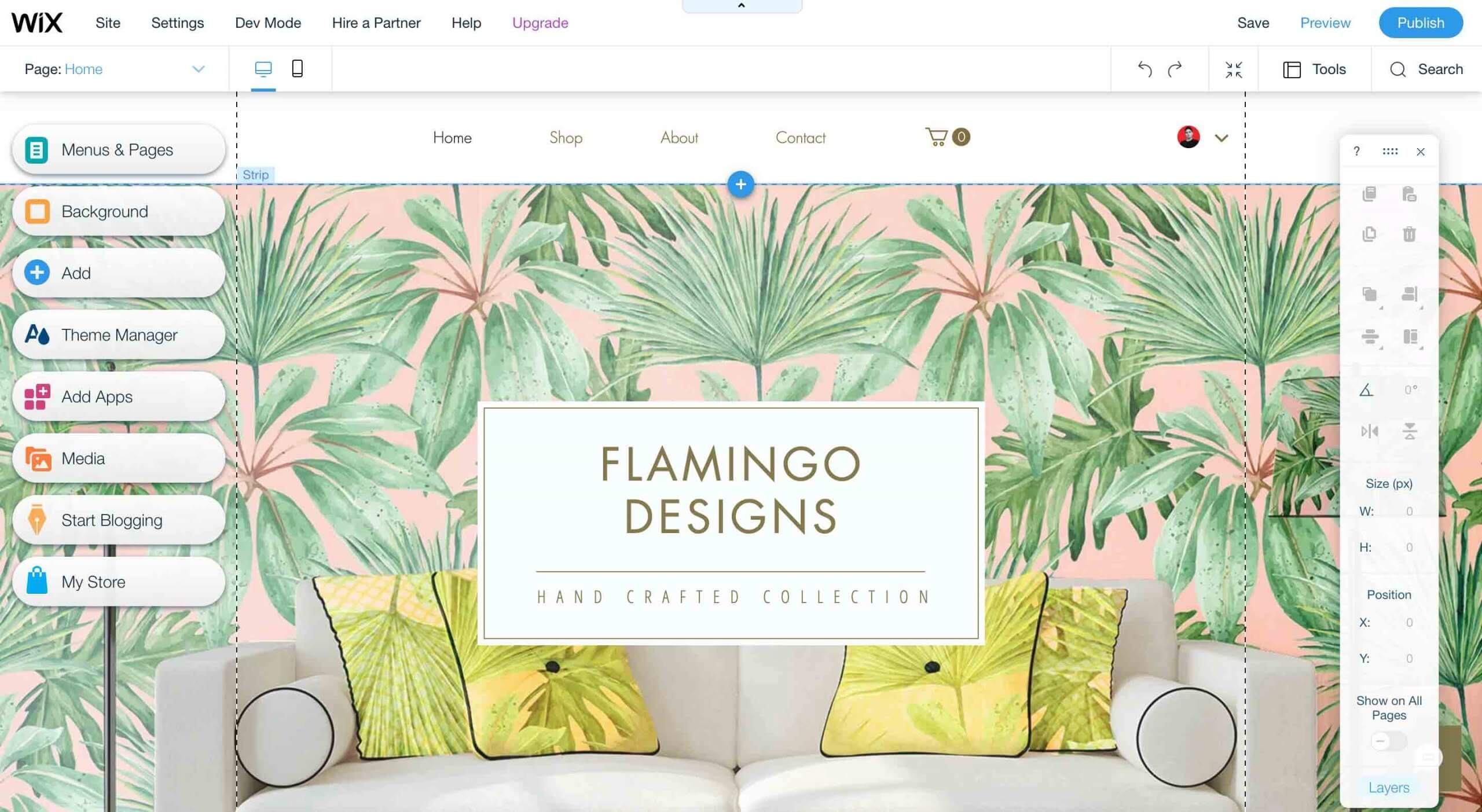
Wix provides various elements to add on pages like text, images, videos, product galleries, list/grids, social media icons, google maps, chat buttons, forms, and more. This lets you create a full-fledged online store by embedding all necessary elements in the right place.
Overall, Wix editor makes it super easy for anyone to design a desirable website. It gives 100% control over customization, which makes it stand out among most of its competitors.
3. Product & Inventory Management
With Wix, you can sell digital and physical products. Wix has an excellent store builder that makes uploading products and their related processes a complete breeze.
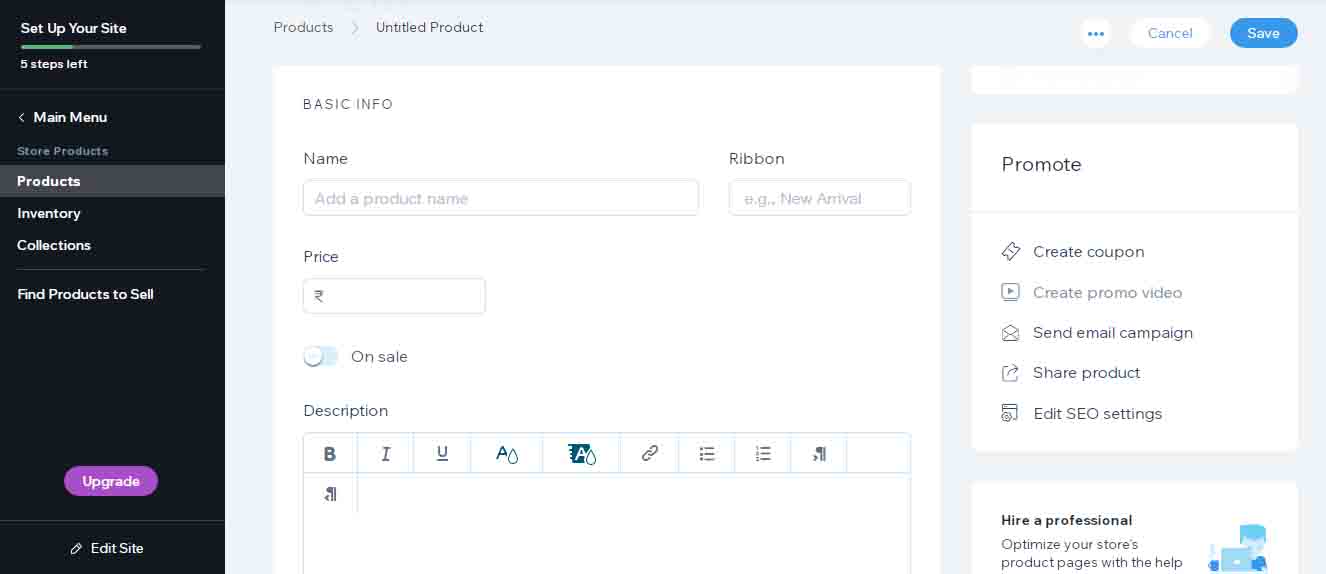
The Wix’s store editor offers multiple options while uploading products to your online storefront. For instance, you can add ribbon names for products like “new arrival” and enable an “on-sale” button to mention the discount and its corresponding sale price.
If you sell digital products, your customers will receive links to download the assets on the thank you page and email. For physical products, you can also add a subscription, but you need to upgrade to the advanced business plan to access this feature.
Regarding inventory management, Wix slightly lags as it doesn’t offer competitive inventory features like stock alerts. However, it is powerful enough to help you manage your inventory smoothly.
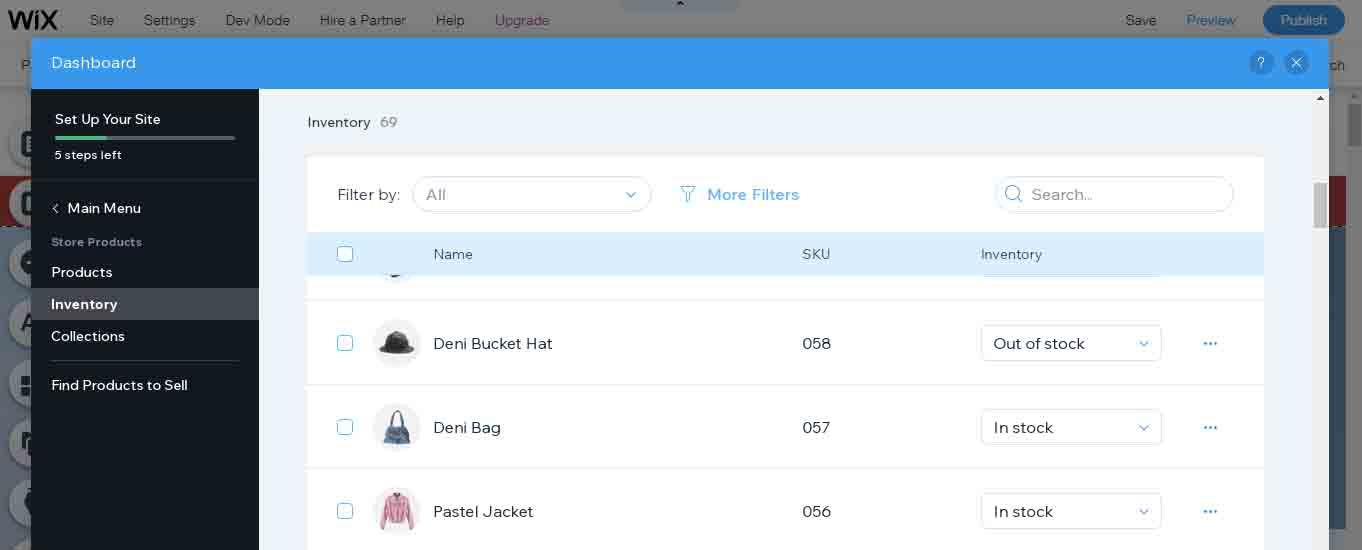
Wix also enables you to sell products from dropshipping suppliers and sell print-on-demand products to extend your sales and revenue potential.
For dropshipping, you can quickly import products from Modalyst, and for print-on-demand, you can link your store to Printful.
4. Marketing Tools
Wix eCommerce offers an in-built marketing tool called Wix Ascend. It comes with a robust customer management tool that lets you manage contacts, keep track of upcoming tasks, view form submissions, centralize all communications, send branded invoices, and much more.
Here’s everything you will get with Wix Ascend –
Email Marketing
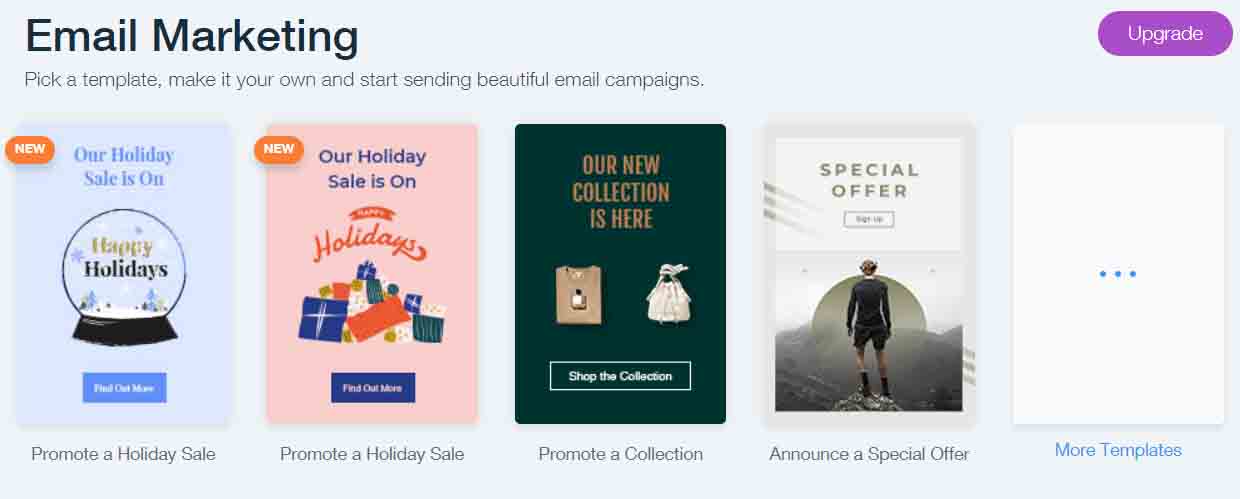
With Wix Email marketing, you can send professional email marketing campaigns. You can choose from a variety of stunning templates and customize them as you want.
The email creator provides a drag-and-drop editor, making it super simple to customize the email design or even build from scratch. It also includes email campaign statistics with data such as open rates, click rates, and more.
Automations
Wix provides a powerful automation tool that enables you to streamline a lot of manual tasks like automated emails to visitors (trigger-based), sending invoices, creating tasks for the team, and more.
You can set up the automation using its pre-defined automation based on the apps installed in your store. Or create your own automation based on the visitors’ actions.
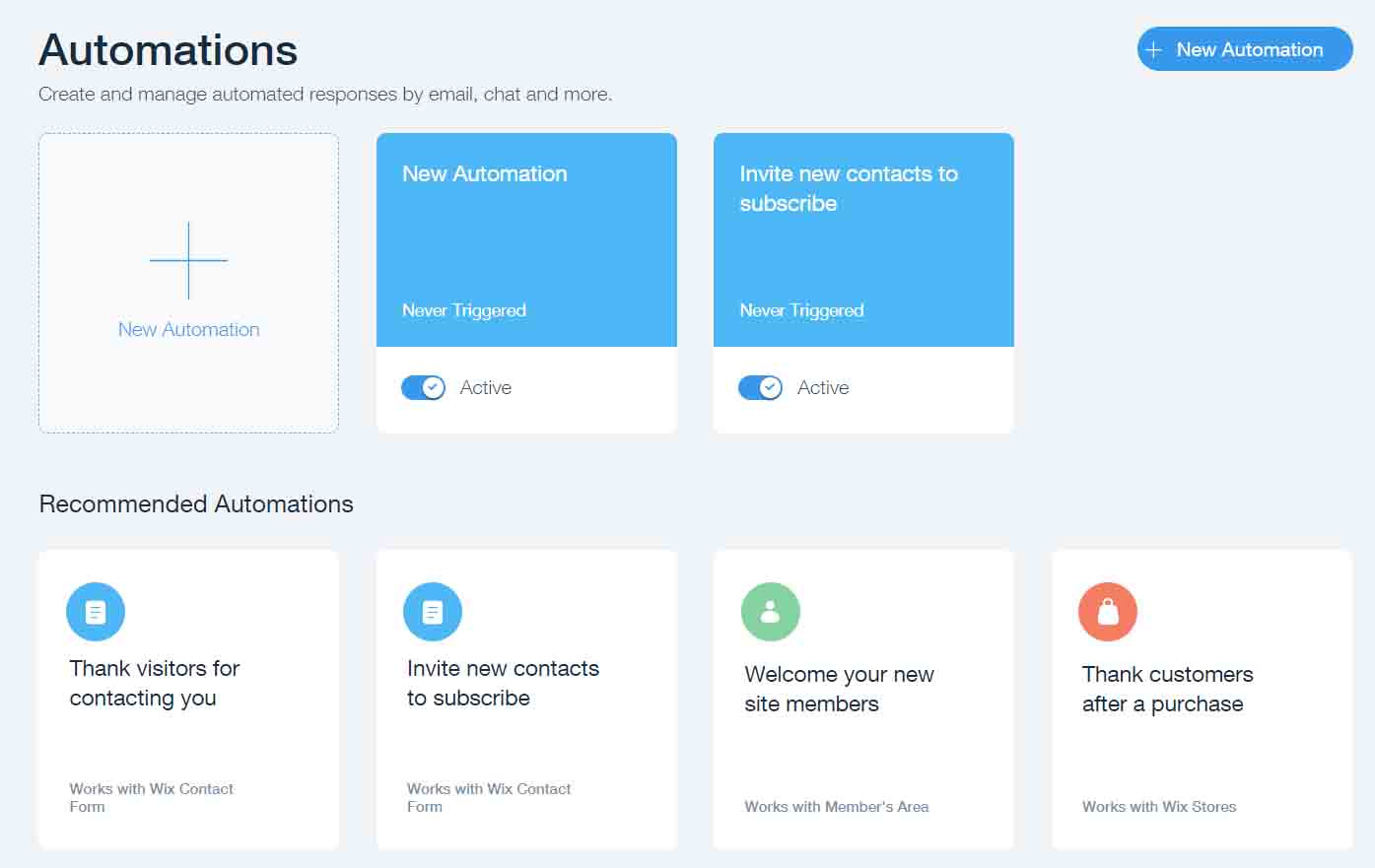
Social Media Posts
Wix provides an amazing social media post creator that provides stylish & trending social media templates to boost your reach and grab more attention.
The editor is basic and simple but enough to customize the templates or create new ones with your branding. You can add text, images and change colors as you like.
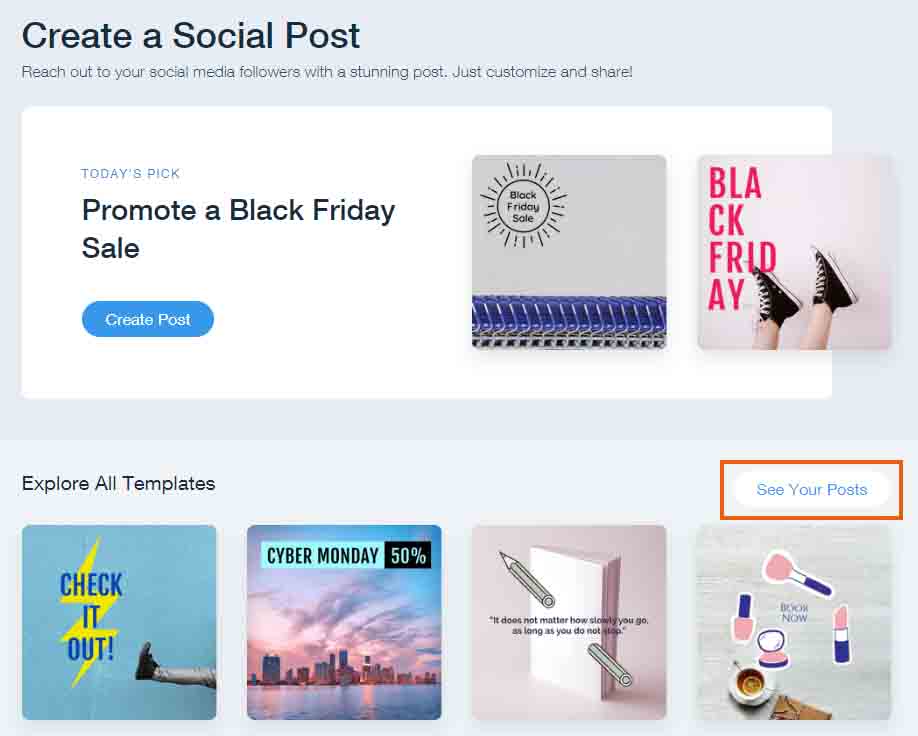
The best part is that it enables you to share creatives and blog posts on Facebook and Instagram directly from the Wix dashboard. So, you don’t have to download the images and share them from their respective platforms.
Video Maker and Logo Maker
Video Maker lets you create video posts, video stories, and landscape videos to promote your products on social media. It provides tons of stunning templates in different dimensions – portrait, landscape, or square format.
And if you are just starting a new store and don’t have a logo yet, Wix Logo Makers enables you to design customized logos and business cards that depict your online store’s brand value.
Wix Chat
Another useful tool provided by Wix is a free live chat tool called Wix Chat. Live chat is an essential element in providing customer support to customers, and Wix Chat makes it easy for you.
The best part of this is that you don’t have to stick to your desktop all day to stay active on the live chat – you can chat via its mobile app as well.
Google My Business
It allows you to connect your Google My Business profile and manage it directly from the platform. You can manage locations, edit info, and share posts right from the Wix platform.
From this long list of marketing tools, I would say that Wix outshines major eCommerce players in the market. Primarily being a website builder and offering robust marketing tools is simply flawless.
5. Search Engine Optimization (SEO)
Wix offers a decent range of SEO features to make your site SEO-friendly. If you are a beginner, you can use Wix SEO Wiz which will guide you all the way to optimize your website for higher search engine ranking.
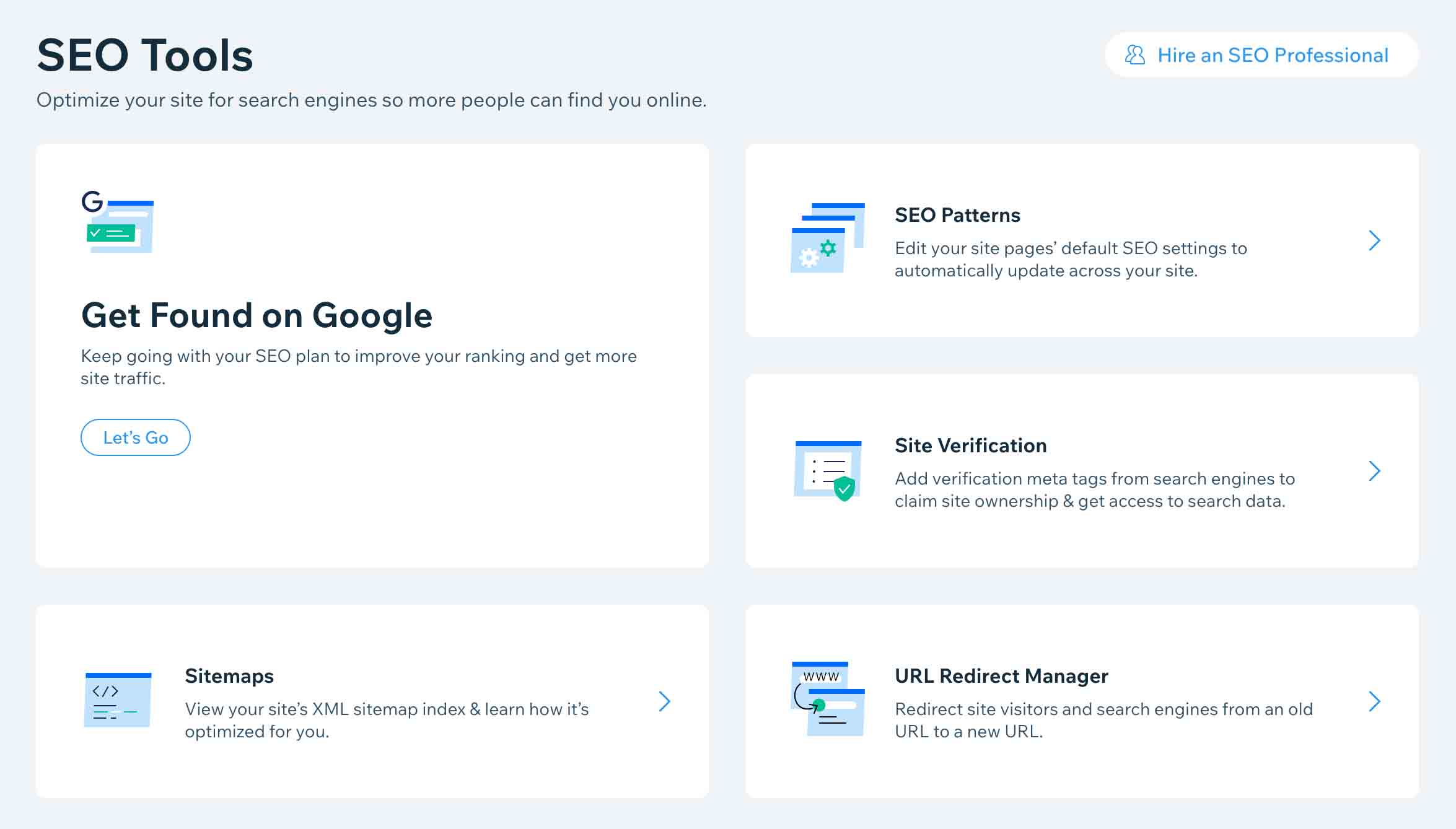
Here’s the breakdown of all the SEO tools offered by Wix –
- SEO Patterns – Set up default SEO settings for the page title & meta description for the site.
- URL Redirect Manager – Set up page redirection from an old URL to a new URL.
- Site Verification – Easily verify your site from search engines to claim site ownership.
- Sitemaps – Automatically create XML sitemaps to improve search engine ranking.
- Robots.txt Editor – Easily edit the robots.txt file to inform search engines which pages of your site to crawl. It is available for advanced users only.
If you are a beginner with no SEO experience, Wix also allows you to hire their SEO professional to help you optimize your site for targeted keywords. You just have to place your requirements by answering a few questions, and they will assign a Wix expert to help you with it.
6. Analytics and Tracking
With Wix, you can analyze the traffic gained over a period of time, top traffic sources, amount of sales generated, view people reports, and much more. You can also visualize the number of visitors on your site versus the returning visitors, indicating the retention rates.
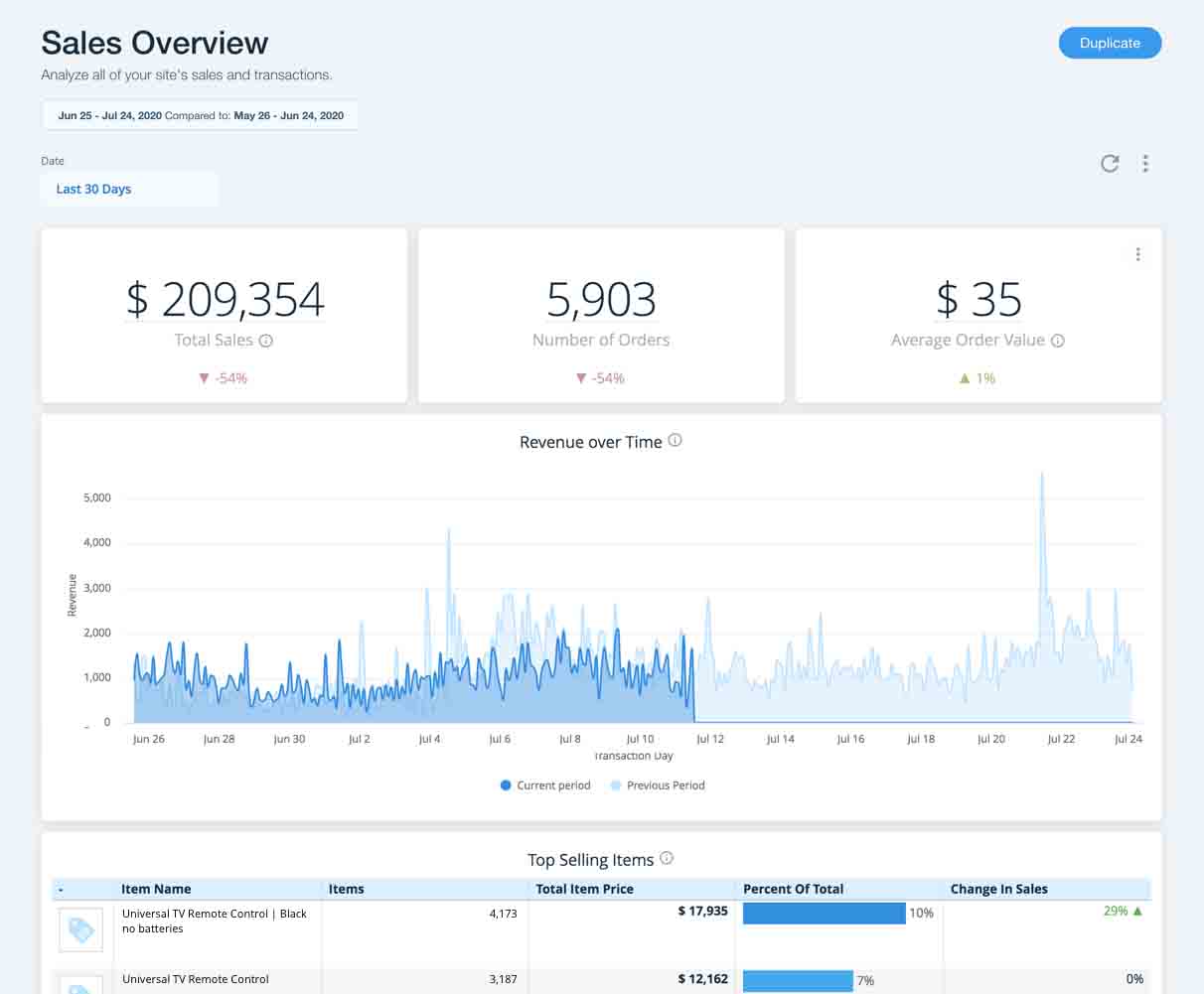
It also offers performance analysis with which you can compare your data with that of the industry benchmarks. This is one of the crucial metrics as you can extract important findings and use them to make informed decisions to improve your goals and objectives.
Also, note that benchmarks will be available only if you have at least 30 visitors to your online store.
Besides, it also offers robust monitoring tools which send you email alerts when there is a significant change in key statistics. You can also set up custom alerts that perfectly stay on track with what’s happening in your online store.
7. Payment Methods
Wix accepts 50+ popular payment gateways like PayPal, Stripe, Razorpay, etc. You can also use the Wix Payments app, which is packed with tons of features but is available only in certain countries.
You can also connect with third-party debit/card providers. For example, you can integrate with the 2Checkout payment gateway, which charges from 3.5% + 35¢ per transaction.
You can also optimize the checkout process by storing the customer card details in the wallet section. This simplifies the process for repeat customers to purchase without entering the details again.
Wix eCommerce Integrations
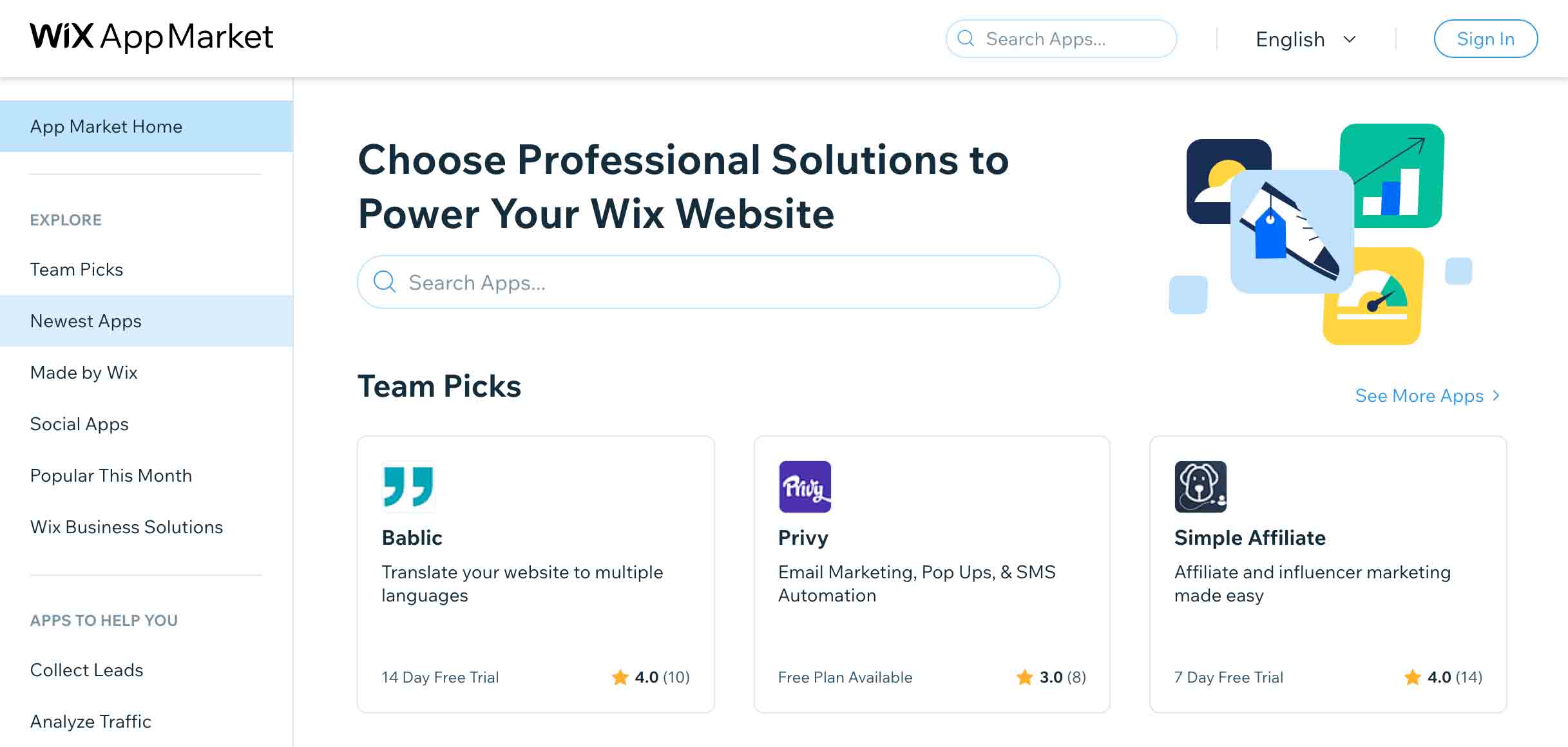
To create a fully functional eCommerce store, Wix offers 250+ free and paid apps in different categories like marketing, design, communication, event bookings, media (audio, video), and managing your online store.
In addition to this, you can also find apps that are exclusively catered for collecting potential leads, analyzing traffic, and boosting customer engagement.
Though the Wix app marketplace is not as comprehensive as Shopify, it provides all the necessary tools to create, launch, and run a profitable online store.
Wix Website Security
Wix’s security features are pretty appreciable, which helps in making your eCommerce store a secure place for customers to shop online.
All the Wix websites have been enabled for HTTPS and also come with free web hosting. The new sites created on Wix will have high protection capabilities, and the best part is that it comes with no additional cost.
Also, Wix offers an SSL certificate that enables you to process payments and all customer details in a powerful encrypted manner. But you need to remember that Wix doesn’t support SSL for domains and subdomains connected to external websites.
Wix Customer Support
In terms of customer support, Wix provides active customer support via Twitter. One aspect that Wix lacks is that it currently does not offer support via chat or email, but provides phone support in different languages.
However, the Wix help center has in-depth, helpful articles that offer excellent resources from start to finish, explaining and covering all the topics of the platform.
What can you sell on Wix?
With Wix eCommerce, you can sell anything, and just to list, here are a few types of products that you can easily sell on Wix –
- Digital products
- Physical products
- Dropshipping products
- Print-on-demand products
- Product subscriptions
- Digital Gift cards
Wix eCommerce Pricing
Wix allows you to create a free website forever. However, to add a custom domain to your site, you’ll need to select a paid plan.
Wix has two separate pricing plans for standard websites and eCommerce sites. For eCommerce, there are three plans to choose from –
- The Business Basic plan starts at $23 per month. If you are getting started with Wix eCommerce, this could be a great choice for you.
- The Business Unlimited plan starts at $27 per month, which is an excellent package for developing your business to the next level.
- The Business VIP plan starts at $49 per month and offers a full suite of eCommerce features to scale up your business to the next level.
Here’s the overview of all the features you will get with each plan:
| Business Basic Plan | Business Unlimited Plan | Business VIP plan | |
| Secure online payments | Yes | Yes | Yes |
| Plans and recurring payments | Yes | Yes | Yes |
| Customer accounts | Yes | Yes | Yes |
| Custom domain | Yes | Yes | Yes |
| Free domain 1 year | Yes | Yes | Yes |
| Remove Wix ads | Yes | Yes | Yes |
| Bandwidth | Unlimited | Unlimited | Unlimited |
| Storage Space | 20GB | 35GB | 50GB |
| Video hours | 5 Hours | 10 Hours | Unlimited |
| Customized reports | No | No | Yes |
| Customer care | 24X7 support | 24×7 support | Priority support |
| Unlimited Products | Yes | Yes | Yes |
| Abandoned cart recovery | Yes | Yes | Yes |
| Multiple currencies | No | Yes | Yes |
| Sell on social channels | Yes | Yes | Yes |
| Dropshipping by Modalyst | No | Upto 250 products | Unlimited products |
| Product reviews by Kudobuzz | No | 1000 reviews | 3000 reviews |
| Loyalty Program by Smile.io | No | No | Yes |
Apart from these comprehensive features, every plan includes online bookings, ticket, and event management, accepting online orders, and selling or renting subscriptions for your videos.
Wix plans are suitable for businesses of all sizes. However, if you want to start a dropshipping business, you’ll have to opt for Business Unlimited Plan.
Wix Ecommerce Pros and Cons
By now, we have looked into Wix’s features and pricing structure. Now, let’s see where Wix shines and where it lacks.
Pros of Wix Ecommerce –
- You’ll get a free domain for the first year.
- Easy-to-use interface with drag-and-drop page builder.
- In-built CRM to manage customer details at a unified interface.
- In-build marketing tools to promote and grow your store.
- Provides a broad range of customization options.
- 250+ free and paid tools in the App Market.
Cons of Wix Ecommerce –
- Templates are not interchangeable.
- Wix branding with the Free plan.
- Premium Plans are for single-site only.
- Suitable for stores with small product catalog
- No live chat or email support
Wix Ecommerce Review: Is it the right platform for you?
Wix has come a long way to establish itself as one of the best website builders. Similarly, Wix eCommerce is an emerging eCommerce platform that provides everything you need to build and manage a successful online store. Its drag-and-drop builder & AI-powered features makes it easy to use for anyone to build a website and sell their products online.
So, if you want to start an eCommerce business but don’t have technical knowledge, then Wix eCommerce would be the perfect pick to get started.
Finally, I hope this article helped you decide if Wix is the right platform for your business. If you have decided to go ahead with Wix, you should check our Wix tutorial for the step-by-step guide to building an online store from scratch.

