For many entrepreneurs using Shopify as their eCommerce platform, the “Powered by Shopify” branding in the footer serves as a testament to the robust and user-friendly nature of the platform.
“Powered by Shopify” is a brand tag that Shopify places by default on Store pages to indicate that the store is built on Shopify. While the tag is a badge of reliability, signaling the use of a widely trusted platform, as businesses strive for a unique online presence, the desire to eliminate this default branding has become a topic of consideration.
So, in this article, we will navigate through the reasons behind the choice to remove the “Powered By Shopify” branding and walk you through the step-by-step guide to execute it.
Why should you remove the “Powered by Shopify” branding?
Removing the “Powered by Shopify” branding from your online store can be done for various reasons, but it’s important to note that doing so may have implications and considerations.
Here are some potential reasons why someone might choose to remove the Shopify branding –
- Brand Consistency: Some businesses prefer to maintain a consistent brand image across all customer touchpoints, and having third-party branding may disrupt that consistency.
- Professionalism: In some cases, businesses may believe that having their own branding without any mention of the platform used creates a more professional and polished appearance.
- White Labeling: Businesses that offer services such as web development or design may want to present the online store as a fully customized solution rather than one built on a specific platform like Shopify.
- Perception of Independence: Removing the platform’s branding may give the impression that the business operates independently, especially if customers are unfamiliar with the Shopify platform.
- Competitive Reasons: Some businesses may feel that advertising their specific eCommerce platform could give competitors insights into their business processes or strategies.
Steps to remove Powered by Shopify from store footers
Unlike major platforms, Shopify makes it super simple to remove its branding from your store pages. You can watch this video to get started –
Or, follow the below steps to remove “Powered by Shopify” without coding.
Step 1:
Go to Online Store > Themes from your Shopify Admin page.
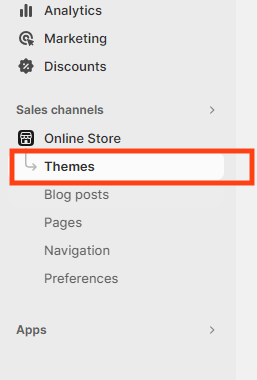
Step 2:
Go to the theme you currently use, click on the three-dotted option button next to the customize button, and then select Edit Default Theme Content from the drop-down menu.
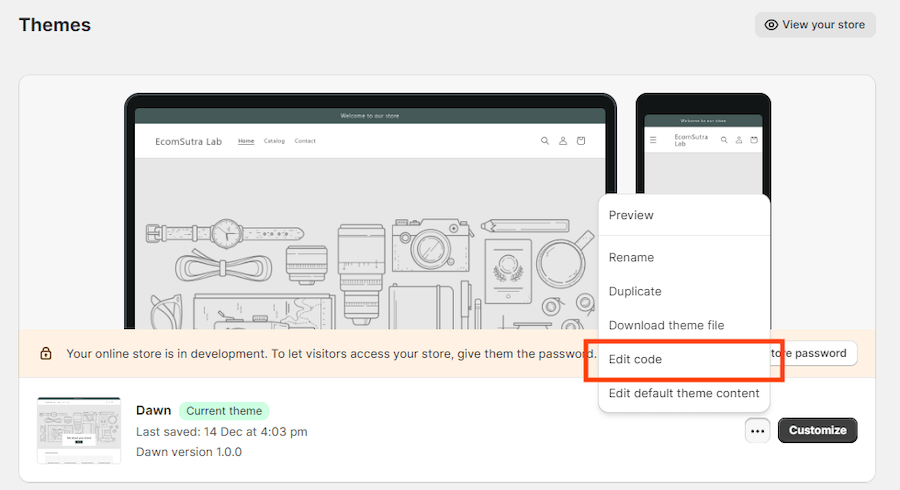
Step 3:
Then enter “powered” in the search box to find the field where this term is used.
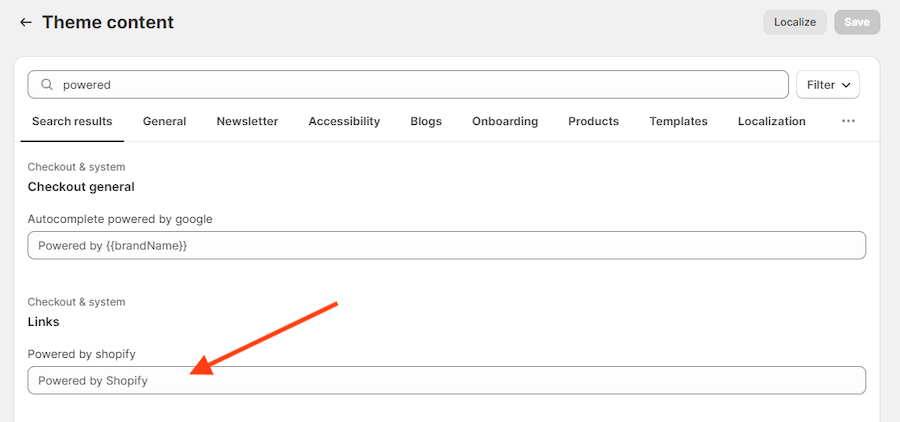
Step 4:
Now, under the Links option in the “Powered by Shopify” box, add a single space by using the space bar of the keyboard.
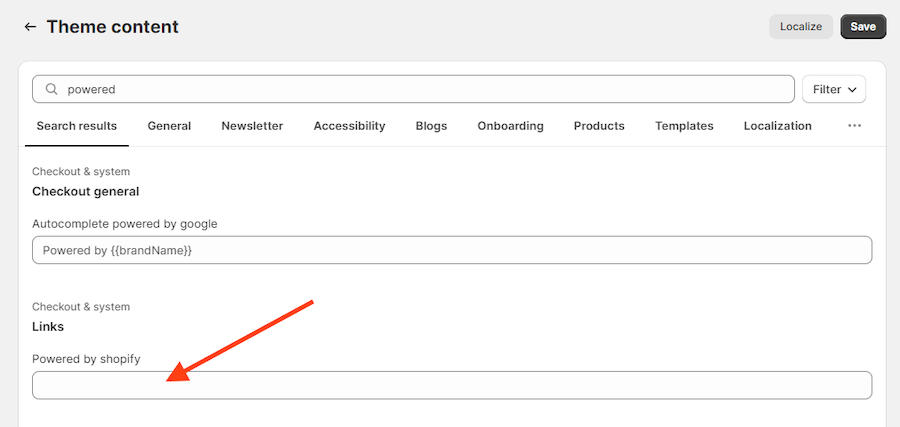
Step 5:
After updating your settings, click the Save button in the upper right corner of the screen. With this, you will have successfully removed Powered by Shopify from your store pages.
Hence, to maintain trustworthy relations with your customers, showing them that you are offering products at a very reasonable price and of the best quality, better remove the Powered by Shopify link from your store’s page.
How to remove Powered by Shopify from the password page?
If your store is under construction or you decide to pause the store for a while, you can enable the coming soon page to restrict visitors from visiting your store. Only people with a password will be able to access your store.
On the same page, below the password field, you will see a text saying “ This store is powered by Shopify,” which you can remove or replace.
To do so, just follow the above instructions till Step 3 where you search for every theme content where “powered” is used.
Then, scroll down to the “Password page” section, as shown below.
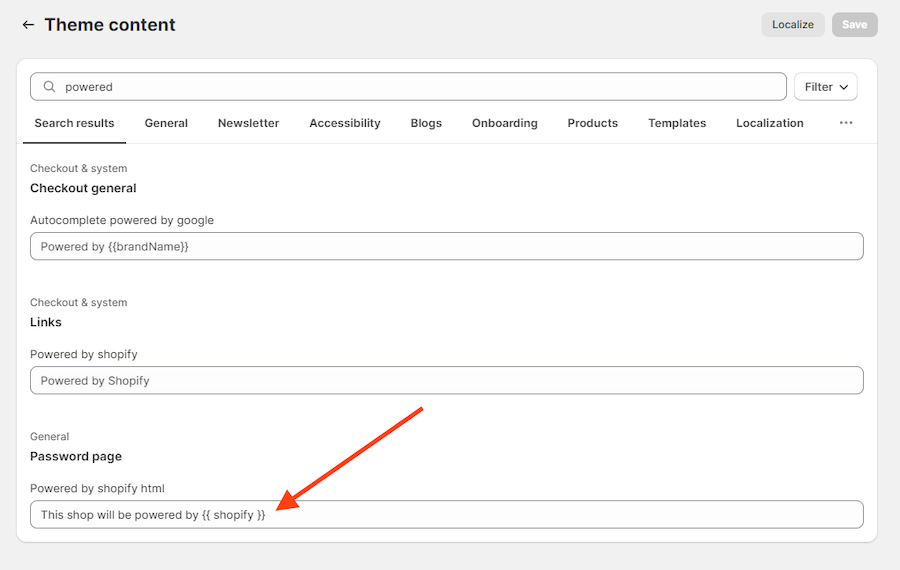
Now, you can just delete the default text or enter different text to replace the powered by Shopify with your custom message.
What to put after removing “Powered by Shopify” in your Shopify footer?
After removing the “Powered by Shopify” branding from your Shopify store’s footer, you might want to consider what to include to maintain a professional and legally compliant website.
Here are some elements you could add to your footer –
- Copyright Information: Include a copyright notice to protect your original content. This can be as simple as “© [Your Company Name] [Year]. All Rights Reserved.”
- Contact Information: Provide contact details such as your email address, phone number, or contact form. This allows customers to reach out to you easily.
- Terms of Service: Link to your website’s terms and conditions that outline the rules and guidelines for using your site.
- Privacy Policy: Link to your privacy policy, informing users about how you collect, use, and protect their data.
- Return Policy: If applicable, include a link to your return or refund policy.
- Social Media Links: Add icons or links to your social media profiles if you’re active on platforms like Instagram, Facebook, Twitter, etc.
- Navigation Links: Consider including additional navigation links to important pages like About Us, FAQ, Shipping Information, or any other pertinent sections of your website.
- Accreditations or Certifications: If your business has specific certifications or accreditations, you might want to showcase them in the footer.
Remember to design your footer in a way that maintains a clean and organized appearance while providing essential information to your visitors. Prioritize the most critical elements based on your business needs and ensure that your footer complies with legal requirements for websites in your jurisdiction.
Wrapping Up
As businesses strive to carve out their unique niches in the digital marketplace, the default branding provided by platforms like Shopify becomes a point of contemplation.
While removing platform branding allows for more seamless integration of your business identity into your online store, reinforcing a cohesive brand narrative, it’s essential to weigh the pros and cons judiciously. The trust associated with well-known platforms and the potential impact on transparency must be carefully balanced against the desire for an independent and polished image.
Finally, we hope this article was helpful to you. Next, here are a few hand-picked articles that you might want to read –



