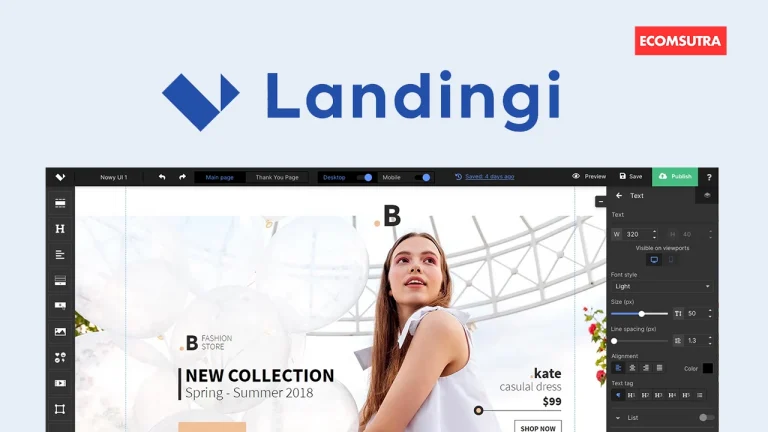Wondering if Landingi is the right landing page builder for you? This is an in-depth review to help you determine.
Landing pages are one of the crucial elements of successful online sales and marketing strategies – this is where you convert unknown visitors into leads or paying customers.
However, to create high-converting landing pages, you can either create from scratch by coding or use a landing page builder that enables you to design multiple beautiful landing pages within minutes.
Landingi is one of the best landing page builders in the market and in this review, I will break down every aspect of it to help you determine if it is the perfect landing page builder for your business.
So, keep reading till the end to make an informed decision about the tool.
What is Landingi – An Overview
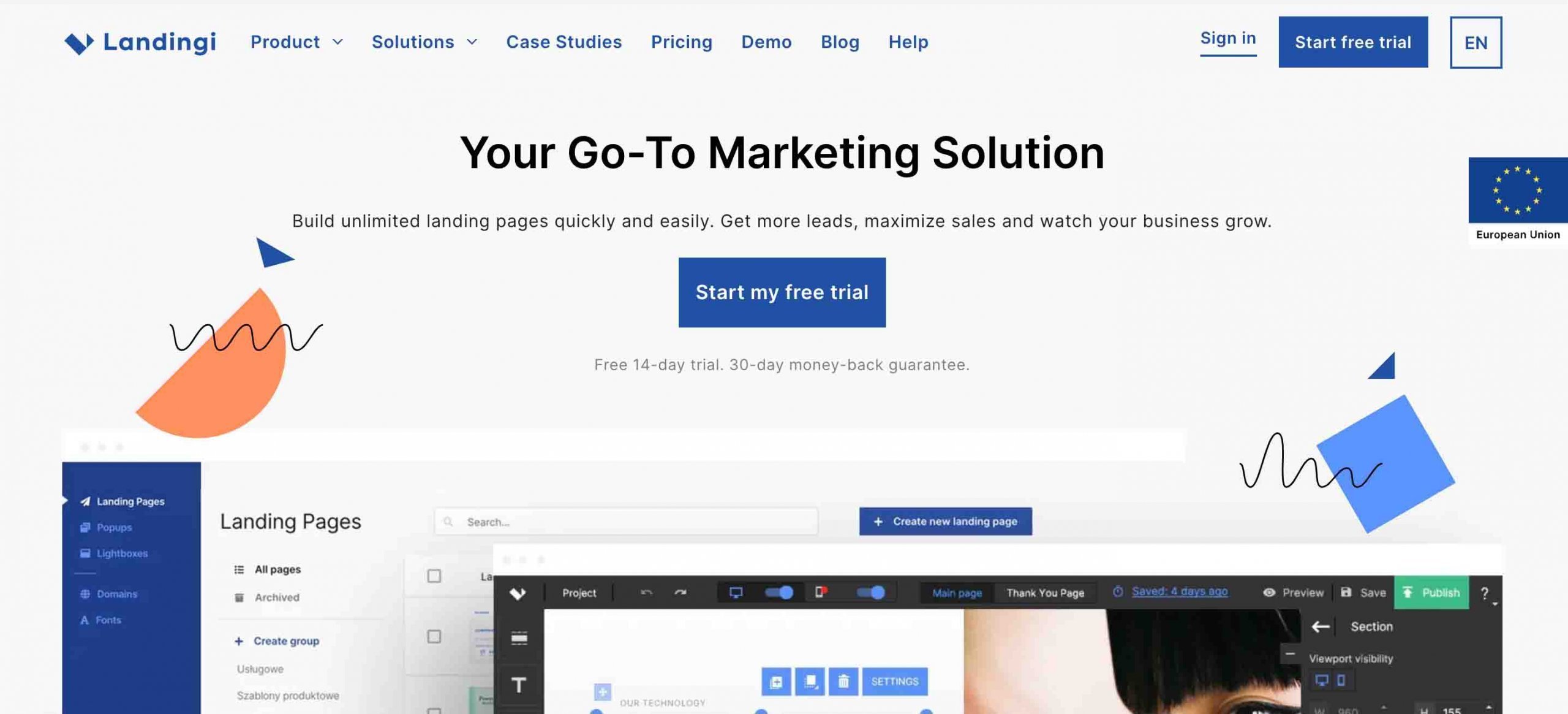
Landingi is a drag-and-drop landing page builder that lets you build & optimize your landing pages for high conversions. You can also create popups, sales funnel and run A/B testing to optimize and maximize sales for your business.
The best part of Landingi is it highly affordable and packed with advanced conversion-focused features. Moreover. with Landingi, you don’t need design skills or technical knowledge to create highly convertible landing pages and other assets for your business.
In the next section, I will break down the key features of Landingi to help you determine if it has all the features you need for your business. If you want to explore the platform along with reading this review, you can sign up with the link below, and you’ll get a 14-day free trial (no credit card required).
That being said, let’s get started.
Landingi Key Features
In this section, we’ll be looking at the below list of features that Landingi has to offer –
- Landing Page Templates
- Page Builder
- PageInsider
- Pop Up Builder
- Funnel Builder
- A/B testing
- Analytics & Reporting
1. Landing Page Templates
Landingi offers a whopping collection of 400+ ready-to-convert landing page templates to kickstart your campaigns. Whether you want your visitors to signup for events, newsletters, webinars, download coupons/ebooks, sell products, or design coming soon pages, Landingi has got you covered with the best collection of conversion-friendly templates.
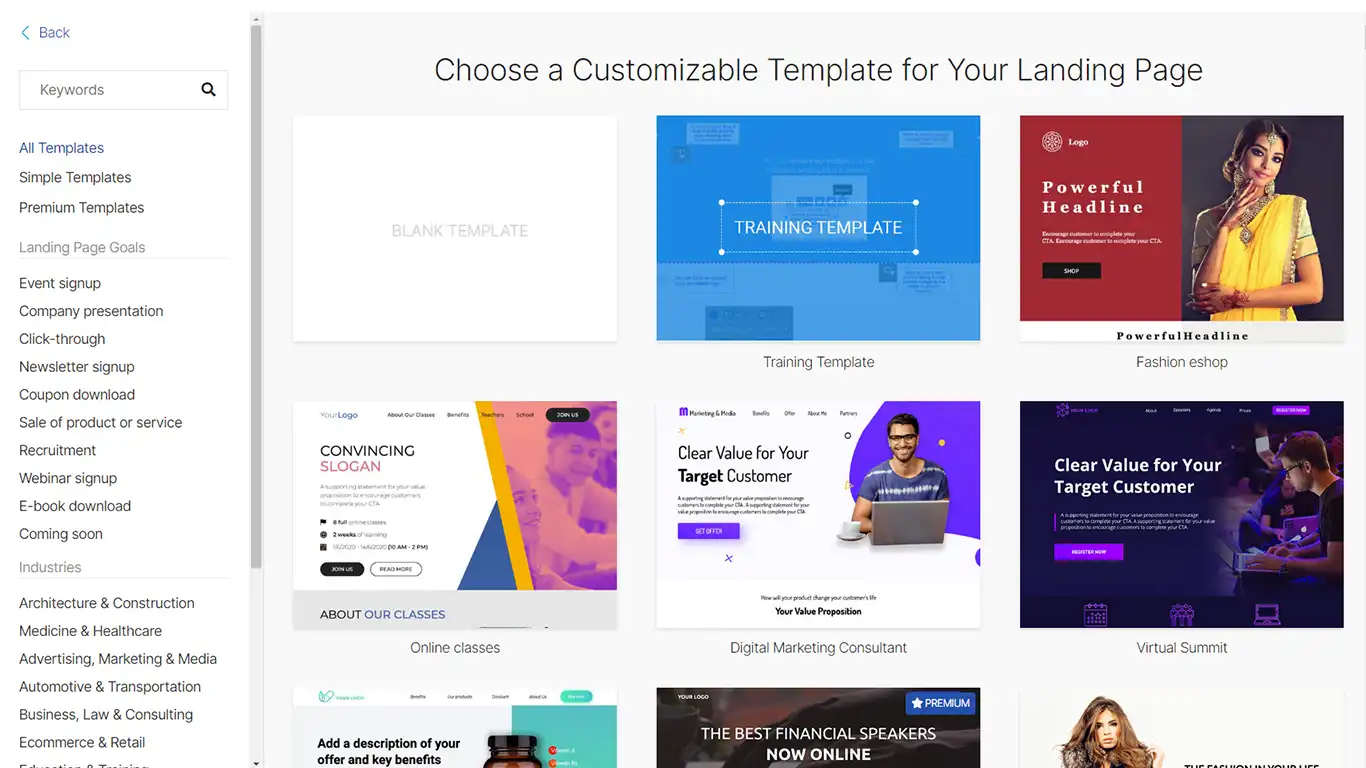
In addition to this, you can also pick templates for building your funnel. Funnels represent a set of steps that your visitors take to become your potential customers. To build this progressive journey, you can use squeeze pages, sale pages, upsell, and thank you pages to identify and capture convertible leads.
So with this set of pixel-perfect designs at your fingertips, there are no boundaries to accomplish your goals. You just have to identify your need, pick a template, write a compelling copy, and hit publish. You can sit back and relax, as Landingi does all the hard work for you.
2. Page Builder
Landingi offers an intuitive drag-and-drop editor to build your landing pages and thank you pages on the fly. By double-clicking on any text, you can start customizing them by accessing the settings on the right sidebar.
To make your landing pages interactive, Landingi offers 14 widgets, namely sections, text, form, payment buttons, video, counter, image, icon, CTA, and much more. You can also add advanced functionalities like embedding HTML and CSS codes for custom styles.
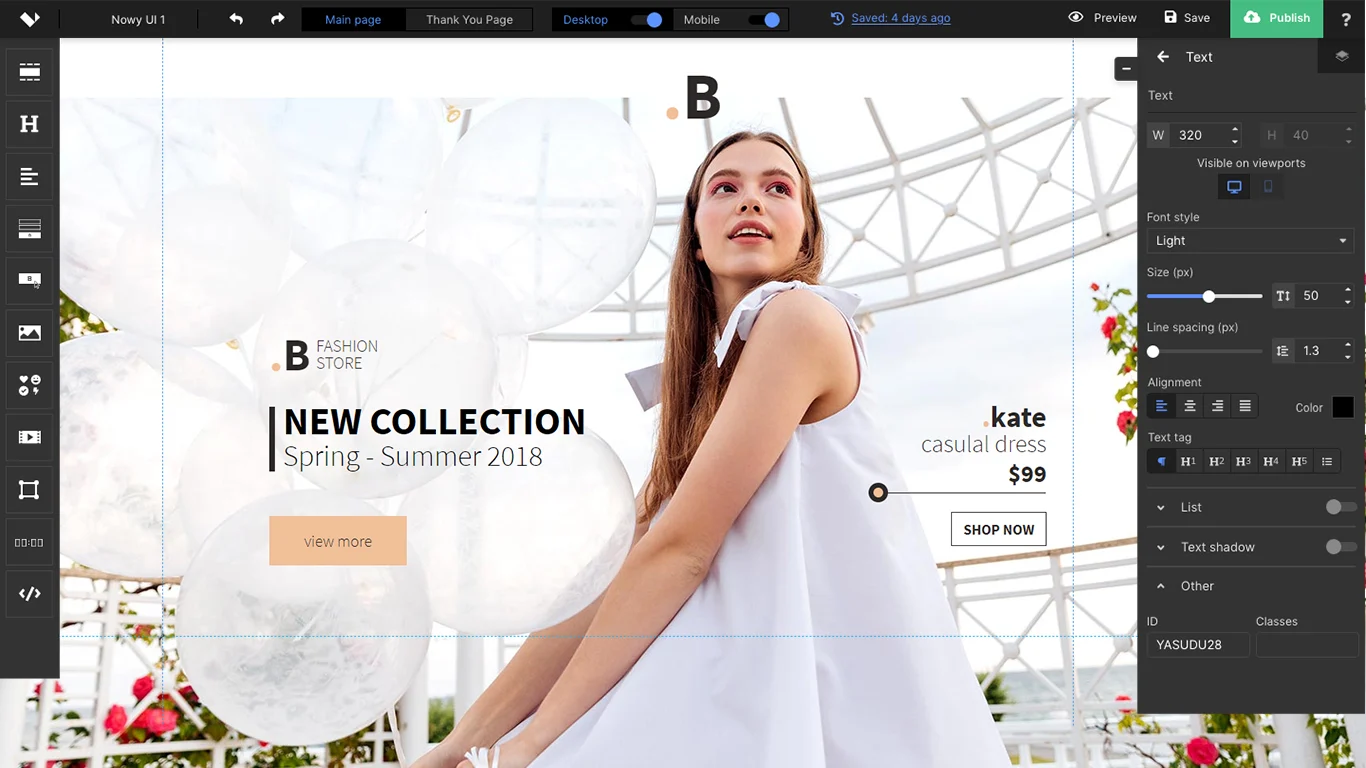
One of my favorite widgets I wanted to talk about is the Smart Section. With this feature, you can add the same section to multiple landing pages and populate the same changes on all pages with a single click.
Another important aspect is the desktop and mobile view. All the changes in the desktop will affect your mobile design as well. However, you can switch to mobile view to manually make changes or click on the “rebuild mobile” button to automatically optimize the page design for mobile devices.
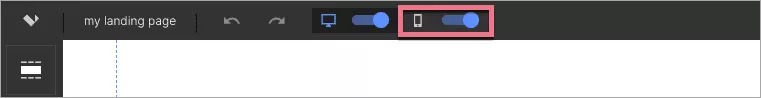
Finally, Landingi’s page builder is inherent with robust design options that let you build landing pages with clear precision, focus, and optimized for conversions. The drag-and-drop builder makes it easy for anyone to create beautifully
3. PageInsider
PageInsider is Landingi’s exclusive AI technology designed to optimize your landing pages for higher conversion rates. It has a heatmap generator called Smart Maps that uses predictive eye technology based on deep learning.
Unlike other heatmaps, you don’t require traffic data to analyze your landing pages. Instead, its AI algorithm uses pre-recorded data from actual tracking studies and instantly generates the heatmap.
To begin with, you can test both your landing pages and thank pages. Upon selecting the required page, the PageInsider begins its analysis which may take a few minutes.
After the analysis, you can visualize the heatmaps and the clarity score on your page. With heatmaps, it becomes easy to identify the sections that are most likely to be engaged and those which need improvement.
Besides, the Clarity Score tells you how intuitive, clear, and accessible your landing page is to your visitors. It also displays the benchmark needed to upgrade your pages in the future.
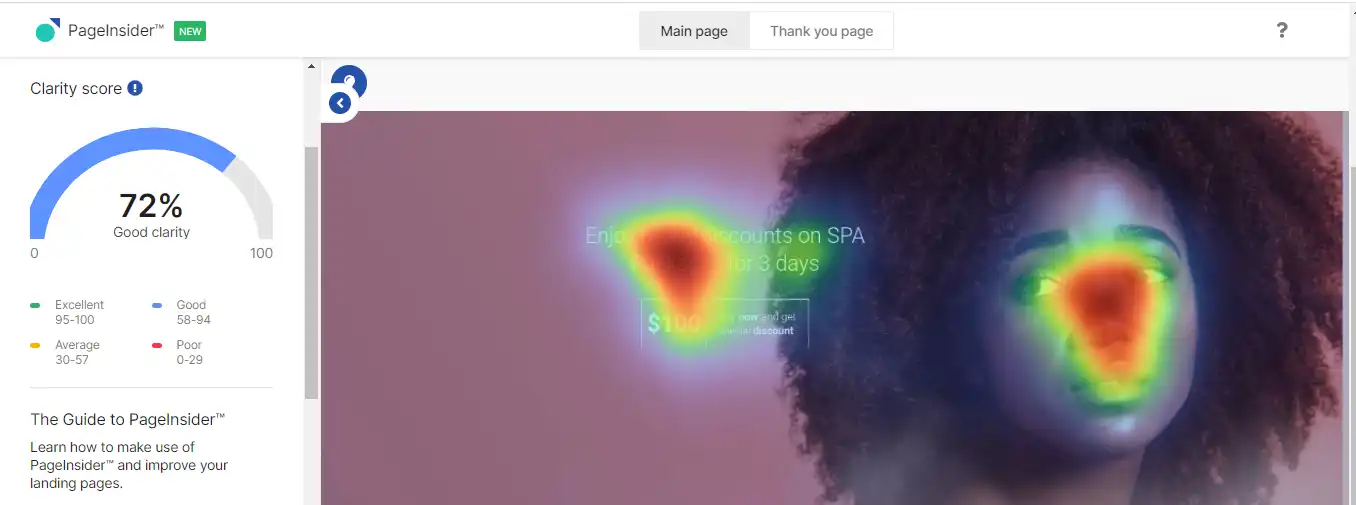
So whether you intend to improve CRO, verify design ideas, conduct project audit, analyze benchmarks or want to test your marketing pages for running A/B testing, Landingi’s PageInsider shall serve you the best.
4. Popup builder
The process of building popups is similar to the landing pages. It provides you with 50+ attractive pre-built popup templates designed to meet your specific objectives such as –
- Growing email list subscribers
- Boosting revenue via cross-selling and discounts
- Motivating visitors to participate in contests & giveaways
- Provide different ways for customers to contact you – Virtual Appointments, scheduling calls, feedback, and much more
Based on your marketing objective, you can choose a relevant template and start customizing it using its drag-and-drop editor as shown below –
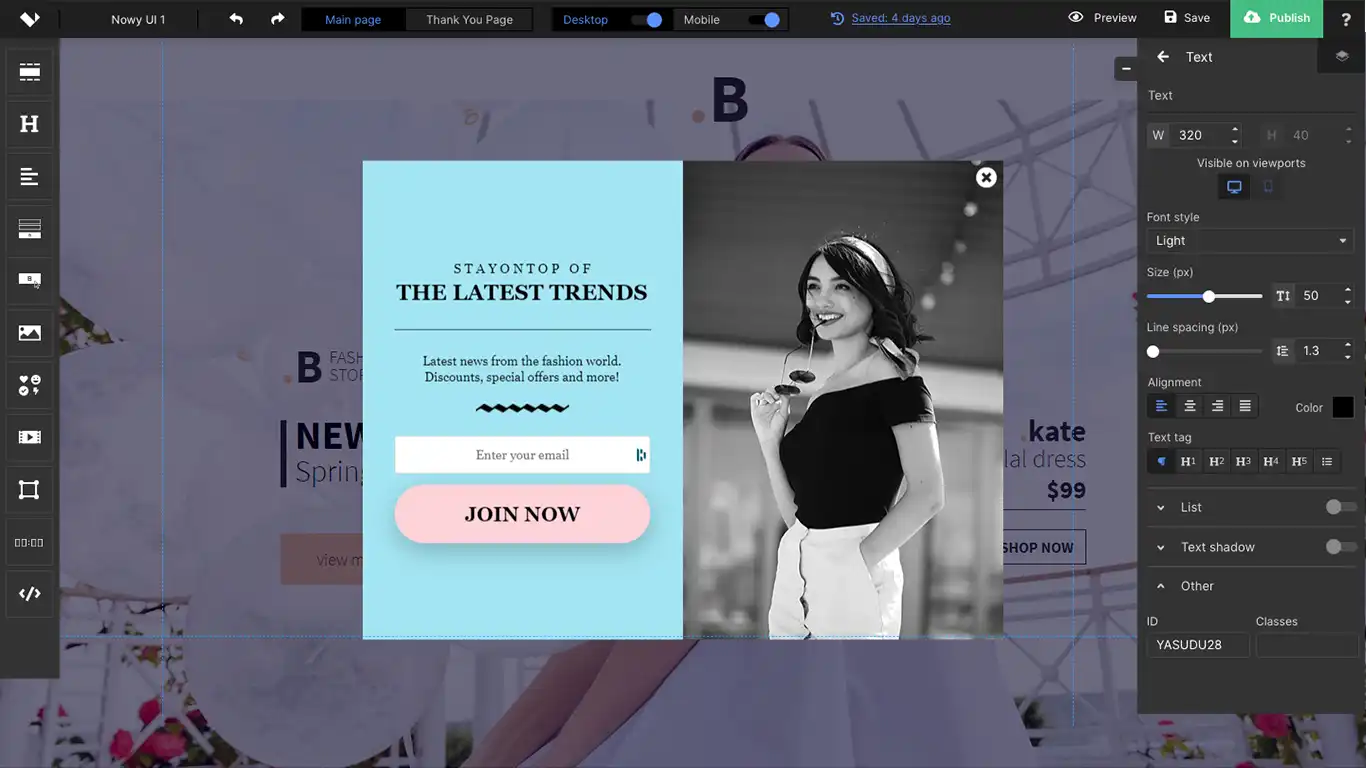
Next, you can set the display rules for popups, ensuring a personalized user experience for visitors based on their engagement. Here are the three options you can use to configure a rule –
- Where do you want your popup to display – Landing pages or external websites?
- Choose the action that triggers your popup – (You can pick more than one) – Time Spent on the website, Scroll Depth, Exit Intent, and Click on Element.
- How often do you want your popup to be displayed – You can show it on every visit, once on the first visit, always show after a certain no. of visits, or only on ‘X’ visits.
After configuring the above steps, your popup is all set to dynamically engage with your visitors. It will be automatically published on your landing page, but for external websites, you’ll have to install the code.
5. Funnel Builder
With Landingi, not only you can build landing pages, but you can also combine those landing pages to create conversion funnels.
It enables you to create funnels in two ways –
- Redirect after form submission – You can redirect visitors after form submission to another landing page.
- Redirect after button click – You can redirect visitors from one page to another on button clicks.
Landingi funnel building functionality is very basic as it doesn’t have a specific section where you can manage and track your funnel performance – you have to use your analytical skills to collect data from connected landing pages and analyze the funnel conversion rates.
6. A/B Testing
A/B Testing in Landingi lets you compare different versions of your landing pages and choose the best converting one. You can select the main variant (control), an additional variant, and distribute traffic to both variants.
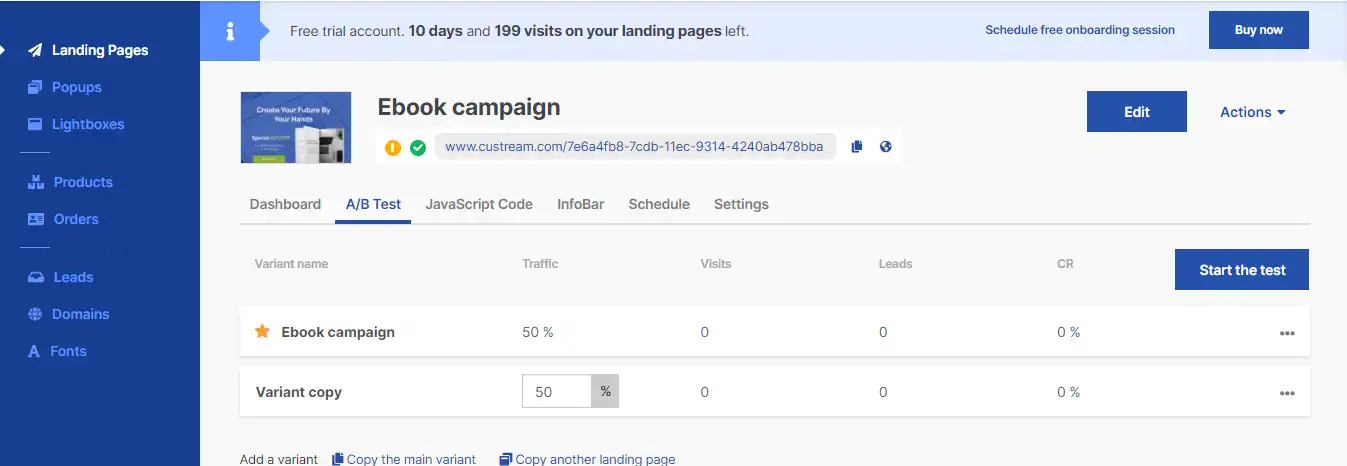
You can also determine how you want your test to end by selecting any of the following ways –
- Manually – You can stop the test by yourself at any time
- Automatically after ‘X’ visits
- Automatically after ‘X’ conversions
- Automatically after ‘X’ days
Once you specify all the details, you can start the A/B test. Based on the chosen condition, the test will stop, and the winner/champion will be decided from the tested variants.
The process of A/B testing is simple, and you can easily understand how it works. To analyze the performance of individual variants, you can navigate to the test management panel and view the amount of traffic, visits, leads, and conversion rate.
7. Analytics and Reporting
Landingi comes with very basic built-in analytics capabilities. On the dashboard, you can view the number of visits, leads, conversion rate, and sales by choosing the estimated date.
However, for advanced insights into how your landing pages are performing, integration with major analytic software such as –
- Google Analytics
- Heap Analytics
- Yandex Metrica
- Mixpanel
- Hotjar
- Kissmetrics
It also supports tracking for TikTok Pixel, Facebook Conversions API, Pinterest Tag, LinkedIn Insights, and others.
Landingi Analytics reporting is not as robust as other landing page builders like Unbounce and Instapage. But with the supported free analytics tools and low pricing plans, Landingi justifies it.
However, I think Landingi should bring an in-build analytics tool to provide a complete package for users who are not handy with analytics tools.
Landingi Integrations
When it comes to integration, Landingi has three options for you –
- Integrations are available directly in the platform and editor
- External integrations using Javascript or HTML code
- Integrations via Zapier
That being said, here are the different types of tools that you can integrate with Landingi seamlessly –
- CRM – SALESmango, Egito, Salesforce, Agile CRM, Zoho, HubSpot, and more
- Email Marketing – Mailchimp, SendGrid, GetResponse, Sendgrid, Campaign Monitor, Mailerlite, SendFox, and ActiveCampaign
- Callback & Chat – Freshchat, Facebook Messenger, Intercom, WhatsApp, and CallPage
- Analytics & Tracking – Yandex Metrica, CrazyEgg, Google Analytics 4, Universal Google Analytics, Heap, Facebook Conversion API, Tiktok Pixel, etc.
- Ecommerce – Shopify Buy Button, SendOwl, and accept payments via Stripe, PayU, and PayPal
- Others – LeadByte, Ohmylead, 123 form builder, Slack, Gmail, MySQL, Webhook, WordPress for publishing, VWO, and the list goes on.
So it is evident that you can make your landing pages highly dynamic and interactive with this vast range of integration options.
Landingi Customer Support
Landingi is one of the few platforms that take immense care and responsibility for its users before and after onboarding them into the ecosystem. It offers tons of helpful guides in its help center that you can refer to resolve most of the common challenges.
However, if you still face challenges, you can connect with their support team via email, chat, and phone customer support from Monday to Friday, 3 am to 5 pm ET ( 7 am to 9 pm GMT).
Landingi Pricing Plans
Landingi pricing plans are based on mainly three factors –
- Number of unique visits
- Number of custom domains
- Number of account users
Here’s the breakdown of its pricing plans.
- Core plan – $29/month – 5000 unique visits, 1 custom domain, and 2 account users.
- Professional Plan – $49/month – 50,000 unique visits, 10 custom domains.
- Agency Plan – $149/month – 50,000 unique visits, 20 custom domains, and unlimited sub-accounts.
- Unlimited Plan – $1,000/month – Unlimited access to everything with up to 100 custom domain allowed.
All the plans support creating unlimited landing pages, conversions, drag & drop editor, 300+ templates, secure cloud hosting, forced SSL, WordPress plugin, basic analytics, dynamic content, and payment button.
However, you cannot expect lead generation tools like popups and lightboxes in the basic plan. Other CRO focussed features like autoresponders, funnels, A/B testing, and PageInsider are available only with the higher plans.
Finally, Landing offers a 14-day free trial and a 30-day money-back guarantee for all its plans. So, if you think it is the right landing page builder for you, sign up now and explore it.
Landingi Pros and Cons
Now that you’ve got a clear picture of what all Landingi has to offer, here are a few pointers highlighting the ups and downs of the tool.
Pros of Landingi –
- Access to 400+ responsive landing page templates
- Unsplash integration to browse and upload images quickly
- Reuse the same section in any landing page using smart sections
- Ability to grow your funnel via different targeting options
- Improve personalization in your landing page via dynamic text
- Automatically send responses to visitors when they complete the form
- Tons of integration options
- Customer support is available on all the paid plans
Cons of Landingi –
- The mobile editor is slightly clunky.
- No unlimited unique visits, even on higher plans.
- Very Limited access on the Starter plan.
Landingi Review: Final Verdict
Landingi is an affordable yet powerful landing page builder that can enables you to create high-converting landing pages for your marketing campaigns. It allows you to create pop-ups and sales funnels to boost lead generation and conversions with higher ROI on your marketing budget.
So, whether you’re a business owner, marketing guru, or an agency, Landingi can be your go-to landing page building tool.
Finally, I hope this article gave you an overview of Landingi and its features to help you make a decision. If you like the tool and want to give it a try, you can sign up using the below button and get a 14-day free trial with no credit card required. So, go ahead and sign up now!
Landingi Frequently Asked Questions (FAQs)
Here are some of the common questions we have been asked about Landingi –
1. Does Landingi offer a Free plan?
No, Landingi doesn’t have a free plan; but they have a 14-day free trial, which you can access without adding your payment details.
2. What payment methods does Landingi support?
Landingi supports integration with Stripe, PayU, and PayPal for accepting payments on your landing pages and Popups.
3. What do you get in Landingi free trial?
You can opt for the 14-day free trial, and Landingi lets you create unlimited landing pages. However, it allows only 200 unique visits and four custom domains. You can either extend your limit or upgrade the plan.