Social media is an important platform for businesses to engage with their prospects and customers. You can use the platform to generate leads, drive traffic to your website and boost brand awareness among your target audience.
However, to make the best out of it, you need to publish content and engage with your followers, prospects, and customers consistently via comments and inboxes. The worst part is doing this manually!
Staying active on social media 24/7 and actively responding to every message and comment can be tiring and exhausting for anyone. This is where a social media management tool can help you.
A social media management tool helps you automate all your social media tasks and streamline the engagement process in a way that you can respond to them whenever you got the time to add auto-responder to some of the common questions.
In this article, I will tell you about some of the best Social Media Management tools that can help you utilize social media in the most efficient and strategic manner possible.
What to look for in a social media management tool?
Social media management tools are meant for one purpose – to help you manage your social profiles easily and efficiently. However, there are tools with advanced features that you might need for your business right now.
So, before going ahead, I want you to look at some of the important features that social media management tools offer –
- Social Channel Integration – Compatibility with multiple social platforms
- Post time optimization – Recommending the best time to post for optimizing user interaction
- URL Tracking – Tracking the URLs to know how well it has contributed to the growth of your campaigns
- Social Calendar – Create and schedule posts in advance
- Streamlined Inbox – To track and maintain incoming messages
- Content Suggestions – Discover relevant content to interact and engage with your target audience
- Listening & Monitoring – Analyze and understand what your audience is talking about you
- Competitor Analysis – Grab some amazing insights on how your competitors smartly interact with the audience
- Analytics & Reporting – Improve and optimize your existing social media strategy
- Team Collaboration – Manage conversations, route tasks, resolve issues, publish notes, and share ideas to launch winning campaigns.
- Automation – Reduce the time spent and optimize for high growth by automating key social media tasks
Now, based on your business needs and marketing strategies, select the features you want in your tool to find the most suitable one from the list below.
Top 13 Social Media Management Tools
Based on the above-mentioned features, we’ve compared and ranked some of the best social media management tools available in the market.
If you are ready, let’s get started.
1. Sprout Social
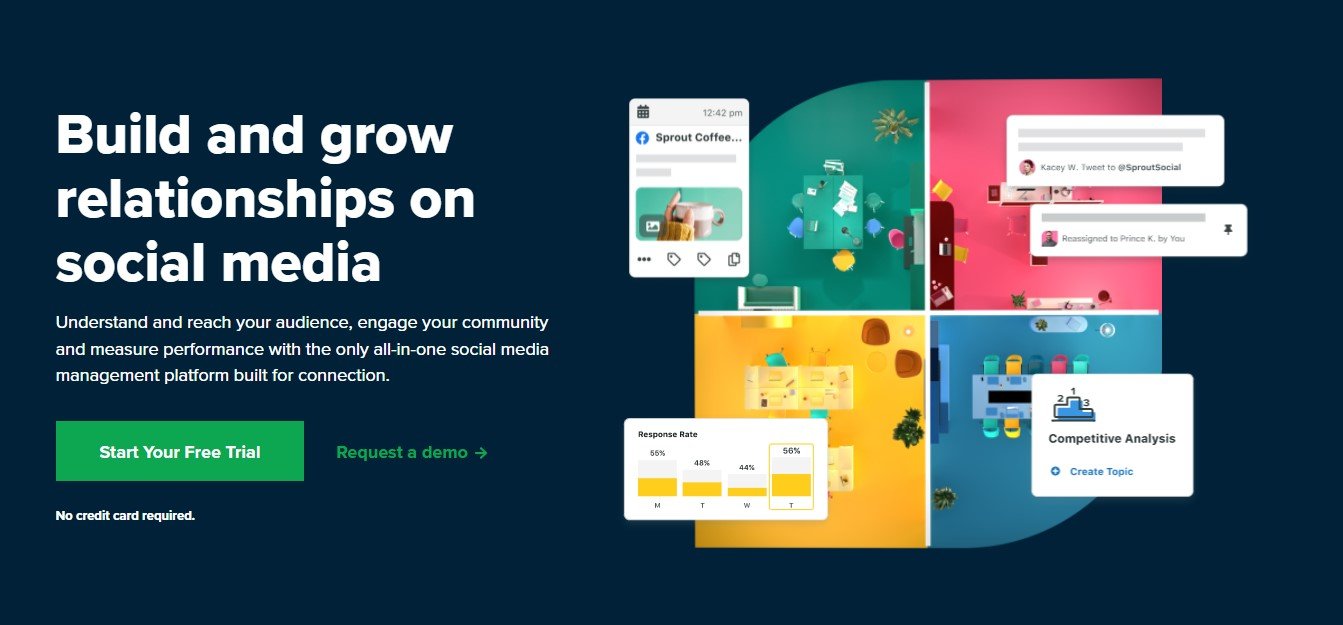
Sprout Social is a robust social media management tool designed for growing businesses and agencies. It enables you to publish, schedule posts, manage reviews, effectively collaborate with teams, and offers a unified inbox to convert every conversation into a potential sale.
You can also use the Sprout Social social CRM tools to nurture your followers in every step of their interaction. It gives you access to the conversion history, contact information and enables you to share notes with your team to strategically plan how and when to target prospects at the right time.
To deliver an exceptional brand experience, you can automate social interactions within a few clicks. You can set up rules, alerts based on keywords, message types, and profiles to automatically tag and complete messages in your smart inbox.
On the whole, Sprout Social lets you handle all the social media operations from a single dashboard. Want to know more about it? Read our in-depth Sprout Social review.
Supported Social Platforms: Instagram, Facebook, Twitter, LinkedIn, Pinterest, Youtube, Whatsapp, and Messenger.
Key Features –
- Profiles, keywords, and location monitoring
- Paid promotion tools to boost Facebook posts
- Automated link tracking
- Help desk, CRM, and Social Commerce Integrations
- Social Content Calendar
- Actionable analytics and reporting
- Chatbots with automation tools
Pricing Plans – Sprout Social offers a 30-day free trial. The Paid plan starts at $99/month and goes upto $279/month. Social media listening, advanced reporting, and employee advocacy are additional premium solutions that can be added to any plan.
2. Crowdfire
Crowdfire is used by over 19M businesses of all sizes to maximize social media engagement. It allows you to publish content from your blogs, sites and simplifies social media management by streamlining all processes from one place.
One thing I love about Crowdfire is its Smart Content Curation. It automatically finds and recommends interesting articles and relevant images to grab the stop scrolling attention of your target audiences.
Also, if you own an eCommerce store, you can connect your Shopify, Etsy, or WordPress accounts to schedule product updates directly from the platform. In this way, you can create a well-organized structure that makes it easy for your customers to understand your various offerings.
Overall, Crowdfire makes it a no-brainer to curate and publish your end-to-end social media process. It enables you to target the right audience at the right time with minimal effort.
Supported Social Platforms: LinkedIn, Twitter, Instagram, Facebook, and Pinterest
Key Features –
- Chrome extension to share articles
- Automatic + Custom Best times to post
- Support for multiple image posts
- Track mentions for Twitter & Facebook accounts
- Access to advanced analytics
- Hashtag recommendations
Pricing Plans – Crowdfire offers a free plan in which you can schedule 10 posts per account, curate content from different sources, and track analytics. However, to access advanced features, you’ll have to upgrade to paid plans starting at $9.99/month and going upto $99.99/month.
3. CoSchedule
CoSchedule is a one-stop destination for organizing all your content marketing efforts. It consists of a marketing calendar that enables you to take full control over your projects and a marketing suite to effectively coordinate your growing teams & processes.
With its intuitive drag-and-drop calendar interface, you can easily collaborate and schedule your content. The best part is that you can add your messages to ReQueue, the social automation tool with built-in intelligence. CoSchedule will then send those messages at best traffic times to all your social networks.
Bottom Line, with CoSchedule, you can strategically plan your content ahead of time, keep things organized and augment social connections via smart content marketing.
Supported Social Platforms: Facebook, Instagram, LinkedIn, Twitter, and Pinterest
Key Features –
- Unified content calendar
- Real-time team member access & collaboration
- Tons of Integrations
- Social media campaign templates
- Bulk Social Media Scheduling
- Recurring task automation
Pricing Plans – CoSchedule offers a forever-free marketing calendar to align your social media activities and team tasks. To access premium features like automation, multi-channel campaigns, customizable task workflow templates, and other advanced features, you must upgrade to higher plans starting at $29/month.
4. Sendible
Sendible is an all-in-one social media management tool designed for agencies. You can easily source content, create tailored posts for each platform, automate approval workflows, enable clients to instantly preview and approve content.
It also tracks what people are actively talking about your client’s business in blogs, comments, news, and other social networks. The best part is applying automatic sentiment analysis to identify mentions that need immediate attention.
Overall, Sendible helps small and growing agencies streamline all the intricate social media activities for their clients effortlessly. Its feature-packed dashboard integrates account publishing, social profiles, interaction, content, and analytics.
Supported Social Platforms: Instagram, Facebook, Twitter, LinkedIn, Google My Business, Youtube, and WordPress
Key Highlights –
- Built-in image editor
- Post content on pre-set schedules via smart queues
- Dashboard available in different languages
- Priority inbox & real-time comment monitoring
- Get relevant content suggestions
- Social listening & Sentiment Analysis
Pricing Plans – Sendible offers a 14-day free trial and comes with 4 pricing plans. The plans start at $29/month and scale upto $399/month. They are ideally based on the number of profiles and users.
5. Buffer
Buffer has enabled 75,000+ businesses to accelerate their digital footprint for more than 10 years. It is one of those fewest social media management tools that offer value-added features at highly affordable pricing. Though Its free plan is limited, it is ideal for beginners to kickstart and grow their social media presence from scratch.
It streamlines all your content planning and publishing tasks from a single dashboard. It also helps you build an interactive community by replying to comments quickly and prioritizing conversations via smart alerts. Further, you can also visualize whether a post has questions, negative sentiments, or comments about the purchase.
On the whole, Buffer is truly a fantastic tool for small businesses to expand their reach quickly. Be it hours, weeks, or months, its hassle-free interface enables you to publish and schedule posts in the easiest way possible.
Supported Social Platforms: Facebook, Instagram, Twitter, LinkedIn, and Pinterest.
Key Features –
- Custom link shortener and video thumbnails
- Multi-channel campaigns
- Important comment detection
- Easy account switching
- Approval workflow tools
- Instagram stories scheduling
- Create branded reports
- Facebook and Twitter page mentions
Pricing Plans – Buffer offers a 14-day free trial. The free plan allows upto 3 social channels, 1 user, access to supported social platforms, planning, scheduling, and mentions. The Paid plans start at $6/month and extend upto $120/month with full access to all the advanced features.
6. NapoleanCat
NapoleanCat is a comprehensive social media management tool with advanced options for content curation and community management. It has a stunning and feature-rich social inbox that enables you to –
- boost engagement
- shorten response time
- setup automated replies
- track interactions on active/inactive ads
- Improve team collaboration
And many more to make you feel relaxed and comfortable.
It also comes with a robust set of automated tools to capitalize on your lead generation efforts. You can answer pre/post-purchase questions, handle a high volume of inquiries, and automate Facebook/Instagram ad moderation to get rid of spam comments affecting your reputation.
NapoleanCat acts as a two-in-one solution to improve your brand’s customer service and marketing performance. In a nutshell, if you want to take seamless control at every point of social interaction and moderation, then NapoleanCat shall be the best convenient tool to opt for.
Supported Social Platforms – Facebook, Insta, LinkedIn, Twitter, Google My Business, Youtube, and Messenger.
Key Features –
- Track your competitors’ social media activity
- Auto translation in 100+ languages
- Utilize UTM tags to track clicks and conversions
- Exchange ideas and feedback in the dedicated discussion panel
- Access to the intuitive social calendar
- Build white-label reports
Pricing Plans – NapoleonCat offers a 14-day free trial. The Standard plan starts at $31/month and goes upto the Custom plan. However, the pricing can be customized based on the number of social profiles and team members you require to manage your social media presence.
7. Zoho Social
Zoho Social is a robust social media management tool suitable for businesses and agencies. It enables you to schedule content in multiple ways, monitor what matters, collaborate via audio/video calls, and optimize social presence via intelligent reports.
The most beneficial aspect is integrating Zoho Social with Zoho CRM to get a complete picture of all your social leads. For instance, if you integrate your Facebook lead ads with Zoho Social, then you can –
- Generate leads and sync them with Zoho CRM
- Set up rules to automatically push leads & contacts from social channels to Zoho CRM
- Analyze and understand the type of posts that improve your online selling
- Ability to share relevant information to close more deals
Moreover, when you identify a potential lead/contact via mentions or in any context, you can easily add them as CRM contact for prospecting. You can also track the social interactions of your CRM leads and interact with them to nurture potential relationships.
In general, if you’re looking for a full-fledged tool that elevates your brand’s social presence as well as pays off to your lead generation efforts from social media, then you can blindly trust ZohoSocial.
Supported Social Platforms – Facebook, LinkedIn, Instagram, Twitter, Pinterest, Youtube, and Google My Business.
Key Features –
- Multi-channel publishing
- Built-in media storage for images/video post
- zShare browser extension to share content
- View actions that visitors take on your GMB listing
- Monitoring dashboard
- Twitter keyword research
- Moderate comments on Youtube
- Integrate with Zoho desk for improving customer service
- Portal customization and personalized client invites for Agencies
- Free login for clients
Pricing Plans – Zoho Social offers a 15-day trial and comes with a free edition that allows for 1 team member, publishing on 7 channels, and zShare browser extensions.
The Paid Plans start at $10/month and go upto $37.50/month with many valuable features. If you own an agency, the plans start at $200/month, enabling you to access 90+ social channels, 5 team members, custom view, agency-branded reports, and many more.
8. Iconosquare
If you’re in search of a dedicated social media analytics tool to get a 360° picture of your audience and brand growth, then Iconosquare is the best fit. It is a versatile tool that goes beyond conventional analytical and reporting capabilities to upraise your social media marketing strategies.
Some of the key analytic aspects of Iconosquare include –
- Viewing the transparent split of organic Vs promoted Instagram posts
- Access to in-depth industry benchmarks
- Measure your brand mention by media type
- Automate your social media reports to reach your inbox at the right time without any hassle.
In addition to social analytics, it comes with robust publishing and monitoring tools for your social accounts. You can automate your tweets, schedule posts/carousels, preview your feed, monitor any post that you’re tagged in, and also smartly spy on your competitors to grab some handy ideas that work.
Altogether, if there’s one tool that would let you play around with actionable data as well as improve engagement with useful social media management features, Iconosquare is good to go.
Note: Not all features are available for all social platforms. For example, post-approval and collaboration are supported only for Instagram, Facebook, and Twitter.
Supported Social Platforms: Facebook, Instagram, Twitter, Tiktok, and LinkedIn.
Key Features –
- Monitor conversations for Facebook & Instagram
- Analyze post history, distribution, density by day/hour, distribution per post type, and many more for Facebook, Twitter, and LinkedIn
- Detailed post analytics and chart exports to all the platforms
- Custom dashboards and automatic publishing for Instagram, Facebook, and Twitter
- Access to Instagram feed widget
Pricing Plans – Iconosquare offers a 14-day free trial and comes with 3 pricing plans. The Paid plans start at $59/month and extend upto the Enterprise plan suitable for more prominent social media teams and agencies.
9. Agorapulse
Agorapulse is an impressive social media management tool built exclusively for thriving agencies. Though it is pretty expensive than Sendible, you can readily accomplish all that you wish for with its incredible capabilities.
The crux of Agorapulse lies in its intelligent social media inbox – you can automatically organize your inbox with the intuitive assistant, seamlessly manage both organic/ad comments, enable priority tagging, and advanced automation. There’s a lot more to place on your plate!
Though Agorapulse seems to be feature-packed with robust scheduling and social monitoring features, its UI is designed to be simple and clean. You can compose new posts, invite team members, view notifications, and add new profiles with a mouse click.
Overall, Agorapulse is suitable for mid-to-large sized agencies, which come with a very good value for money. It gives you the ability to look closer at how your fans and followers engage by analyzing the interaction history, jotting down notes, and viewing the most active followers based on ranking. Thanks to its Social CRM!
Supported Social Platforms: Facebook, Instagram, Twitter, LinkedIn, Youtube, and Google My Business.
Key Features –
- Shared Calendars
- Manage Google My Business reviews
- Facebook Competitor Analysis
- Ability to detect major trends in your social media activity
- Reschedule content for more exposure
- Hassle-free team management
- Unlimited keyword and hashtag tracking on Twitter and Youtube
- Unlimited listening searches except for Instagram (only 30)
Pricing Plans – Agorapulse offers a 15-day free trial. The Pro plan costs $99/month, which allows upto 10 social profiles and 2 users. The Premium plan allows for 20 social profiles and 4 users priced at $199/month, and the Custom plan supports 40+ social profiles & 8+ users.
10. SocialBee
SocialBee is a popular social media publishing and scheduling tool designed for small businesses, service providers, solopreneurs, and agencies.
You can create, schedule, and post content across various platforms from a unified interface. Moreover, it enables you to publish a post multiple times, brainstorms creative content strategies, and customize posts to fit into each social platform.
An interesting aspect is that it integrates with Quuu, a tool to automate content creation for social profiles. You can set up your Quuu account to directly push content into one (or) more social profiles without having to lift your finger.
Hands down, if you’re looking for a full-featured social media management tool with scheduling and publishing tools, then SocialBee has got you covered.
Supported Social Platforms – Facebook, LinkedIn, Instagram, Twitter, Pinterest, Google My Business, and TikTok.
Key Features –
- Team Collaboration
- Category based scheduling
- Unlimited Post Variations
- Post at a specific time
- Individual schedule for each profile
- Expire posts after a number of shares
- Custom URL & tracking
- Analyze audience/activity status and top-performing posts
Pricing Plans – SocialBee offers a 14-day free trial along with a 30-day money-back guarantee. There are separate pricing plans for solopreneurs, small businesses, and agencies.
For solopreneurs, the plan costs $19/month, allowing upto 5 social accounts, 1 user/workspace, and 10,000 posts/account. The Accelerate plan for small businesses is priced at $39/month, which allows upto 10 social accounts, 1 user per workspace, and 2,50,000 posts per account.
The Agency plan starts at $79/month and goes upto $379/month in which you can connect from 25 to 150 social profiles.
11. SocialPilot
SocialPilot is a flexible social media management tool with easy-to-use scheduling, publishing, and analytical capabilities. You can schedule posts in advance, curate innovative content, access an all-in-one dashboard, and view your entire month’s post in the calendar by segmenting social media platforms.
With its streamlined social inbox, it becomes easy to access the conversations that occur in your Facebook Pages, add team members, attach media, respond quickly to customers, and focus on messages that matter. You can enjoy an uncluttered, neat, and well-organized view of the inbox.
Even you can improve your sales & ROI by efficiently managing Facebook ads. SocialPilot makes this possible by –
- Boosting your Facebook posts based on various objectives
- Targeting the right people based on demography, age, location, etc
- Getting complete control over budget and time duration
In addition to this, you can also run Facebook lead ads to capture potential leads for your business. You can collect your subscriber’s information and encourage downloads of useful resources like case studies, whitepapers, and ebooks. Customizing lead ads is also possible to get in touch with the right prospects.
So if there’s a tool that could help you to manage & grow your social media activities and collect actionable leads on Facebook, then SocialPilot shall better serve your needs.
Supported Social Platforms: Facebook, Instagram, Twitter, LinkedIn, Pinterest, Tumblr, Google My Business, and VK.
Key Features –
- Add your content to the queue for auto-scheduling
- Custom call-to-actions for Facebook and Google My Business
- Visual editor for mobile app
- Whitelabel reports
- Team and client management
- Schedule posts from RSS feed
- Organize client’s social accounts into groups
Pricing Plans – SocialPilot offers a 14-day trial and comes with 3 pricing plans. The Paid plan starts at $50/month and goes upto $150/month. The best part is that you can get access to almost all the features in each plan with restrictions on the number of teams and social media accounts.
12. Later
If you want to focus more on building and growing your brand on Instagram, then Later is your cup of tea. Though it allows you to post on other social platforms, its highest emphasis is only upon Instagram. It is an official member of the Instagram Partner Program that has helped over 6M users worldwide to achieve their goals.
With Later, you can optimize every element of your Instagram profile. It gives you hashtag suggestions, delivers personalized insights, and lets you smartly utilize the content generated by your followers to optimize your marketing strategy.
One of the crucial sections on your Instagram is the Link in Bio section. As Instagram doesn’t allow for clickable links, Link in Bio is the precious tool marketers use to drive traffic to their content and website.
Later has understood this and offers more capabilities to improve digital presence via its “Linkin.bio” tool. It seamlessly enables you to –
- Direct followers to any page – blog, product page, or offers
- Track sales for your online store – Shopify Integration
- Customize your Instagram bio
- Add Linkin.bio page anywhere and everything is dynamically updated.
On the whole, if you’re in search of an intelligent and handy tool at an affordable price to monetize your Instagram presence as well as with support to other platforms, then Later is your best match.
Supported Social Platforms: Instagram, Pinterest, Tiktok, LinkedIn, Twitter, and Facebook.
Key Features –
- Visual Instagram Planner
- Instagram location & user tagging
- In-depth analytics for Instagram, Linkin.bio, Twitter, and Pinterest
- Manage and reply to Instagram comments
- Media editing and storage
- Analyze the best times to post on Instagram
Pricing Plans – Later offers a 14-day free trial for all of its plans. The Paid plans start at $15/month and go upto $40/month. However, the plans can be customized based on the billing cycle, the number of additional users, and social sets.
13. Hootsuite
Hootsuite stands as one of the best competitors in the social media management space. It is an extensive tool that has been used by over Fortune 1000 companies and is packed with almost all essential features like social advertising, auto-scheduling, campaign management, integrations, and effective team collaboration.
It enables you to dynamically engage with your fans by seamlessly managing conversations from different channels in a single view. You can also send lightning-fast replies via Hootsuite’s machine learning, which recommends saved responses from the past.
Your followers are digitally present everywhere, isn’t it? You’ll have to track them and understand what they’re talking and perceiving about your brand.
To make this easier, Hootsuite allows you to set up custom streams and trends to know the buzz happening around you. You can also tap into millions of online conversations in real-time, search for any topic/keyword, identify thought leaders, brand perception, and many more via Hootsuite’s social listening platform.
In general, Hootsuite’s power-packed tools will simplify customer research on social media, improve brand reputation, and amplify reach via smart ad campaigns.
Supported Social Platforms – Facebook, Instagram, LinkedIn, Twitter, Youtube, and Pinterest.
Key Features –
- Unlimited scheduled messages
- Custom branded URL
- Comprehensive analytics
- Assign messages from different social streams to various teams
- Deploy chatbots to engage with social customers
- Integrate with leading CRM tools like Salesforce
- Multi-channel functionality
Pricing Plans – Hootsuite offers a 30-day free trial and a limited free plan that allows for 2 social accounts, 5 scheduled messages, and access to 1 user. The Paid plans start at $49/month and extend upto the Enterprise plan with custom pricing.
Which is the best social media management tool for you?
Choosing the best social media management tools entirely depends on your social media marketing goals, budget, and needs. In this article, I tried to cover tools such that at least one of them should match your needs.
To help you make a decision, let’s take a quick at top social media management tools –
- Sprout Social – Best Social Media Management Tool for all.
- Crowdfire – Simple yet powerful tool for any business type. Best for content curation
- CoSchedule – Best tool to streamline & accelerate your content marketing efforts
- Sendible – All-in-one social media management tool for Agencies
- Buffer – Best go-to tool for small businesses to grow their social presence
- NapoleanCat – Elevate both customer service and social media marketing under one roof
- Zoho Social – Best for social media lead generation
- Iconosquare – Actionable analytics along with social media management capabilities
- Agorapulse – Best suited for agencies with a value for money
- SocialBee – Known for its various scheduling, publishing, content curation, and content recycling capabilities
- SocialPilot – Full-featured social media management along with running Facebook ads
- Later – Best scheduling and marketing tool for Instagram
- Hootsuite – Robust social media management tool for mid-to-large sized businesses
Now that you know the best social media management tools, it’s your turn to choose the right one for you as per your needs. If you have made your choice, do let us know which tool you picked and why by tweeting us at @ecomsutra. Thank you!



