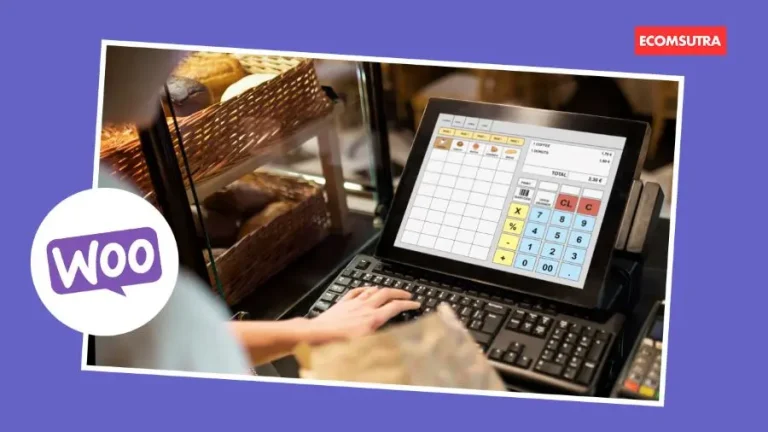If you’ve been itching to streamline in-store and WooCommerce store transactions, you will need a robust POS plugin. It eliminates the need to manually input and double-check every data, saving you time to focus on growing your business.
WooCommerce Point of Sale (POS) plugins creates a bridge between your digital storefront and brick-and-mortar operations, providing the convenience of syncing online and offline sales to the efficiency of inventory management and customer relationship management (CRM).
So, whether you’re a seasoned brick-and-mortar veteran or a budding online seller dipping your toes into physical sales, investing in a POS plugin is a decision you won’t regret.
In this article, we’re diving deep into the world of WooCommerce POS plugins, uncovering the top contenders that’ll have you ringing up sales with ease. From inventory management to customer relationship management (CRM), we’ll explore how these plugins can supercharge your store’s efficiency and elevate the shopping experience for your customers.
Ready? Let’s get started.
1. YITH Point of Sale for WooCommerce (POS)

Ask for a reliable POS plugin for WooCommerce and the YITH Point of Sale plugin will be highly recommended. This plugin transforms your computer or tablet into a user-friendly cash register, making it easy to manage sales and inventory.
Since It lets you connect unlimited stores, this plugin becomes a great choice for businesses with various outlets and online stores. The plugin will keep the inventory synced and updated, making the management smoother for merchants. Moreover, its features like customizable receipts, payment flexibility, and offline mode make the checkout smoother, resulting in a finer customer experience.
Additionally, its versatile dashboard lets you track the revenue from each store and POS register. This helps the analytical team to predict upcoming sales and make data-driven decisions.
Key features –
- Setup wizard to create unlimited stores
- Automatically syncs your online and offline orders, products, customers, etc.
- Create receipts with multiple receipt templates
- Product barcode scanning
- Customizable POS interface
- Multiple payment options
- Generates insightful reports on sales, revenue, etc.
- Makes customer and inventory management easy
Pricing – YITH Point of Sale plugin for WooCommerce costs $179 per year with a 30-day money-back guarantee.
2. Oliver POS

A user-friendly and affordable POS plugin for WooCommerce store owners is Oliver POS. For businesses with a tight budget, who don’t want to spend on hardware, this plugin makes a good option since it is compatible with any device.
With its features like gift cards and loyalty point system, Oliver POS becomes a perfect tool for merchants looking to retain customers and increase their Customer Lifetime Value (LTV). Moreover, you get a free lifetime plan for the plugin if you buy their hardware. Whether you’re selling clothes, electronics, sporting goods, etc. Oliver POS can be the pick of the litter.
Its ability to simplify tasks and appealing & user-friendly design also results in easy adoption so you don’t spend hours on training your staff how to use it.
Key features –
- Customer loyalty and gift card support
- End-of-day reconciliation and cash management
- Unlimited products, customers, and transactions
- Multiple locations and inventories
- Mobile app for on-the-go store management
- Extensive knowledge base for troubleshooting
- Affordable lifetime plans
Pricing – Oliver POS offers a free WordPress plugin with limited features. For advanced features like managing staff, adding custom fields, or needing advanced reporting, you’ll have to choose one of its paid plans starting at just $49/year or $119 for a lifetime. It also offers a 7-day free trial as well as hardware bundle plans.
3. wePOS

wePOS is a handy tool designed to assist online merchants. For those looking for a lightweight POS solution to integrate with their WooCommerce store, this becomes the best option due to its REST API. It provides you with a clean interface for efficient in-person sales. Being a single-page plugin makes it superfast resulting in faster checkouts and improved customer experience.
It’s a highly customizable plugin so if you do not compromise with your branding and need your POS plugin to align with your WooCommerce store branding perfectly, wePOS is a great option,
Moreover, it makes the sales tracking super-easy where you can meticulously analyze every order through its admin payment reports. This gives you a clear idea about what products are in demand and which ones are not.
Key features –
- Manage inventory and track stock levels in real-time
- Print receipts and manage customer accounts
- Work offline and sync data when you’re back online
- Barcode scanner for faster checkout
- Supports integration with accounting software for easy bookkeeping
- Offers a comprehensive range of features
- More reliable plugin
- Compatible with a variety of hardware
- Customization-ready interface
Pricing – wePOS offers a free WordPress plugin with barcode search, order processing, etc. If you need multi-store management and customizable receipts, try their paid plans that charge $99, $124, and $199 per year with a 14-day money-back guarantee.
4. VitePOS

VitePOS is a popular WooCommerce POS plugin designed for merchants managing different businesses like retail stores, grocery shops, and restaurants. This plugin is especially helpful for restaurant owners since it offers features like split payment, waiter panel, kitchen panel, etc. streamlining every step involved in the restaurant business.
With its barcode scanning feature, you can reduce the time of your customers waiting to checkout in the queue, and make the checkout process faster and error-free.
Apart from restaurants and other types of sites, you can use it to sell products or services too. VitePOS is also based on REST API, making it a one-page application and an optimal choice for businesses looking for a blazing-fast POS solution.
Key features –
- Create custom receipts and invoices
- Works on any device, from computers to tablets
- Sell online or in person with a simple and intuitive interface
- Track sales and get insights with detailed reports
- Supports multiple languages
- Works even without an internet connection
- Responsive and offers a mobile-friendly interface
Pricing – VitePOS has a free WordPress plugin with limited features like POS, Customer, Inventory, and Product management. The paid plugins charge $79, $149, and $299, $499 for a year and lifetime respectively offering multilingual support, tax calculation, split payments, etc.
5. Hike POS

Hike POS is a valuable tool for merchants running online stores. Its ability to work on Max, PC, and iPad makes it an A-player in the market. HikePOS makes it easy to run multiple stores and keep all your sales data in one stack.
Since all orders come through the Hike register, the reporting, sales, and even payment operations become more efficient. You can also offer gift cards and loyalty points to reward your customers for improving customer retention. This can result in healthy customer relations, translating into increased buying frequency and soaring revenue.
Key features –
- Customize currency, time zone, taxes, language
- Plug-and-play hardware compatibility
- Works offline and on any device
- All-in-one system with POS, eComm, payments, inventory, loyalty, etc.
- Integrates with many 3rd-party apps
- Zero transaction fees
Pricing – There are two plans HikePOS offers that charge $59, and $99 per month while the flagship plan wants you to talk with the team and decide the pricing according to your business requirements. Also, there’s a 14-day free trial so you can try the plugin for free and then decide whether to go with the premium version.
6. Webkul POS Plugin for WooCommerce
POS System for WooCommerce by Webkul is a handy plugin designed to make life easier for online store owners. It shares insightful data like Gross Revenue, Net Revenue, Orders, average order value, items sold, Refunds, and more with your POS agents, helping in correct decision-making.

You can lure more customers and encourage impulse purchases at your store by offering discounts to your customers with this plugin. If you want to offer your salespeople a user-friendly POS system they enjoy using, this plugin is for you.
Moreover, you can create multiple outlets and assign multiple sales agents to each outlet. This eliminates any confusion in store management while promoting better data management. This WooCommerce POS plugin by Webkul is a perfect extension for new store owners or those with low numbers or sales since it doesn’t cost enough as well.
Key features –
- Mobile-friendly to manage your store from anywhere
- Accept payments securely with various payment gateways
- Manage staff and sales across different physical locations
- Get notified when inventory is running low
- Set up and apply taxes accurately
- Compatible with WooCommerce subscriptions
- Combines all the POS functionalities into one package
Pricing – You can purchase Webkul WooCommerce POS plugin on Envato Market at just $99 with 6-month tech support from developer and lifetime access.
7. OpenPOS
Reliability is a key to selling more and OpenPOS offers you that reliability. It is a widely-trusted plugin designed for businesses like Retailers, Pubs, Gyms, Hospitals, Salons, Restaurants, Cafes, and more.
It has features for supporting multiple users, dashboards, and sites. Therefore, if your business spans multiple locations or has more than one staff member, OpenPOS should be a suitable option.

It is an affordable option for merchants who want to add a point-of-sale dashboard to their business. It is available for purchase on Codecanyon for $64. Its user-friendly interface ensures quick and seamless order processing, resulting in less waiting for customers and faster checkouts.
Whether you’ve just started your brick-and-mortar store or already have hundreds of outlets in different cities, OpenPOS is the perfect scalable solution that can grow with your business.
Key features –
- Easy to use and user-friendly interface
- Track stock levels accurately across all channels
- Accept cash, credit cards, and other payment methods
- Easy refund and exchange
- Continue sales offline and sync data when back online
- Compatible with a variety of businesses
Pricing – The OpenPOS plugin is available on Envato Market for just $64 with lifetime access and 6-month tech support from the developer.
8. Lightspeed POS

If you don’t compromise with quality and looking for a premium solution, Lightspeed POS is the way to go. With Lightspeed, you can easily run an omnichannel store with both in-store and online selling. The system has a 99.9% uptime guarantee, so you can be confident that your business will never be interrupted due to POS system downtime.
If you have different outlets at multiple locations, Lightspeed can be your tool to closely knit all these outlets’ data to help you keep track of each sale and close gaps that occur due to data discrepancies.
If you’re keen to analyze your store sales, Lightspeed is a good option empowering merchants to identify sales trends, track sales performance, and more. You can read our detailed Lightspeed POS review to know more.
Key features –
- Cloud-based so you can access it from any device
- Seamless omnichannel selling, management, and tracking
- Loyalty programs, rewards, and targeted campaigns
- Powerful reports and insights for data-driven decisions
- CRM and loyalty for personalized targeting
- Integrates with a variety of payment processing systems
Pricing – The plugin costs $16.59 per month while annually it charges $199. There’s also a 30-day money-back guarantee.
9. ConnectPOS

ConnectPOS is a next-gen plugin designed to revamp the way you sell to your customers. From retail or apparel stores to supermarket or vape stores, ConnectPOS has everything a store needs to sell with ease.
Worked for popular brands like Asus, with ConnectPOS, you can manage all stores from one platform for optimized stock control, prevent any errors, and a unified inventory.
It provides a straightforward interface, making it accessible for new sales agents and ensuring a quick checkout experience for customers. The plugin’s real-time synchronization keeps your inventory up-to-date, preventing overselling and reducing manual errors.
Key features –
- Sync inventory, orders, and data with ease
- Loyalty programs and gift cards to build lasting relationships
- Open APIs to easily integrate with other extensions
- AI face recognition for better customer experience
- Flexibility to buy online and pick up in-store
- Responsive customer support
Pricing – ConnectPOS does not disclose its pricing but it follows a subscription model. You can connect with their sales team or request a quote to get the pricing of the extension.
Features To Look For In Your WooCommerce POS Plugin
The above-listed POS plugins are some of the popular ones in the market. However, you might find other plugins. So, before considering any POS plugin for your WooCommerce store, here are a few factors that you must consider –
- Payment gateway support: Ensure your WooCommerce POS plugin supports your preferred payment options, like credit cards or digital wallets, providing flexibility for customers and smooth transactions.
- Reporting and analytics: Look for robust reporting features to analyze sales data at a granular level, track trends, and make informed business decisions, enhancing your overall strategy.
- Ease of use: Choose a user-friendly plugin to flatten the learning curve for beginners. An intuitive interface ensures quick staff training and faster transaction processing uplifting customer experience.
- Customization abilities: Opt for a plugin that allows customization, letting you tailor the POS system to your business needs. This flexibility ensures a personalized and efficient workflow.
- Offline mode: Select a WooCommerce POS plugin that offers an offline mode. This feature ensures your business can continue processing transactions even in the absence of a stable internet connection.
- Customer and inventory management: Prioritize a plugin that simplifies customer and inventory management. Efficient tracking of customer details and stock levels ensures better customer service and organized operations.
Wrapping Up
In wrapping up our exploration of the best WooCommerce Point of Sale (POS) plugins, it’s clear that whether you’re running a small boutique or a bustling retail empire, there’s a WooCommerce POS plugin out there to meet your needs and exceed your expectations.
From the convenience of syncing online and offline sales to the efficiency of inventory management and customer relationship management (CRM), the features offered by these plugins are nothing short of impressive.
Now, it is your turn to evaluate your business requirements and pick the perfect WooCommerce Point of Sale plugin to enhance the shopping experience for your customers and generate more sales.