WooCommerce is an eCommerce plugin for WordPress, a PHP-based content management software, which makes it prone to brute attacks. You can secure the site using WordPress security plugins to avoid such attacks and data theft in the best possible way.
However, the bitter truth for online businesses is that there’s always a probability of cyberattacks. That’s why it is a good practice to backup your website data periodically and keep it somewhere secure.
Fortunately, there are several WordPress backup plugins that enable you to create a daily backup of your WooCommerce store, save it securely and restore the data when needed.
So, to help you pick the best backup plugin for your site, I have chosen the most trusted WordPress backup plugins for WooCommerce sites and highlighted their key features to help you find the most suitable ones based on your needs.
Stick till the end to know about each plugin, and by the end of the article, you should be able to choose the right backup plugin for your site.
Ready to dive in? Let’s get started.
1. UpdraftPlus
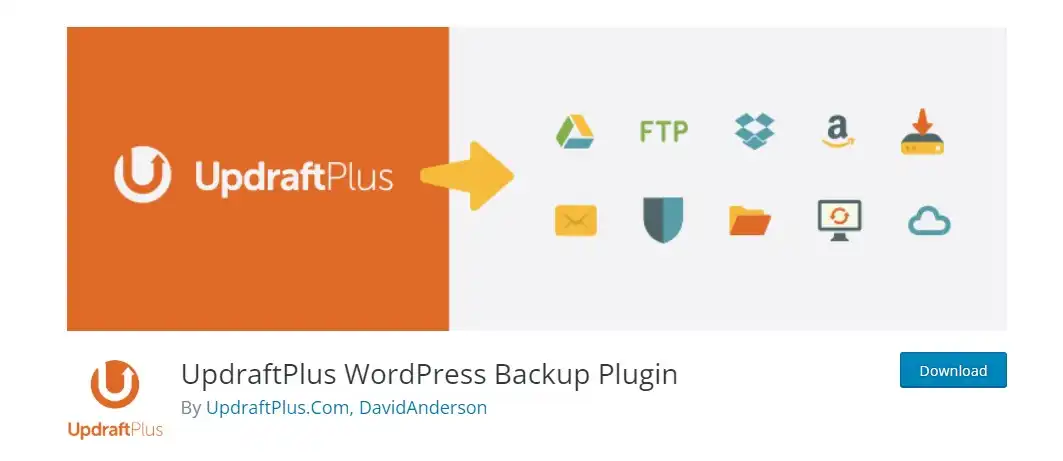
UpdraftPlus touts itself as the world’s highest-ranking and scheduled backup plugin that creates backups of all files, databases and stores them in the cloud for quick accessibility. You also get the option to download it on your computer too.
It has the ability to automatically upload your backups to Dropbox, Google Drive, Amazon S3, FTP, Rackspace cloud, etc. It has been tested on over 3 million websites and ensures a fast performance as it relies on only servers.
The great news is that you can access both the free and the premium features. The premium version supports incremental backups, multisite compatibility, database encryption, dedicated expert support, etc., and multiple storage destinations.
Key Features –
- It allows you to perform scheduled backups and on-demand backups as well.
- It enables you to backup non WordPress files and databases to different remote destinations.
- It creates a temporary clone of your site and restores backups directly from the WordPress panel.
- It displays the status of your backups in progress in the WordPress admin panel, along with the errors and warnings.
- It can automatically backup when the plugins or themes update and even before the WordPress core updates run.
- It has a secured vault that can store up to 1GB of free storage with the option of upgrading more.
Pricing Plans – UpdraftPlus has a free plan which allows you to take backup of your site and store it safely on clod storage platforms. The Premium plans start at $42/year with full access to add-ons, updates, and support.
2. BackupBuddy

BackupBuddy is a premium WordPress backup plugin that offers outstanding features to backup each and every component on your website. It encompasses four backup elements within a single plugin, which significantly saves your energy and money.
With BackupBudy, you can backup your entire WordPress site, place scheduled or automated backups, save your backups in a secured location. You can even use BackupBuddy to duplicate, migrate and restore websites.
This plugin offers 1 GB of BackupBuddy Stash service to store your backups. It lets you perform real-time backups, offers 1GB of free BackupBuddy Stash storage, etc., and works well on shared hosting environments.
Key Features –
- It allows you to customize your backup contents, which helps in quick accessibility.
- It enables you to download a zip file of your entire WordPress site after a backup is complete.
- It lets you create automatic backup schedules on various time parameters.
- It stores the backup data in cloud storage services like BackupBuddy Stash, Google Drive, Dropbox, etc.
- It uses a tool called Importbuddy, which restores your WordPress site to a previous backup if some mistake occurs.
Pricing Plans – The Paid plans start at $80/year for 1 site and go up to $199/year for unlimited sites. All BackupBuddy plans come with a 30-day money-back guarantee.
3. JetPack Backup

With more than 5 million active installations, JetPack is one of the most popular backup plugins designed by WordPress experts which guarantees high-level security and performance of your site.
It can automatically create backups, and you can restore them at any time. This plugin supports good compatibility even for eCommerce stores like WooCommerce and scans your site for hidden malware or code threats.
This plugin ensures that your site pages are optimized to load swiftly as it has partnered with Google AMP. It also enables you to easily migrate or duplicate your site to create a staging site (clone of your live website) or move to a new host.
One of the downsides you need to know is that both the JetPack’s backup and scan are not compatible with the multisite networks.
Key Features –
- It allows you to see all the changes made to your site, who made those changes with the help of the activity log.
- It monitors your site’s uptime, downtime and sends you alerts if there are any changes via email.
- It allows you to block spam comments and form responses as it is filled with anti-spam features.
- It automatically updates individual plugins for facilitating good maintenance and management.
- It protects your WordPress login page from unauthorized attacks with the help of Brute force protection.
- It preserves the bandwidth by hosting images in a content delivery network which doesn’t affect your site’s performance.
Pricing Plans – Jetpack Backup has two paid plans, starting at just $39/year and provides a 2-month free susbcription.
4. BlogVault

By gearing up more than 4,00,000 sites, BlogVault offers a set of promising features to backup both WordPress and WooCommerce sites. It guarantees 100% restoration as you can restore backups even if your site is in offline mode.
It readily helps in minimizing your server load by performing incremental backups that synchronize only the incremental changes. Even recovering your website becomes a cakewalk as it allows for a 90 days archive. If you upgrade to its advanced plan, it allows for a 365 days archive which is quite useful and helps in quick recovery.
This plugin is extremely useful as it is powered by a built-in free staging feature that lets you test your websites seamlessly. The staging process runs on the servers so you need not worry about server overload. Also, it empowers faster migration to a new domain, host, or server.
Key Features –
- It offers a centralized dashboard that lets you manage migration, backups, staging in a unified area.
- It backs up all the orders as and when they take place in your WooCommerce store.
- It lets you instantly identify problems that happen on your site with the help of the changelogs.
- It offers free off-site storage, which reduces the server load.
- It sends you notifications whenever your site experiences downtime.
- It offers detailed client reporting and also allows you to invite team members for improving collaboration.
Pricing Plans – BlogVault offers four major pricing plans, which differ based on site usage. The basic plan starts at $7.4/month (billed annually) for 1 site.
5. BackWPup

The BackWPup plugin offers both free and premium features that let you create WordPress backups and store them on cloud platforms, enhancing your website performance.
It can check, repair, and optimize your database, schedule automatic backups, be compatible with multisite, and store your backups to the directory. It also helps in restoring your backups directly from your WordPress admin panel.
This backup plugin is easy to use and also offers stunning premium features that empower your WordPress site. It offers a standalone app that can be used during emergency restore and provides personal premium support.
Key Features –
- It offers complete automatic restoration and encrypts your backup archives.
- It enables backup on all popular cloud platforms like Microsoft Azure, FTP, Dropbox, Onedrive, Rackspace, etc.
- It offers a complete backup for your database and sends the log report via email.
- It readily checks your database and sends automatic updates via Inpsyde.
Pricing Plans – The basic version is free. The Pro version starts at $69/year and scales up to $349/year.
6. WP Time Capsule
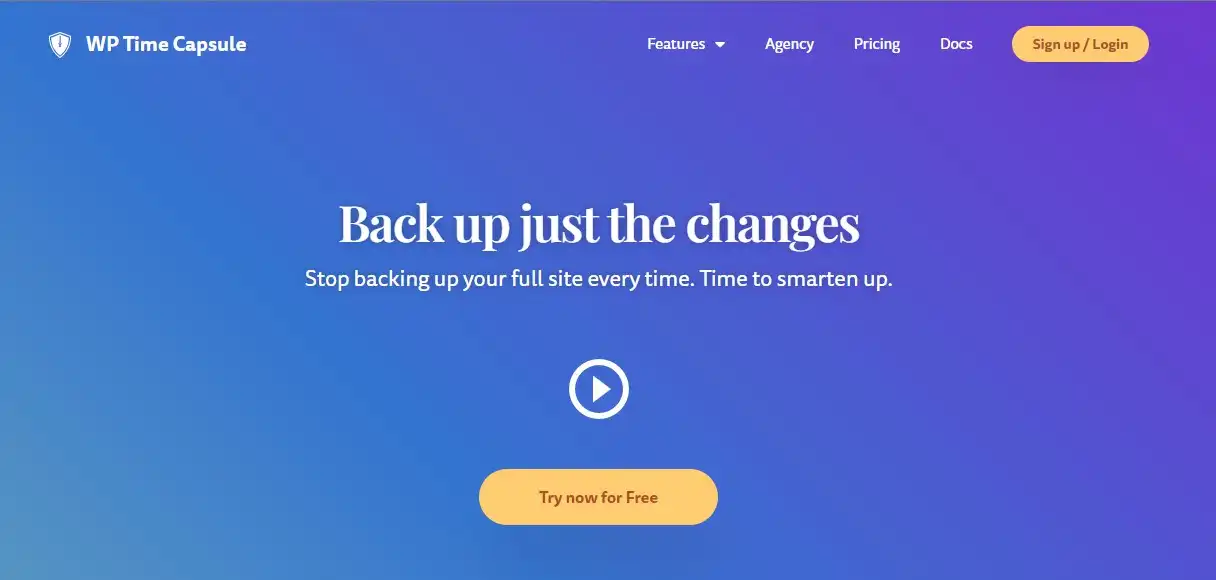
WP Time Capsule is a flexible WordPress backup plugin that allows for automated incremental backups and restores. The best part is that it consumes only fewer server resources as it does not compress or zip your backup files.
You can store your backups on the cloud storage platforms such as Google Drive, Dropbox, Backblaze, AWS S3, etc. It ensures that you don’t miss out on any orders as every transaction is backed up once confirmed.
With this plugin, you never have to worry about taking risks. Any new update which you want to test is possible with the staging environment. By using this, you can create your website clone and boldly install backups to check whether it works well or not.
Key Features –
- It does not create multiple copies of your file, which saves your memory usage.
- It enables you to bring your site back at any time using the calendar view by clicking on a date and hotting restore.
- It lets you backup your site before applying any update, so you have a fresh copy to restore.
- It offers a 365-day restore window if you use Amazon S3 as the storage option.
Pricing Plans – The paid plans start at $49/year and go up to $199/year. One-time payments are also available, starting at $149.
Wrapping Up
Ensuring that your WooCommerce store is backed up gives you a feeling of relief, and you can manage other complex operations as well. An important thing to consider is that you need to choose the best WordPress backup plugin that does not hurt your site reliability and reduces your server load.
UpdraftPlus has a free plan which is quite sufficient for anyone who is just getting started. But if you have a budget to invest in a premium and most secured backup plugin, BackupBuddy would be my #1 recommendation.
I hope this article helped you pick the best WordPress backup plugin for your WooCommerce site. If you are looking for more plugins for your WooCommerce Store, here are few hand-picked articles you may want to read next –



