Consent is crucial in building a healthy and profitable customer-brand relationship like any other relationship. This is where the double opt-in email comes into the picture.
The double opt-in email method allows you to reaffirm if the subscriber is genuinely interested in subscribing to your email newsletters before adding them to your email list. This adds a layer of trust and security for the brands ensuring that the subscriber is most likely to engage and will not report your emails as spam.
In this guide, we will dive deep into every aspect of the double opt-in method in eCommerce and how you can use it to grow your business. By the end of the article, we will have covered the following topics with examples –
- What is double opt-in?
- Advantages and disadvantages of double opt-in
- How to set up a double opt-in system for ecommerce
- Best double opt-in email examples
Sounds good? Let’s get started.
What is Double Opt-in?
Double opt-in is a subscription confirmation method in which the subscriber receives an email with a link to confirm that they want to receive emails from you. Unless the recipients click the link, they won’t be added to your subscriber list and thus will not receive any emails.
Here’s an example of a double opt-in confirmation email –

As you can see in the above image, there’s a button that the recipients must click to confirm that they want to receive emails from you.
Most email marketing tools like Omnisend and Klaviyo provide you with an option to enable double opt-in while setting up the signup form, as shown below.

These platforms also come with a default design for a subscription confirmation email and page, which you can customize easily.
So, it is not like you have to make any significant changes to your email campaigns – you just have to decide whether to use double opt-in or single opt-in to build your email list.
Pros and Cons of Double Opt-in Method
Now to decide if Double opt-in is the right method for your business, let’s look at the benefits and limitations of the method in detail.
Advantages of Double opt-in –
- Avoid spam bots, email scams, and fake subscribers
- Assurance of valid email addresses
- Archived record of the subscriber’s consent for legal challenges
- Open rates and conversion rates will likely be higher as the user takes time to confirm the subscription
- Lower bounce rate and higher email deliverability rate as the emails are pre-validate
- Lower unsubscribe rates due to higher-quality subscriber lists
Disadvantages of Double opt-in –
- You risk losing a lot of subscribers that don’t double opt-in
- You risk losing sales by collecting fewer emails
How to set up Double opt-in for eCommerce
In eCommerce, you want double opt-in to ensure that every new customer has a valid email ID and the subscribers are willing to receive promotional emails from you.
A double opt-in method is a multi-step subscription confirmation process in which a customer or subscriber has to complete a journey to be added to the email list.
Moving forward, to create a double opt-in process, you will need these four elements –
- Sign up form
- “Almost done” page
- Opt-in confirmation email
- Opt-in confirmation page
- Email List
The flow can be illustrated as follows –

Now let’s look at each step in detail.
Step 1: Add Sign up form to your website
To collect email addresses, you need to add sign-up forms on your website pages where users can enter their email addresses and other information to opt-in for your emails.
You can use form creation software like OptinMonster or your existing email marketing software to create sign-up forms and add the details to respective email lists.
If you already have a website, I assume that you already have signup forms. If not, here are some of the best places where you can add sign-up forms –
- Homepage
- Landing pages
- Pop-ups
- Checkout pages
Depending on the purpose of collecting email addresses, you can have forms with multiple fields or just names and email addresses. For instance, if you are focusing on growing your newsletter subscribers, a simple form with email and name fields would work.
On the other hand, for lead generation, you may want to add multiple fields to collect more details, such as demographic data, contact numbers, etc., for quality leads.
However, you should know that the longer the signup form, the less conversion you will see. So, ensure that you collect the details the people are comfortable sharing in exchange for your offerings.
For example, people may not be willing to share contact details to subscribe to email newsletters or download an ebook, but they might share to join your loyalty program.
The rule is simple – the higher the value you offer, the more details customers will be willing to share. For more tips, you can read our guide on growing email lists for eCommerce brands.
Finally, once you create a sign-up form, make sure to enable the double opt-in option, as shown in the previous section.
Step 2: Create an “Almost done” Page
Next, once customers complete the form submission, you want to direct them to a page where you can guide them to the next step i.e., opt-in confirmation via email.
You can keep it as simple as this –
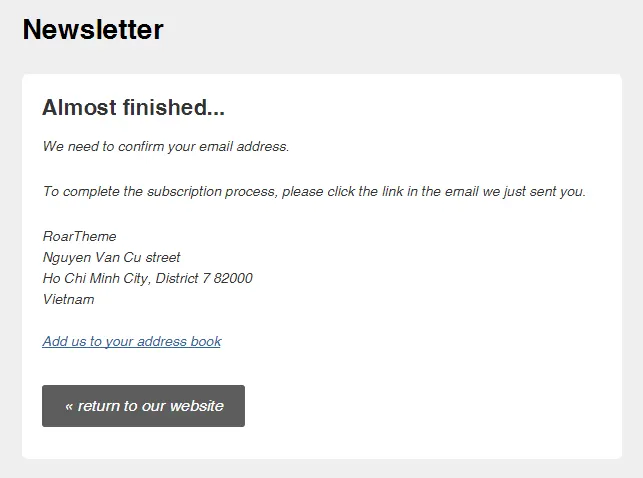
Or, be creative and create your “Almost done” page with more details. Here are a few tips that you can consider to create an amazing confirmation page –
- Add links to popular email providers (Gmail and Outlook) to help them navigate to their email accounts.
- Add a screenshot of the email they will receive with a subject line so that they can find it easily.
- Provide instructions on what to do if the email cannot be found
The bottom line is that the objective behind this step is not to leave the subscribers hanging on to think – “What’s next?”
Instead, guide them through the process and do not leave any space for confusion, resulting in fewer conversions.
Step 3: Create Subscription Confirmation Email
If you enabled the double opt-in for the opt-in form, subscribers would receive an email with a link or button to confirm that they want to receive emails from the sender.
If you are using Omnisend as your email marketing software, it provides you with a default confirmation email design as shown below –

Omnisend allows you to customize the subject line, sender’s name, email headline, content, and button as per your branding value.
Using the default emails makes it super simple for anyone to set up the double opt-in. However, if you want to keep your confirmation email unique (which I highly recommend), you should try different styles with more information to boost your brand value.
To help you with the ideas for a subscription confirmation email, we have compiled some of the best examples, which you will find later in the guide.
Step 4: Create Opt-in Confirmation Page
Finally, once the subscriber clicks the link to confirm their intent to be added to your email list, you can direct them to a confirmation page, which can look like this –
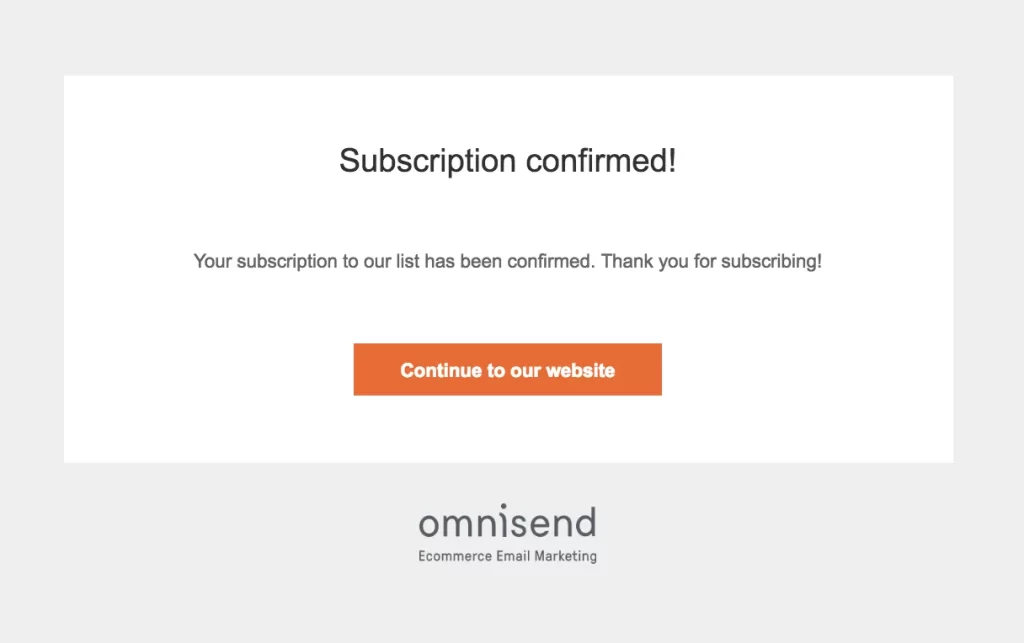
Or, instead of showing this page, you can also send subscribers to another page which can be your newsletter archive, download page, or landing page with special offers.
However, while directing to any page, you should ensure that subscribers are informed about the success of the signup process on the page (preferably on the first fold of the page).
Step 5: Send a Welcome Email
After the email confirmation, the subscriber will be added to your email list. Now, based on what they have subscribed for, you should be sending a welcome email.
In the email, you can talk about what they can expect from the email newsletters, how frequently the emails will be delivered, and if possible, a small welcome gift can add value to build the relationship.
With Omnisend, you can also create a welcome series in which you can schedule multiple emails with a gap of a few days or automate it based on user interactions.
Best Double Opt-in Email Examples
While creating the double opt-in confirmation email, the subject line is as essential as the email content and design.
Some brands take an aggressive approach with the subject line and offer warnings by using words like “URGENT”. This might work for some brands, but I’d suggest trying different variations to find the most suitable one with high open rates and CTR.
Here are some examples of subject lines for the subscription confirmation email –
- Click to confirm your subscription
- [Take Action] Confirm your email to get X% off on your first purchase
- Confirm your email and get your gift
- [Urgent] Confirm your subscription to claim your offer
- <<first name>> <<last name>>, confirmation needed.
Moving forward, let’s look at some of the fantastic double opt-in email examples that can inspire you to create something unique and worthwhile to add to this list 😉
1. Minimalistic Text-only email
You don’t always need a fancy email with lots of graphics and designs – a regular text email can do wonders.
The only condition for eCommerce businesses to use this design only if you are asking for a simple newsletter subscription or account creation confirmation.

2. Keep the CTA button in the spotlight
I don’t have to explain the importance of a Call-to-action (CTA) button – it is the key to a successful campaign.
Similarly, for an email campaign, ensure that the confirmation button stands out in the email to encourage subscribers to take the final action.

3. Incentivize for confirming
For eCommerce brands, you can encourage your customers to take action by offering lucrative offers. You can use that for the double opt-in emails.
If you see a spike in failed subscriptions, you can start incentivizing the subscribers by offering a discount or other offers.

4. Highlight your social media pages
Double opt-in email is the key to your subscribers’ mailbox. You can leverage it to grow your social media following as well.
You can simply add your social media profiles below the email copy or be creative and let them know the benefit of following you on social media.

5. Remind the benefit of subscribing
Sometimes, people submit an opt-in form but think twice while confirming the subscription. You can use the email to remind them why they should confirm the subscription right away.

6. Remind them that they opted for an email subscription
If you are collecting emails by offering a lead magnet, it’s a good practice to remind the subscribers via the confirmation email that they have also opted for the newsletters or other email lists.

Boost email conversion with double opt-in
Email marketing is one of the most effective marketing channels for eCommerce businesses, but having a huge email list with no significant impact on your sales is worthless.
The rule, More Emails = More Sales is valid only if you have quality emails. So, the rule should be changed to More Quality Emails = More Sales.
And, this is where the double opt-in method is highly effective in collecting valid email addresses of customers who are genuinely interested in receiving your emails.
I hope this article gave you the complete idea of how double opt-in emails can be useful for your business and the example must inspire you to create something extraordinary for yourself as well.



