Offering gift cards is one of the effective ways for retail brands to boost customer retention and generate extra revenue for their business. Gift cards are nothing but gift vouchers holding a certain monetary value that they can use at checkout to purchase products from the store.
Shopify comes with a built-in Gift card feature that lets you sell gift cards from your store front – you won’t need any 3rd-party app unless you want to offer advanced delivery and customization features. You can check out list of the best Shopify gift card apps to explore your options.
In this article, we will show you different ways to use Shopify gift cards and how you can sell it. But before that, let’s understand how Shopify gift card works.
Ready? Let’s get started.
What is Shopify Gift Card & How Does It Work?
A Shopify gift card is a prepaid coupon that a Shopify store owner issues to their customers. Customers can redeem its value at checkout while purchasing products or services from the store. Customers can use it as an alternative to cash while making some purchases or transactions from your Shopify store.
In Shopify, you can use gift cards in two ways –
- Sell gift cards as digital products
- Issue manually to specific customers
If you want to use gift cards as a product, you can offer them in different values in your store currency. Once customers buy the gift card, they will receive a gift card coupon in their registered email, which they can use at checkout to redeem its value.
The best part of selling gift cards is that customers can buy these cards and share the coupons with their family or friends to redeem them in your store. This way, you can also attract new customers to your store.
In another way, you can also issue a gift card manually as a reward for your selected customers. When you issue it, the customer will then receive an email with a special gift card code, which they can use to redeem at checkout.
Steps to Sell Gift Cards in Your Shopify Store
On Shopify, you don’t have to be a coder or technical wizard to add gift cards to your store. It is similar to adding products to the store, with a few differences.
You can watch this video for a step-by-step tutorial –
Or, follow these steps –
Step 1: Log in to your Shopify Admin and go to Products > Gift cards
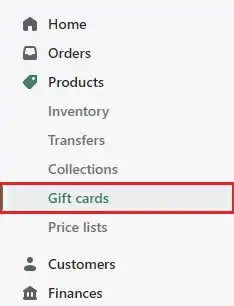
Step 2: Now, you will see two buttons. Click the Add Gift Card Product button to add your first gift card, as shown below.
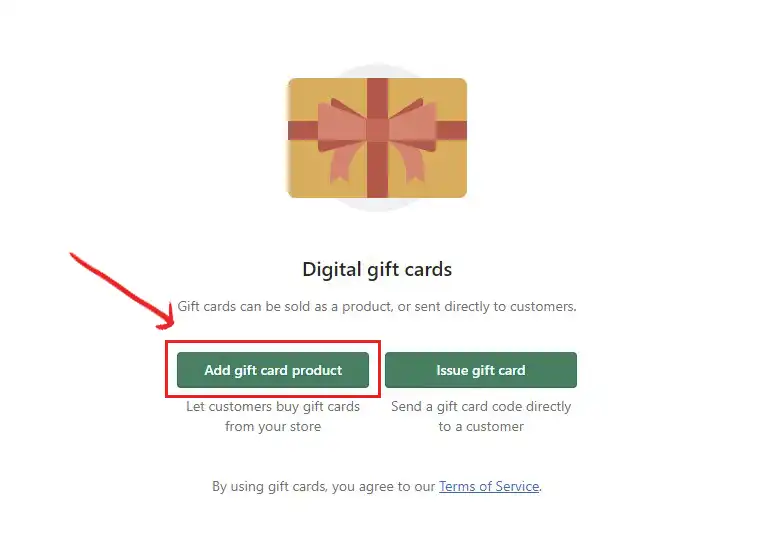
Step 3: Next, you will find yourself on a Gift card form page where you have to enter details in the following fields –
- Title: Give a short and catchy title to a gift card so customers can understand it easily. For instance, Anniversary gift cards, Birthday gift cards, Valentine’s gift cards, etc.
- Description: You can use the description box to give better elaboration of your specific gift card that can captivate customers to buy your gift card. This section helps you explain the gift card in detail involving specific keywords which helps you to perform dense content marketing. With precise SEO tactics, you can rank your gift card on various search engines.
- Media: This section lets you attach pictures of your product which can be a 3D image or a video. Make sure to attach high-quality visualized images so that the customers can get a clear perception of the product that you are selling.
- Denominations: These are the different values of gift cards you want to sell. You can add as many denominations as you want and customers to choose the value of the gift card to purchase.
- Search Engine Listing Preview: It shows how your gift card product will appear on search results. You can update its title and meta description to optimize it for higher ranking on SERPs.
- Sales Channels and Apps: By default, your newly added gift cards are hidden from the sales channel, hence to sell it on various sales channels, you have to publish it first using availability settings, on one or more active sales channels. You can also customize the publishing date by clicking on the calendar icon available beside Online Store.
- Organization: In this field, you can add some more information about the product vendors and their types, and can also add tags to update, filter, and search for the items in various sections.
Step 4: After adding all the details, click the Save button to make it live on your store.
Now, you can preview the gift card page to see how it looks on your store – it should appear similar to other product pages. If you want gift card product pages to be different from the rest of the products in your store, you can use one of the Shopify page builder apps to customize its design.
How to Manually Issue Gift Cards to Customers?
As an admin, you issue gift cards to your selected customers who can redeem them in their future purchases.
You can watch this video to learn how to issue free Shopify cards –
Or, follow the following instructions.
Step 1: Go to Products > Gift cards and then, click the Issue Gift Card button, as shown below.
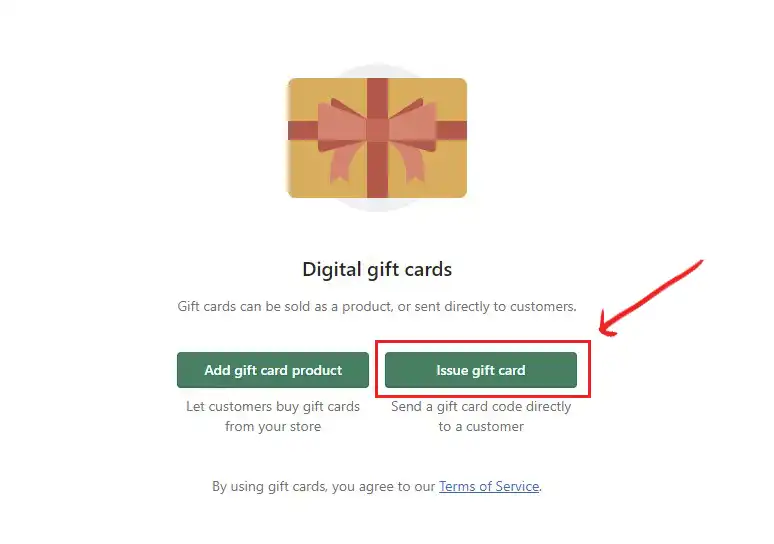
Step 2: In the Issue gift card page, fill in the required fields, which are as follows –
- Gift Card Details: In this section, you can fill in the initial value of the gift card that you want to give as a reward to your customer. Here Gift card code will be generated automatically.
- Gift Card Code: A gift card code is generated automatically when you click on the save button after adding all the details in every field. This is a confidential code that you will send to your customer via email.
- Initial Value: In this field, you have to fill in the initial worth of the gift card that you wish to offer to your customer.
- Expiration Date: You can either set a specific expiration date for the gift card that you are issuing to your customer or you can make it with no expiry. Also, there exist different laws for gift card expiry dates in different countries. Thus before updating any expiry date you need to check the laws of your country.
- Notes: Notes are an optional section and are not visible to the customers. The notes are visible only to the store’s admin.
Once you fill in all the details, select the customer you want to issue it to and click the Save button to generate a gift card code. Afterward, he/she will receive an email with the gift card coupon.
Advantages of Selling Gift Cards on Shopify Store
Shopify Gift cards offer some justified benefits for merchants and customers, which are as follows –
- The gift cards create advance cash flow for the store. When someone buys a gift card, they are paying a certain amount, which they may redeem one day – this way, you get paid upfront without selling anything.
- Gift cards also help boost the customer retention rate. This is because once a customer buys a gift card, it is most likely they will return to redeem it.
- Shopify gift cards may go unused, which means you get some extra money without selling anything.
- Gift cards increase average order value. When customers use gift cards, they tend to buy things to match the gift card amount. Thus they buy more products which eventually contributes to the higher AOV.
- Gift cards are also a great way for customers to support their favorite stores. For instance, during the 2020 Covid crisis, many customers bought gift cards from small businesses to help them.
Related Questions –
-
Can gift cards be used with Shopify POS?
Yes, gift cards can be used with Shopify POS as well. If you are on a paid plan, you can sell gift cards and customers can also redeem their value from the POS.
-
Can customers use Shopify Gift Cards multiple times?
Yes, customers can use their gift cards multiple times as long as it has a balance. For instance, a customer with a $100 gift card can redeem it at once or in parts to purchase from your store.
-
Can I offer discounts on Shopify gift cards?
Yes, you can create product discounts for gift cards from your admin dashboard. You can offer a percentage discount to a fixed amount discount on your gift cards



