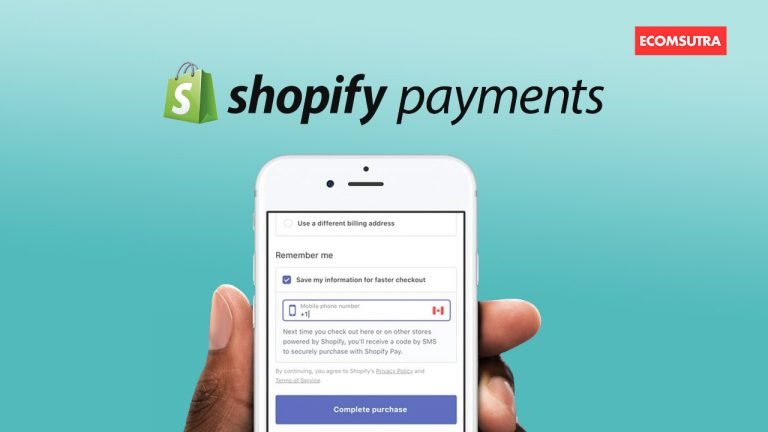One of the crucial steps in starting an eCommerce business is to set up a payment processing system that provides a smooth checkout experience to your customers while completing the transaction.
Similarly, when you create a Shopify store, you have to select how you want to accept payments on your store. Fortunately, Shopify, being a leading eCommerce platform, supports multiple payment gateways worldwide, allowing merchants to accept payments in their currency via different payment methods.
However, there’s one payment processor that prominent among Shopify merchants. It is Shopify Payments. It is an in-house payment service provider offered by Shopify.
In this Shopify Payments review, we will dive deep into its features and functionalities to understand how it works and determine if it is the right payment processor for your Shopify store.
Ready? Let’s get started.
What is Shopify Payments?

Shopify Payments is a built-in payment processing solution provided by Shopify that allows accepting payments in multiple currencies via various payment methods. It’s the easiest way to set up a payment method without going through a lengthy activation process.
Shopify Payments makes it easy for merchants and customers to process payments via Google Pay, Apple pay, credit cards, and other popular methods. By using Shopify Payments, you don’t need 3rd-party payment processors to for additional payment methods.
Once you’ve set up Shopify Payments, your customers can pay using their preferred payment method, and you’ll have access to powerful features like automatic fraud detection, recurring billing, and support for multiple currencies. However, it’s not available in every country and doesn’t support high-risk industries.
How do Shopify Payments work?
Shopify Payments is an integrated payment processor within the Shopify ecosystem. Since it is a part of the Shopify ecosystem, you can easily set it up for your store and start accepting payments when it is live.
Apart from accepting payments from online stores, it also enables you to accept in-person payments via Shopify POS. So, if you are a retailer with both online and offline stores, Shopify payments can be a perfect processor for your business.
To set up Shopify payments in your Shopify store, go to Settings > Payments and click the “Activate Shopify Payments” button to start its configuration. Further, you just follow the steps shown on the screen and provide the required business and personal details to enable it.

The best part of using Shopify payments is that it is the only payment gateway that allows you to accept payments in multiple currencies and supports almost every major credit and debit card company.
Shopify payments also come with a built-in fraud analysis tool, protecting you from suspicious actions like fake transactions or scam orders. It also helps you with chargeback disputes by providing all the required information to win it.
Overall, Shopify Payments is packed with everything you need to set up a reliable payment system on your Shopify store. Moreover, it also helps you in improving the checkout experience for your customers by enabling payments in their local currencies.
Advantages of Shopify Payments
If you are wondering why Shopify payments is popular among Shopify merchants, here are some of the advantages you should know –
1. Easy to set up
Shopify Payments, being an in-house payment processor, is well integrated with Shopify and other built-in tools for shipping, POS, etc., which makes it easy to set up without any technical hassle. Moreover, with Shopify Payments, you don’t have to go through a long registration process.
On the other hand, if you use a 3rd-party payment processor, you will have to apply for a merchant account and may require expertise in setting up the payment processor for your store.
3. Low credit card fee
Shopify Payments charges low credit fees compared to other payment processors like PayPal and Stripe. Moreover, the credit fee decreases for higher plans, which you will not get from other payment processors, even if your transaction volume increases over time.
4. Multiple currency processing
Shopify Payments is the only Shopify payment gateway that enables you to accept payments in multiple currencies worldwide. So, if you are targeting international customers and want to allow them to make payments in their local currencies, Shopify Payments is the right one for you.
5. Multiple Payment methods
Today, customers have access to multiple payment methods, so you don’t want to restrict them to a single option. Fortunately, Shopify Payments allow customers to make payments via their preferred payment methods, which include Apple Pay, Google Pay, credit cards, and other popular methods.
6. Better checkout experience
With Shopify Payments, customers can save their credit and debit card details, which makes it easier for returning customers to make payments easily, thus providing an excellent checkout experience. Moreover, by allowing customers to complete their transactions in their local currencies via their preferred payment methods, you can level up their experience.
7. Built-in fraudulent analysis
Shopify Payments has a built-in fraud detection system, which tracks suspicious activities and prevents the transaction from completing. This saves you money and helps you provide a secure payment system to your customers.
Disadvantages of Shopify Payments
Nothing is perfect, and the same goes for Shopify Payments. It has a fair share of limitations and disadvantages that you should know.
1. Not available in many countries
Shopify Payments is available only in 22 countries, which means only businesses based in these locations can enjoy free transaction fees. And the stores operating in other countries will have to bear transaction fees of up to 2% per sale.
2. High Chargeback fees
If you accept credit cards for payments, you may have to deal with chargebacks on the paid amount. In such disputes, Shopify refunds the amount to the customer and takes a chargeback fee of $15 if the dispute doesn’t go in your favor.
Since Shopify payments is not involved in the chargeback dispute, you may lose a large amount in chargeback fees if it repeatedly happens in your store. The chargeback fees vary from country to country.
3. No Crypto Payments
Although Shopify supports crypto payments, Shopify Payments still doesn’t allow cryptocurrencies as a payment method. However, if you still want to allow your customers to make payments in crypto, you can use one of the 3rd-party crypto payment processors. ( Read: How to accept crypto payments on Shopify)
Shopify Payment Supported Payment methods
Shopify Payments enables merchants to accept payments via multiple payments methods, which include –
- Debit & credit cards ( Visa, Mastercard, American Express, JCB, Discover, etc.)
- Shop Pay
- PayPal
- Apple Pay
- Facebook Pay
- Google Pay
- Amazon Pay
Shopify Payments Supported Countries
Shopify Payments is supported in over 20 countries, which are as follows –
- Australia
- Austria
- Belgium
- Canada
- Denmark
- Czechia
- Finland
- France
- Germany
- Hong Kong SAR
- Ireland
- Italy
- Japan
- Netherlands
- New Zealand
- Portugal
- Singapore
- Spain
- Sweden
- Switzerland
- United Kingdom
- United States
If your country is not supported by Shopify Payments, you can refer to our list of the best Shopify payment gateways for alternatives.
Shopify Payments Fees & Rates
Shopify Payments comes with all its plans with 0% transaction fees. But as I said earlier, it charges credit card payment processing fees, which vary per your chosen Shopify plan.
If you accept credit card payments in your store, here’s the breakdown of how much Shopify Payments will charge –
| Basic Plan ($29/month) | Shopify Plan ($79/month) | Advanced Plan ($299/month) | |
|---|---|---|---|
| Online credit card rates | 2.9% + 30¢ USD | 2.6% + 30¢ USD | 2.4% + 30¢ USD |
| Online International/Amex credit card rates | 3.9% + 30¢ USD | 3.6% + 30¢ USD | 3.4% + 30¢ USD |
| In-person credit/debit card rates | 2.7% + 0¢ USD | 2.5% + 0¢ USD | 2.4% + 0¢ USD |
The above chart is for the stores based in the USA. The credit card rates vary for every supported country. So, while deciding your product prices, you may want to keep these rates in mind to avoid losses on every credit card payment.
Shopify Payments Review: Final Verdict
Shopify Payments is hands-down the best payment gateway for Shopify stores. Using it, you get 0% transaction fees, discounted credit card rates, and prevent fraudulent transactions. This allows you to book more profit per sale and provide a better checkout experience to your customers.
So, if you operate from one of the supported countries, Shopify Payments would be my #1 recommendation for payment processing. Although it has strict regulations regarding account blocking and fund withholding, it is far better than most payment gateways in terms of convenience for customers and merchants both.
On the other hand, if it is not supported in your country, you should consider using other supported payment gateways in your region – you will see recommended 3rd-party payment gateway in your Shopify admin settings.
Shopify Payments FAQs
Here are answers to some of the common questions that people ask about Shopify Payments –
-
What is the contract length of Shopify Payments?
There’s no contract length for using Shopify Payments. You can disable it or move to other payment processors anytime you want.
-
Does Shopify Payments support multiple currencies?
Yes, Shopify Payments support multiple currencies to allow merchants to accept payments in customers’ local currencies. It helps you improve the checkout experience and boost the conversion rates of the store.
-
How do Shopify Payments manage chargebacks?
Shopify doesn’t involve in chargeback disputes, but it provides everything you need to present your claims. However, if the decision goes against you, the amount will be refunded to the customers, and an additional $15 will be taken by Shopify for chargeback processing. If you win the chargeback, Shopify will refund the fee.
-
Do Shopify Payments hold your money?
Yes, Shopify Payments holds your money after customers make payments and release it within 2-4 business days. You should also know that Shopify Payments can hold your money longer in case of disputes, chargebacks, or suspected fraudulent transactions.
-
How long will it take for Shopify Payments to pay me?
Shopify payment usually pays within 2 – 4 business days of the transaction. However, the payout timing can vary based on your location.
More questions? Drop your questions via the contact form or tweet us @ecomsutra, and one of our experts will get in touch with you asap.
I hope this Shopify Payments review gave you a complete overview of the payment services provider and helped you determine if it is the right one for your store. If so, don’t forget to share it on social media and help others learn about this powerful tool.