In the business world, email is one of the most personal forms of communication with clients and prospects. In fact, the entire world today is based on the communication pillar of email – you hardly know anyone who has a job but doesn’t have an email address.
Every day millions of people are receiving emails from various companies, job portals, and several other personal websites. It has been reported that more than 34% of the global population makes use of email.
As per Statista, the current number of email users is 3.9 billion and is all set to shoot towards 4.48 billion by the end of the year 2024.

If you are an entrepreneur, then you must have known the reality of email deliverability. You have spent much time framing your email strategy, but how sure are you about your emails not falling into the spam box of your customers?
Also, if emails are ending up in the spam box, at least they are getting delivered. However, here we are talking about emails that never get that far and this is what we call the issue of “email deliverability”.
What is Email Deliverability?
Email deliverability can be defined as the rate at which your emails actually make it to recipients’ inboxes rather than into the spam folder or getting bounced.
If you are seeing a high bounce rate, flagging spam filters, or low engagement in your email campaign, you must look into email deliverability factors.
Here are some of the important factors that can affect your email deliverability rate –
- Credibility of IP address – IP Address is a numerical identifier to all the devices connected to the internet. In this case, we are referring to the IP address of the senders’ server.ISP assesses the IP address of incoming emails to see how trustworthy and credible they are. If your IP seems suspicious there’s a high chance that either your email will fall into a spam folder or won’t reach the mailbox.
- Reputation of Domains –The domain in your email address can also affect the delivery of your emails. If one type of email campaign from the same domain is being marked spam by the recipients, then it will affect other emails as well. For example, if your marketing emails are being marked spammed, then the transaction emails will also be affected. That’s why most brands use different domains for marketing emails and transaction emails so that at least transaction emails get delivered right.
- Recipient’s Behavior – Excessive complaints, high unsubscription rates, or low open rates on your email campaigns give a strong signal that your emails are spam and thus result in low email deliverability.
- Email Content –The subject line and email content can also trip the spam filters by ISPs. Too many links, bold terms, and irregular HTML codes are some of the most common elements that can impact email deliverability.
7 Tips to Improve Email Deliverability Rate
To make sure that your emails are being delivered to your customers and clients need to take steps to enhance your email delivery process. Check out the steps now
1. Keep a consistent sender name
The email sender needs to provide accurate information on who they are or what their company deals with. If it is somehow noted that there is a violation of the CAN-SPAM Act then the chances are high that you may get fined as well. Be consistent with your sender name and stick to it. In this way, the recipient will instantly identify you, thus lowering the chances of your email being marked as spam.
2. Send authenticated mail
A part of a smoother email delivery process is all about sending authenticated emails. Email authentication determines the legitimacy of your domain. It is a kind of technical solution for proving that your email is not a forged one.
Here are a few methods of ensuring a smoother email authentication process.
- Domain Keys Identified Mail (DKIM)– This protocol allows companies to verify that the messages are being sent from the authorized server by using public-key cryptography which protects the users against spam and forgery.
- Domain-based Message Authentication, Reporting, and Conformance (DMARC)- This protocol protects both the recipients and the senders of the email from phishing and spamming.
- Mail Exchange Records (MX records)– The MX record is used for communicating with the mail servers that can allow the flow of incoming emails on behalf of the domain.
- Sender Policy Framework (SPF)– This email authentication protocol is used for the detection of spamming and forgery. It is almost similar to the DomainKeys Identified Mail.
3. Use double opt-in
Also known as the confirmed opt-in, the double opt-in is where a recipient gets a confirmation mail after subscribing to any website or channel. Here’s an example of a subscription email, from a Vero.

This kind of email simplifies the subscription process as the users voluntarily become your subscribers. However, most entrepreneurs opt for single opt-in strategies that are inconsistent in nature and can lead to spam complaints.
As per Validity Resource Centre, it has been researched and analyzed that more than two billion emails sent within the year 2019-2020 to millions of senders from over a variety of industries were either delivered to spam boxes or were altogether undelivered or blocked.
- Further Reading – Best Double Opt-in Email Examples
4. Simplify the unsubscription process
If you are requesting your users to subscribe to your website or blog, then you should also simplify the opt-out process. Your recipients are burdened with emails every day and often they get irritated with the influx of emails coming to their inbox. This leads them to unsubscribe from a series of emails that they do not want to receive anymore.
So, it is always a good idea to allow your recipients to unsubscribe anytime they wish. Else, they may mark your email spam or block it which can affect the reputation score of your email server.
Just take a look at the Linktree email footer. Instead of hiding the unsubscription link in small fonts, they made it clearly visible to the users.
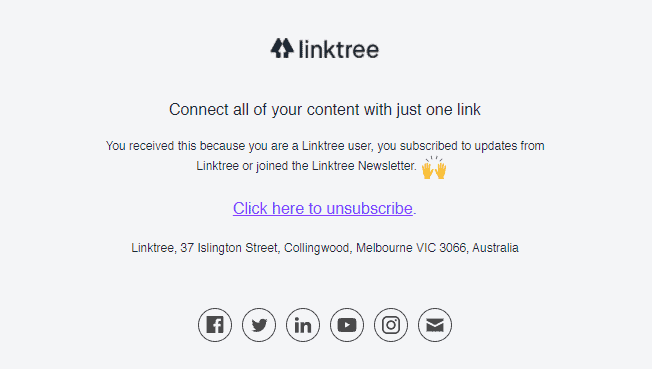
Also, it is always recommended to go for a one-click unsubscription process for added convenience. You can conduct a post-unsubscription survey but make sure that it is optional.

5. Work as per your email stats
To keep track of your email stats, you need to use email marketing software like Omnisend, or CRM like HubSpot which provides great email analytics data. The insights gained from these analytics will help you in a proper assessment of your email deliverability process.
As marketers, our sole focus remains on the open and click rates, so that we can easily take note of our conversions. But in the case of email deliverability, it is very crucial to look at the complaints, unsubscriptions, and bounces as well.
This kind of statistics helps you understand how many people are actually interested in your emails. Accordingly, you can optimize the email campaigns to drop the unsubscription rate and increase the open rate and CTR.
6. Keep a check on email frequency
For improving the deliverability process of your email, it is always better if you stop annoying your users with the influx of emails at regular intervals.
As per expert research, it is recommended that emails should be sent once every two weeks, as the ideal frequency rate for email sending. But it is always up to you how you determine the cadence of an ideal email frequency. Otherwise, you can also allow your users to set the frequency of emails just as this company called West Elm did.
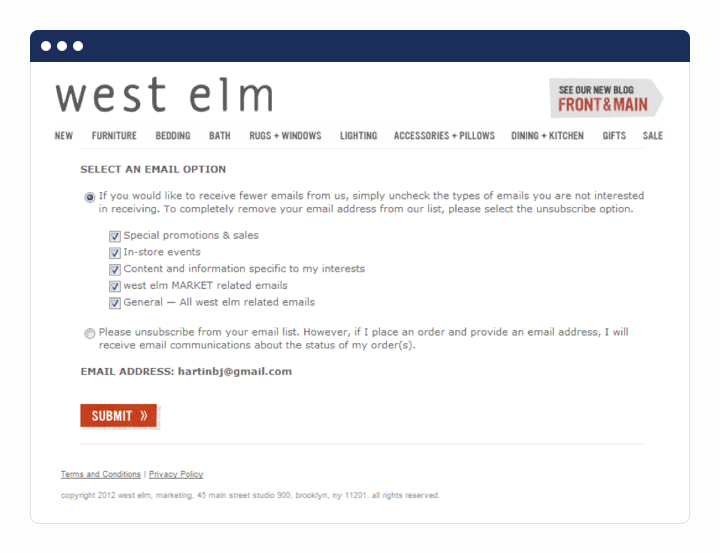
7. Create segmented lists
By now you are probably aware of the fact that there is a relation between email deliverability and email engagement. When the ISP notices that your recipients are frequently opening and getting engaged with your emails, then this builds IP trust.
And when you have started to gain this IP trust, then it’s the right time to segment your email list and deliver personalized emails.
As per a study done by Mailchimp, it has been analyzed that the outcome of segmented email campaigns is always better than the non-segmented ones. In fact, the segmented email campaigns have a 14.31% higher opening rate than the non-segmented ones. This shows how creating segmented lists can improve the engagement rate of your email campaign.
You can segment your email list based on any data that you collect and track across marketing channels. Here are a few ways to segment your email list for B2B marketing –
- Geographic Location
- Deal stage in the pipeline
- Past purchases
- Website behavior
- Content Downloads
You can tag each contact based on their behaviors to make your segmentation easier. However, all this needs to be decided by you and your marketing team based on your marketing strategy.
Best Tools to Test Email Deliverability
Although there is no such tool that scores the email deliverability there are few tools that score senders’ reputations based on the factors we discussed above. To analyze your email deliverability, you will have to put all the data gathered from these tools.
Here are the tools you can use to check email deliverability-
1. SenderScore
SenderScore measures the quality of sender reputation i.e., the IP address of your email server. It scores the reputation between 0 to 100. Here’s what these scores mean-
- 0-70: You need to repair your sender’s reputation by following email best practices.
- 70-80: Continue following industry best practices and optimize your email program for better performance.
- 80+: You have a great sender reputation. Just keep following the best practices and all will be good.
3. MX Toolbox
MxToolbox is your expert on email deliverability. They offer a bunch of tools & services that monitor and score email deliverability based on several parameters. Here are some of the tests that you can perform using Mx Toolbox.
- MX Lookup -This test lists MX records for your domain in priority order. The MX lookup is done directly against the domain’s authoritative name server, so changes to MX Records should show up instantly.
- Blacklist Check – The blacklist check will test a mail server IP address against over 100 DNS-based email blacklists. If you don’t know your mail server’s address, start with an MX Lookup.
- Domain Health Check – The Domain Health Check executes hundreds of domain/email/network performance tests to make sure all of your systems are online and performing optimally. The report will then return results for your domain and highlight critical problem areas for your domain that need to be resolved.
3. BarracudaCentral
BarracudaCentral maintains a real-time database of both spammers as well as senders with good email practices. It checks the reputation of your email domain or IP and tells you if it has a “poor” reputation or “good one”.
In addition to these tools, most email marketing tools like Klaviyo or Omnisend provide a Spam score calculator that tells you if your email content sounds spammy.
Ready to boost your email deliverability rate?
Email Deliverability is one of the major issues that marketers face in email marketing campaigns. So, you must ensure that the reputation of your domain and IP address is good by following best practices.
Next, you need the best email marketing software with a high deliverability rate. So, here are the reviews of top email marketing software that you should read next –
I hope this article gave you a complete overview of email deliverability and how you can improve it for your business. Now, it is your turn to implement the tips and analyze the results.



