Today, video marketing is the most effective form of marketing that you can’t afford to ignore for your brand promotion. It is a way of promoting your business via creative videos. You can use videos to increase brand awareness, improve traffic engagement, capture leads, and drive sales.
It doesn’t matter in which industry you are, videos seem to be working better than any other form of content to build trust and credibility with consumers.
On that note, here are some of the eye-opening video marketing statistics that you need to know –
- 98% of marketers believe that video will play an essential role in marketing over the coming years.
- 4x as many people would rather watch a video about a product than read it.
- Cisco states that by 2022, online videos will contribute to 82% of consumer traffic, which is 15 times higher than in 2017.
- 86% of video marketers say that video has been effective in lead generation, which is a 2% increase from 2021 and 5% since 2019.
- Two-thirds of marketers will either increase or maintain their spending on video in 2022.
Overall, videos are the most fun and engaging ways for a customer to know how humanized your brand is. It breaks the monotony of boring text and gives your eCommerce marketing strategy a new life.
Now, to make the best use of videos in your marketing strategy, you will need the best video marketing software in your toolkit. So, going forward, we have picked some of the best tools that you can utilize for your overall marketing strategy.
Ready? Let’s get started.
1. InVideo
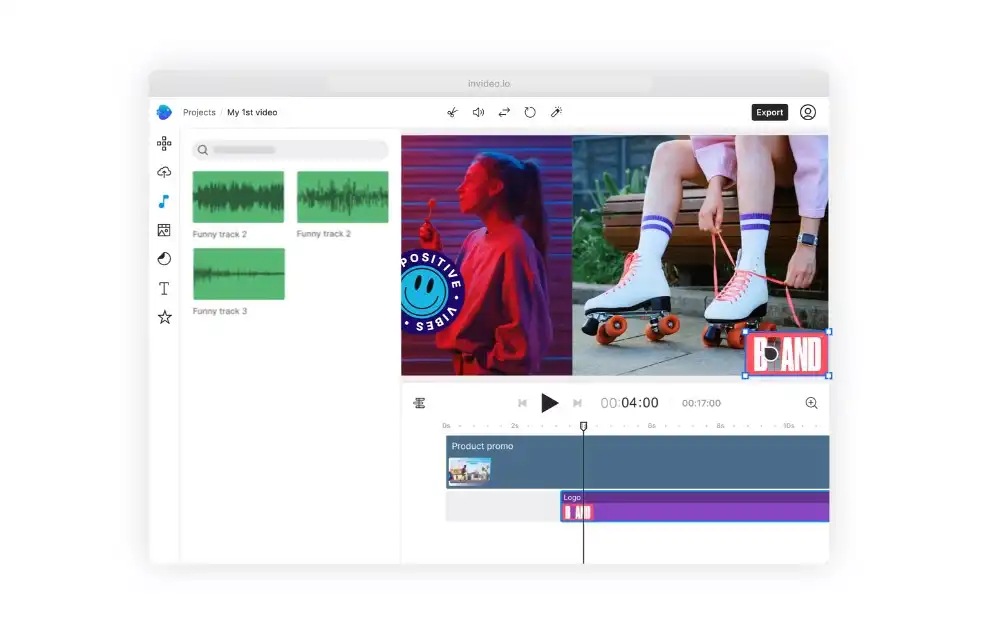
InVideo is a leading online video editing software that has 5000+ templates, iStock media, music library, transitions, and many more. Whether you want to create intriguing product video ads, promos, presentations, testimonials, webinar promos, or anything else, InVideo is the best place to start.
With InVideo, you can boost social selling by customizing ad creatives for Twitter, Pinterest, YouTube, LinkedIn, Facebook, and Snapchat. Overall, InVideo is a must-have video-editing ]tool to elevate your marketing potential.
Key Features –
- 3M+ standard media library
- 50+ AI-powered themes
- Effective team collaboration
- Brand kits and personalization
- Customized intro & outro videos
- Automated Subtitling
2. Camtasia
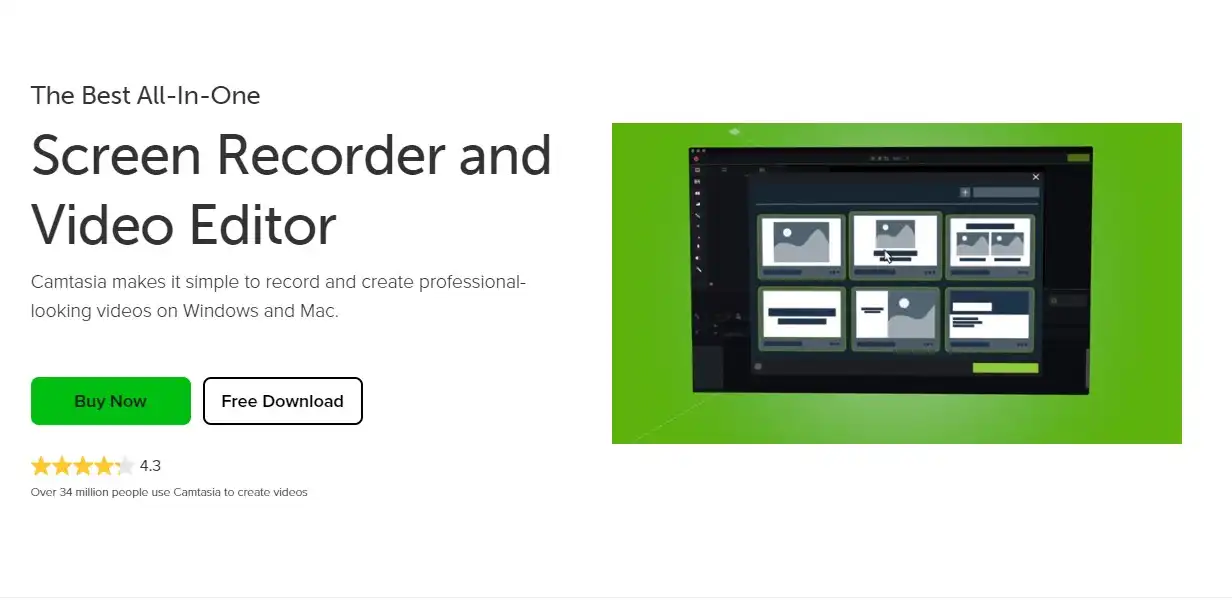
Camtasia is an easy-to-use software that enables you to record your screen and edit videos. You can create tutorials, product demos, presentations, instructional videos, software demo videos, and many more.
It has the most simplified recording toolbar to capture and record your screen – whether you want to capture the entire screen, window, region, or even a specific dimension, Camtasia makes the process as easy as pie.
In addition to this, you can benefit by using Camtasia’s flexible drag-and-drop editor to add, remove, trim, or move sections of your video or audio. In this way, you can save more time and seamlessly design visually appealing videos that convert.
Key Features –
- Royalty-free assets
- Creative annotations to improve engagement
- 10+ eye-catchy video effects
- Edit large videos easily
- Different Canvas dimensions
- Use Webcam for direct interaction
- Access to pre-made animations
- Replace backgrounds and insert footage videos
3. Wondershare Filmora

Wondershare Filmora is an all-in-one platform that contains impressive video editing features. The entire platform is user-friendly, and intuitive and lets you design videos separately for Windows and Mac to improve user experience.
It provides you with all the tools that you need to accomplish successful branding via videos. You can add your logo, drag-and-drop images/video clips, and choose from 100+ preset titles/text to create compelling product descriptions.
You can also use the instant mode to create your desired video ideally within three steps. Other time-saving aspects include changing the background, enabling motion tracking, saving video templates on the cloud, and designing multiple screens to connect with your audience distinctively.
Key Features –
- Visual effects plug-ins
- Auto Beat Synchronization
- Speed Ramping
- Custom Animations
- 10 million stock media files
- Wondershare Drive
4. Restream

Restream is one of the best live streaming software that lets you broadcast live videos across 30+ social networks all at once. You can securely enhance your streaming quality by tracking your bitrate, creating backups, and streaming platforms outside your region via an amplifier.
You can start streaming with your webcam from a browser or with your streaming software. Besides, it enables you to stream live videos directly on your guest channels, set up automatic alerts for Twitter/Discord/Facebook audiences, and get access to view cross-platform analytics.
Key Features –
- Restream Studio
- Add Custom platforms or extra channels
- Compatible with Zoom, OBS, XSplit, and many others
- Stream pre-recorded videos
- Cross-platform chat
- Get a separate audio track for every stream participant
- Custom graphic overlays
5. Vyond
If you’re looking to create animated videos on a budget, then you should consider using Vyond. It is a cloud-based animation tool that converts your unique idea into reality by giving you access to hundreds of props, assets, characters, and advanced movements to embed in your video.
With Vyond, you can give life to your brand by creating three character types –
- Contemporary – 2D characters in modern look
- Business Friendly – 2D characters with more TV look
- Whiteboard – Classic Whiteboard characters
You can decide which character becomes more connected with your audience and start working on it. So whether you want to create stunning videos for marketing, sales pitches, eLearning, social media, internal communication, or anything else, Vyond has got you with the best resource collection.
Key Features –
- Certified Information Security
- Team Collaboration & Shared Libraries
- Characters can lip-sync to recorded voice-over
- Complete control over the content
- Animated Gif Export
6. Animaker
Animaker lets you build exciting character-driven stories for your brand effortlessly. It has been trusted by the world’s leading giants like Amazon, Nokia, Unilever, and Bosch. With Animaker, you can create eye-catching animated videos and live-action videos via its simplest drag-and-drop builder.
By using 15 facial features, 20 stunning expressions, and adjusting smart moves instantly, you can create videos that ideally resonate with your target audience. Moreover, it runs on an HTML 5 engine, which seamlessly works on all optimized browsers to deliver a splendid user experience.
Overall, if you’re an entrepreneur, content marketer, or a classic storyteller looking to create instant animated videos, then Animaker deserves the best spot.
Key Features –
- 1000+ templates
- 100M+ stock videos and photos
- Instant resizing for social platforms
- Upload & edit videos at 4K quality
- Animation Studio
- Multi-user collaboration
7. Adobe Premiere Pro
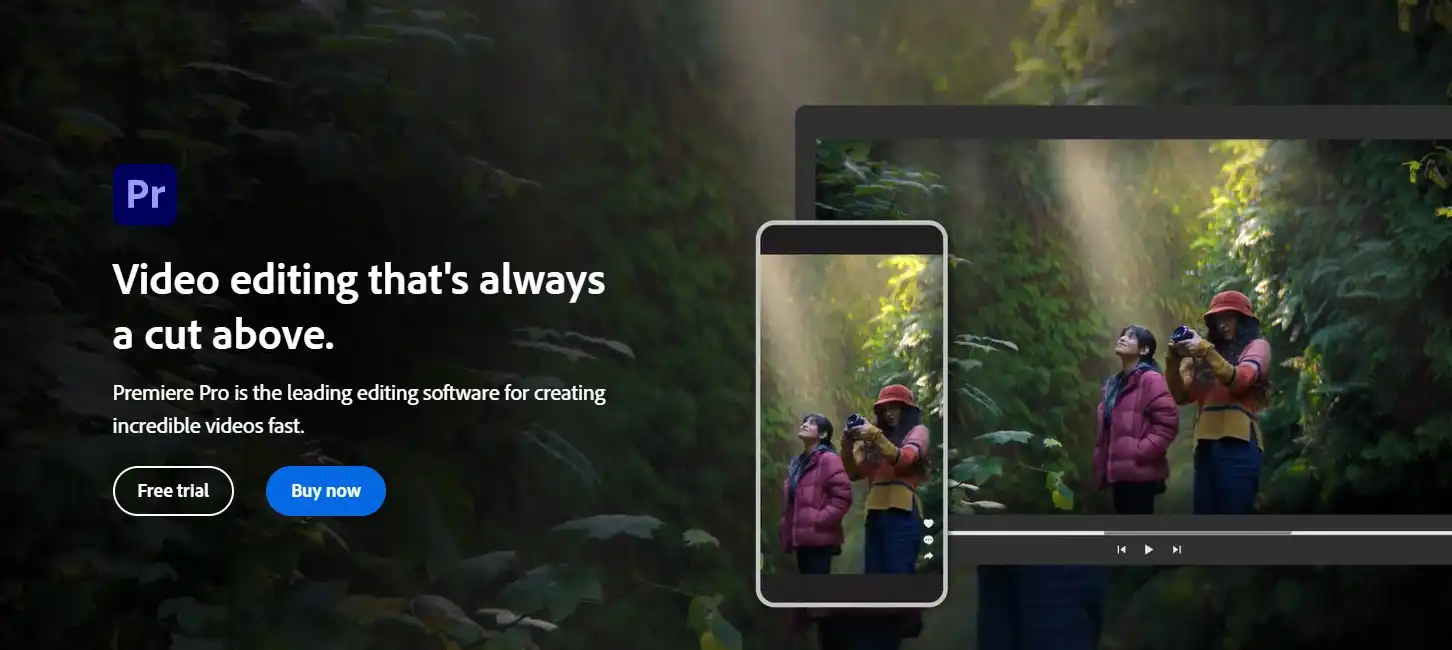
Adobe Premiere Pro is advanced software that has extensive video editing tools. You can light up your ideas by accessing tons of creative assets and hundreds of 3rd party extensions, and it seamlessly works well with Adobe Photoshop, After Effects, and Frame.io.
An added advantage is that you can edit all footage types from your professional camera or mobile phone. Besides, with smart reframing, you can optimize the video for social media by keeping the crucial content in the frame, whether square, vertical, or 4K resolution.
Key Features –
- Access to Adobe Stock
- Lightweight Workflows
- Export to any destination
- Auto-Match Colors
- Remix by Adobe Sensei
- 3X fast generating transcriptions
8. Final Cut Pro
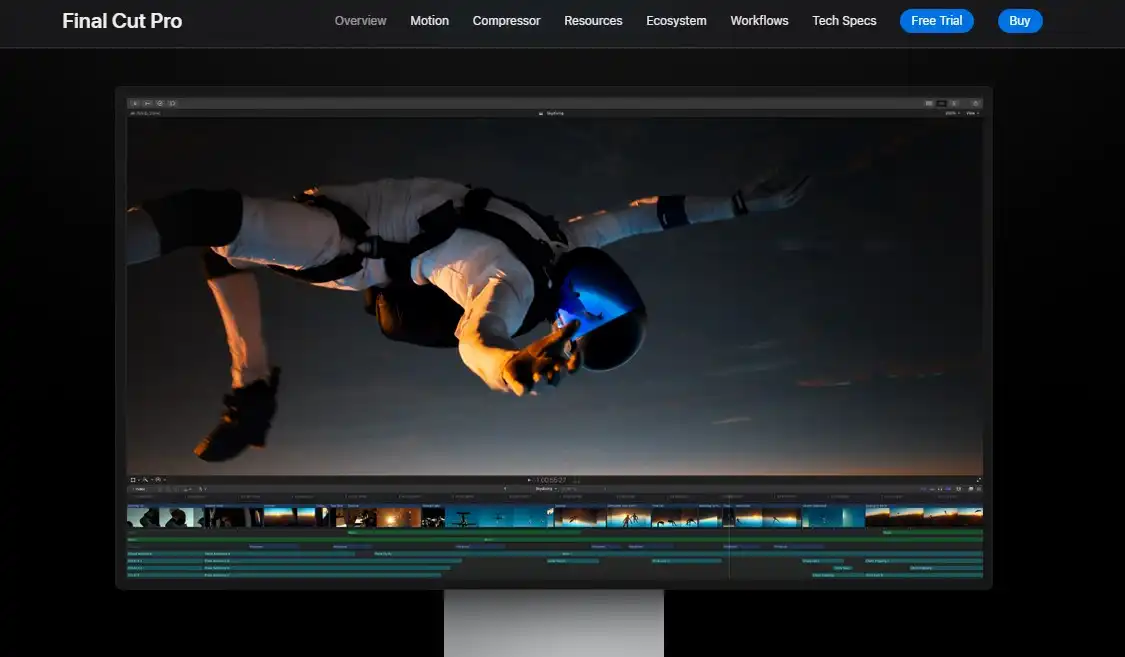
Final Cut Pro is a cutting-edge video editing tool that gives a captivating vibe to your videos. Since the entire platform is optimized for Apple Silicon and its modern Metal Engine, you can work on highly sophisticated assets with larger frame sizes to unleash the best possible customer experience.
You can use creative 2D, 3D, and 360° titles, fluid transitions, and realistic effects to showcase your glorious products. It also lets you fine-tune intricate focus points, adjust a video clip’s depth, and apply keyframes to modify the blur in the captured content.
Key Features –
- Object tracker
- Delivers incredible speed
- High Dynamic Range
- Tools for video post-production
- Advanced color grading
- Streamlined Interface
9. Animoto
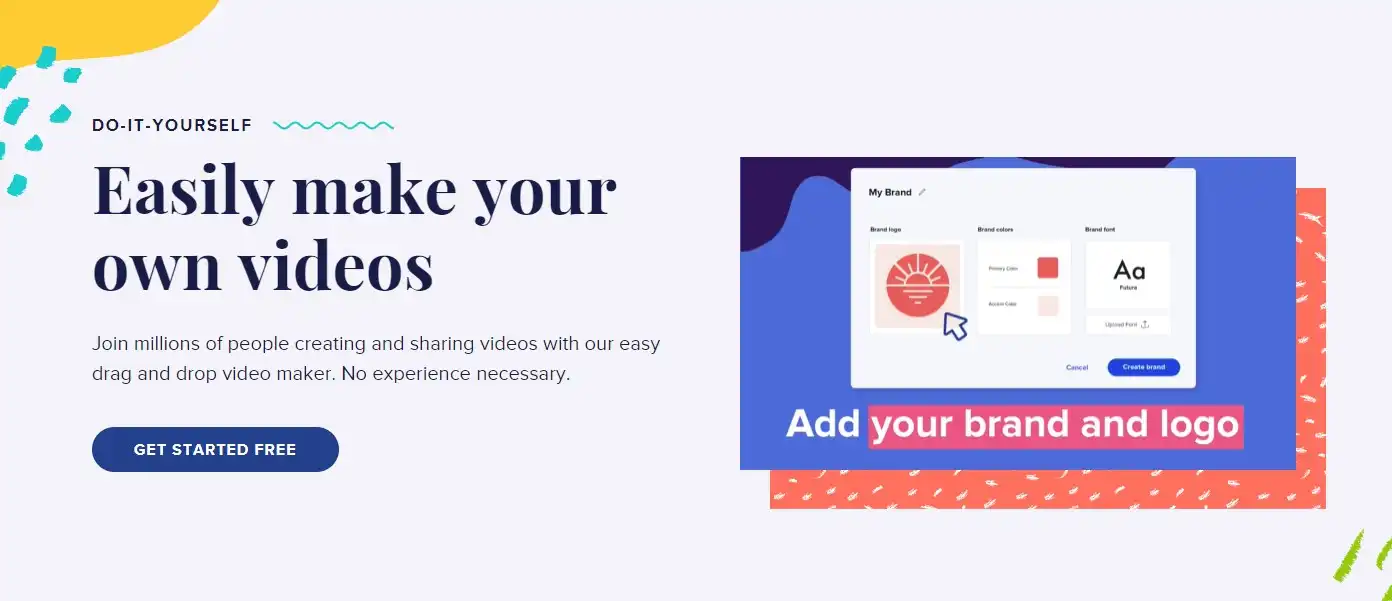
Animoto is a DIY online video editor that allows unlimited video creation via time-saving templates. You can access millions of built-in stock images & videos, optimize them to be responsive, and access them anywhere since the platform is cloud-based.
You can sell more by creating how-to videos and product demos using your existing photo and video clips. The best part is that it enables you to run A/B testing to examine multiple variations of your project and decide which visuals better hook your customer’s attention.
Key Features –
- Create engaging social videos
- Bit-sized product intro (15-secs)
- Introduce new collection
- Share Portfolio via Slideshows
- Teaser videos for upcoming product
- Humanize via behind-the-scene videos
10. VideoScribe
With over 2M users globally, VideoScribe is a beginner-friendly software packed with creative whiteboard animation tools. You can browse through its wide range of asset libraries and drag and drop them across the canvas to create custom animations quickly.
It offers customizable templates for different categories like education, business, marketing, seasonal & occasional templates, and many more.
For example, you can create explainer videos to demonstrate a product, sketch your company’s timeline, educate customers about your brand’s benefits, and share time-saving tips.
The best part is that you don’t have to be a pro in animation to use this software. You can simply start by choosing a relevant template and applying all your magical design mantras.
Key Features –
- Quickstart project templates
- 190 royalty-free music tracks
- Create PNG & JPEG sequences
- File types – MOV, WMV, MP4, AVI
- Record your voiceover or import
- Use your images & Videoscribe will draw them
11. Visme
Are you searching for a centralized interface packed with rich content types, features & assets for designing breathtaking brand videos? If so, then Visme is on your side!
With Visme, you can create infographics, presentations, stop-scrolling social media content, charts, graphs, documents, and mockups. It has the potential to understand your branding needs and generate unique templates within seconds via AI.
It offers a user-friendly DIY design tool to publish value-driven content that speaks with your customers. It also helps promote your eCommerce business by letting you create interactive ebooks, whitepapers, sales enablement content, lead magnets, etc., to influence your customer’s buying decisions smartly.
Key Features –
- Dynamic animation capabilities
- Digital asset management
- Add engaging popups
- Personalized content by integrating with third-party apps
- Access to Presenter Studio
12. Ecamm
Ecamm is a powerful live-streaming platform that is built exclusively for Mac. It allows unlimited streaming across major platforms like YouTube, Facebook, Periscope, Twitch, LinkedIn, and Switchboard. With its live camera switcher, you can easily direct the shows in real time.
You can broadcast on-screen videos, stream system audio, add animations, logos, countdowns, and view audience participation. With its advanced camera effects, it’s also possible to add backdrops, and videos, make image adjustments, and even attractive color look-up tables.
Key Features –
- Stream Deck Support
- Invite Remote Guests
- HDMI Capture Devices
- iPhone and Mac Screensharing
- Create Saved Scenes
- Local Recording & Real-time Monitoring
- Broadcast to RTMP-compatible streaming server
13. Livestorm

Livestorm is a feature-rich webinar software that lets you host live events, product demos, customer training, and many more. The best part is that you can fully automate your webinars with preset workflows. This means you can do as many as webinar sessions you want to close deals on autopilot.
You can encourage live customer participation, gather feedback, and measure webinar performance for optimization. Since Livestorm is browser-based, there’s no need to download the app so you can join immediately with a few clicks.
Key Features –
- Send One-click invite
- Customize registration pages
- Invite attendees with its email tool
- Conduct on-demand webinars
- Host private and paid events
- Embed forms
- Unlimited replays
- Invite more guest presenters
14. GoTo Webinar
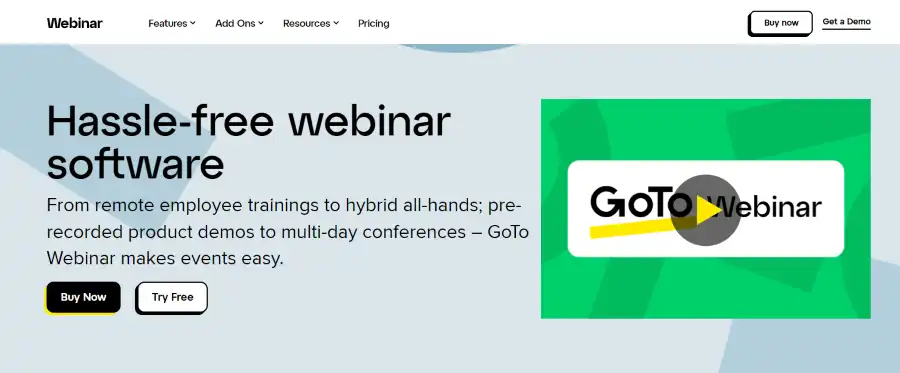
By hosting over 2.8M webinars/year, GoToWebinar is a comprehensive webinar software that helps maximize your customer relationships. You can create custom registration forms, accept payments via Stripe, and automate all types of communication like invites, reminders, and follow-ups to boost engagement.
It enables you to widen your presence by conducting interactive live recordings, webcasting, and pre-recorded videos. Further, you can include up to six organizers, presenters, and panelists to make your session productive and beneficial to your customers.
Key Features –
- Dedicated engagement dashboard
- Flexible scheduling
- Event analytics and source tracking
- Access to GoToStage – on-demand webinar platform
- Integration with marketing & CRM tools
- Award certificates to attendees
- Webcast – 3,000 to 1,00,000 audiences
Looking for more options for webinar software? Check our list of the best webinar platforms for small businesses.
15. Vimeo
Vimeo is a power-packed video hosting platform to share creative visual stories. With its humongous 7TB of storage, you can host up to 60,000 social ads and 600 feature films effortlessly without any weekly limits.
You can embed your videos anywhere, add clickable CTA’s in the player, capture email addresses, and easily sync them with your email marketing software. The video player is also fully customizable as you can add a logo, change the size, trim videos, add chapters, enable playback control, and many more.
Key Features –
- Unlimited screen and webcam recording
- Completely ad-free
- 4K and HDR support
- Flexible collaboration features
- Embeddable playlists
- Customizable portfolios
- Accepted video formats: .MOV, .MPEG4, .MP4, AVI, .WMV, etc
16. YouTube
YouTube is a free video-hosting platform and the most popular video search platform. You can leverage the platform to host videos publicly or privately to make them accessible only on your website.
The platform makes it easy to upload, share, and embed videos hassle-free. There is no limit to data storage or bandwidth so you can upload unlimited videos, even in HD format.
Though YouTube is a vast video hosting & search platform, it is not relevant to hosting certain video content types like online courses. Also, you must be aware of specific copyright issues to get rid of unnecessary chaos.
Key Features –
- Unlimited cloud storage
- Upload single 128GB video files
- Great platform for tapping into a global audience
- Boost revenue via YouTube ads
- 12 hours of maximum video length
- Private & unlisted options to remove videos
17. TubeBuddy
TubeBuddy is an all-in-one browser extension to research, publish, and optimize your YouTube videos. You can perform advanced keyword research, find suggestions for channel growth, track your video rankings, and perform automated checks to align with YouTube’s recommendations.
With Tubebuddy, you can save lots of time creating videos via its productivity tools. It enables you to –
- Create canned responses & format comments
- Generate thumbnails
- Schedule videos
- Create multiple default upload profiles for each video type
- Advanced video embed settings
To ensure whether your video can make profits, Tubebuddy helps figure out demonetized videos on your channel and then lets you bulk submit them for manual review. In this way, you can remove unwanted elements, revamp video content, and optimize for higher revenue.
In short, whether you’re a YouTube creator or own an independent channel for your eCommerce business, then installing TubeBuddy shall be your priority to thrive in YouTube via video marketing.
Key Features –
- Specialized links and codes for promotion
- Share videos on multiple social networks
- Grant specific people access
- Compare channel stats with competitors
- Analyze channel valuation
- Publish videos when audiences are active
- Translate video title & description
- Run A/B testing for videos
18. Vecteezy
Vecteezy is my go-to website for free stock videos. Here you will also find creative vector art and stock photos that you can use for your videos and other marketing creatives. It has some of the best collections of 4K stock video footage that you can use to amplify your brand’s aesthetics and visual reputation in the videos.
It comes with a powerful search engine and filter options that make it super easy to find required videos. You can search videos based on license, duration, resolution, and aspect ratio. However, you’ll have to provide attribution if you download videos for free but with its Pro membership, you can enjoy unlimited downloads and full commercial usage rights for videos.
Key Features –
- Curated team favorite videos
- Access to Popular and trending pro videos
- New stock videos are added regularly
- Interact with the stock video community
Wrapping Up
Creating compelling videos is the best way to progress a lead into a potential customer. Because with videos, you strive to deliver a unique story that resonates and brings confidence to your customer’s minds.
On that note, here are my top video marketing tools recommendations to grow your business –
- Camtasia – Affordable, Beginner-friendly, and most recommended video editing tool to record and edit videos
- InVideo – Best for creating marketing videos for your brand
- Animaker – Best software to create animated videos
- Restream – Power-packed software to host live stream videos (Mac)
- Livestorm – Robust webinar software to conduct on-demand and automated webinars
- Vimeo – Upload and host videos without affecting your site server
- TubeBuddy – Advanced Youtube Keyword Research tool
- Vecteezy – Free Stock Video website
Rest assured, all the tools and software listed above are best in class and bring something unique to the table that you may need for your business.
I hope this guide helped you find the best tools for your video marketing campaigns. If so, you may want to follow us on social media (@ecomsutra) to stay tuned to our upcoming marketing videos, packed with tips and strategies for you.

