The ecommerce businesses are growing rapidly as people spend a lot of time on the internet, and they want everything on their doorstep – food, clothes, shoes, electronics, books, literally everything!
Apart from budget issues, if you are a beginner in the eCommerce space or want to validate a product idea before taking it to a large scale, I highly recommend using free online store builders.
By doing this, you can explore the ecosystem and figure out if you want to start an eCommerce business or should try something else.
Going ahead, there are tons of platforms and software that lets you build free online stores, but not all are suitable for you. For instance, Magento is one of the best free eCommerce platforms, but you will need coding and web development skills to build an online store on the platform.
So, if you are not a coder or web developer looking for the easiest way to create a free online store, the section is for you.
5 Steps to Start an Online Store for Free
One of the best platforms to build a free online store is WordPress. It is undoubtedly the most versatile platform that lets you build any kind of website. And combining it with the WooCommerce plugin, you can build a robust online store that most paid eCommerce platforms can’t offer you.
WooCommerce adds all the essential eCommerce features to a WordPress site, including product management, payment processor, customer data management, and more.
Both WordPress and WooCommerce are open-source software and are available for free. However, you need to invest a nominal amount in a reliable web hosting platform to host these platforms.
So, if you are ready, let’s get started.
Step 1: Get a domain & web hosting
To set up your online store, you need a domain name and web hosting – the only two things you will have to invest in to create a free online store. However, you can get both at just $2.95/month, which I’m sure you can afford.
Bluehost is one of the recommended hosting platforms for WordPress & WooCommerce. And the team at Bluehost is offering our readers a free domain name and a discount on web hosting.
Basically, using our special link, you can start at just $2.95/month (Click the button to sign up now)
However, if you want to explore other options for domain registration and hosting platforms, you can check out these articles –
Otherwise, if you want to continue with Bluehost, go to bluehost.com and click the “Get Started Now” button,

Next, select the Basic Plan, which will cost only $2.95/month (using our link). Then, you’ll see two options: create a domain or enter the one you already own.
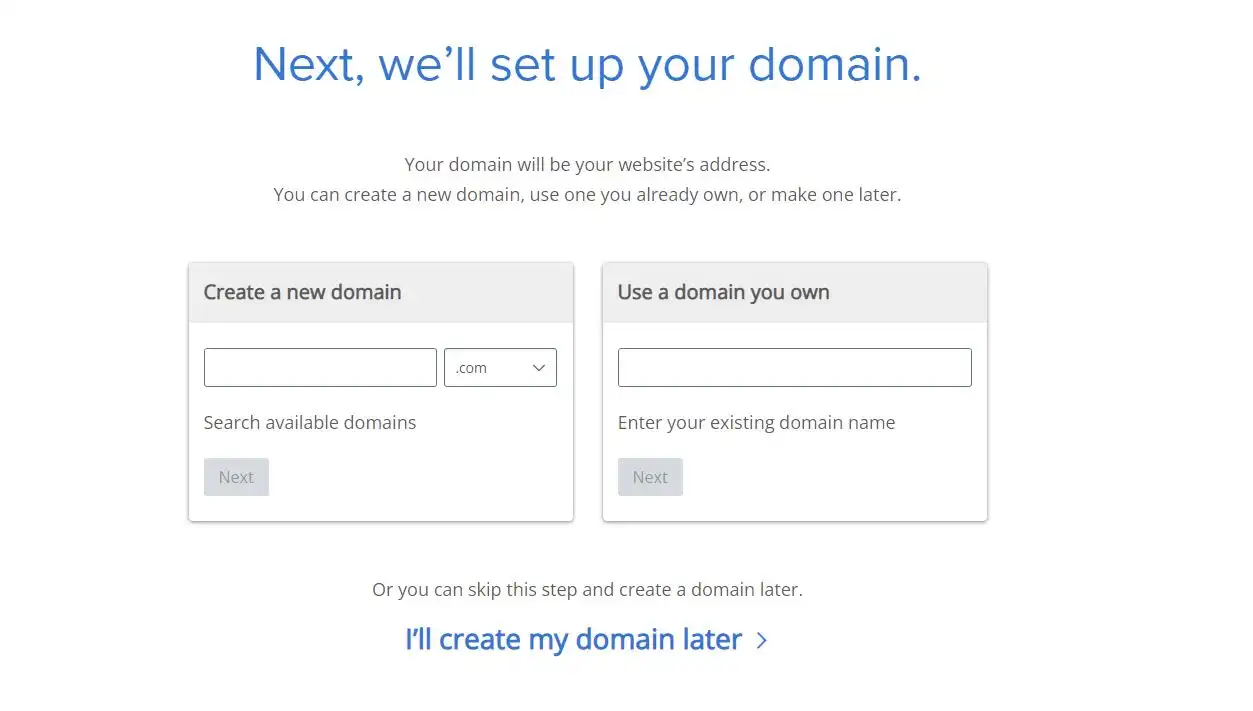
If you don’t own the domain you want, you can get it for free with Bluehost. Just enter the domain and click the “Next” button. It will search for availability, and if available, you will be taken directly to the checkout page.
There, enter your details and process the payment to complete this step.
Step 2: Set up WordPress site
With Bluehost, you will get WordPress pre-installed. So you don’t have to go through the technical hassle of installing it. Instead, log in to your Bluehost portal, go to “My sites,” and choose the “Create New Site” option as shown below.
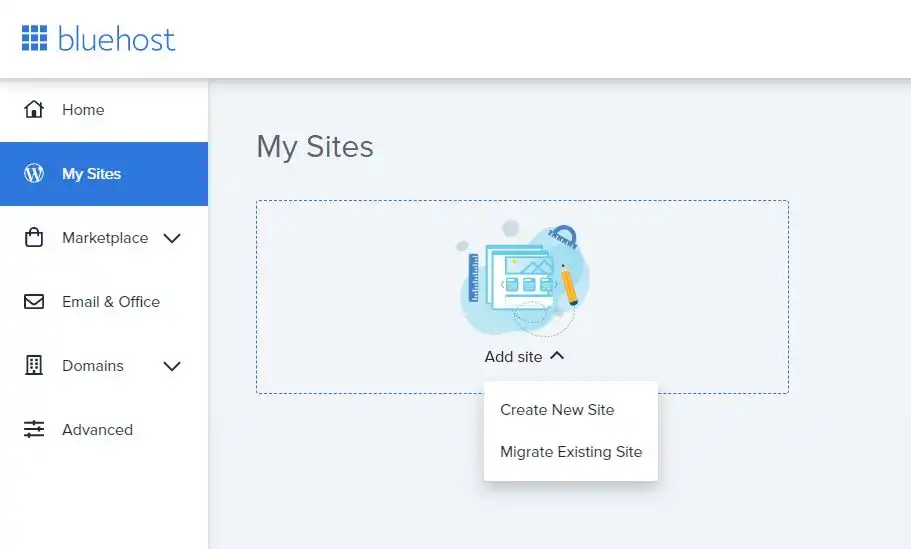
Next, provide your website details and click the “next” button. Now, Bluehost will set up a brand-new website for you.
Remember to copy your WordPress credentials at the end of the setup. Use the credentials to log in and move to the next step.
Step 3: Install WooCommerce Plugin
Once you log into your WordPress dashboard, it is time to add the most important element of your free online store – the WooCommerce plugin.
To get started, go to Plugins -> Add New from the left sidebar of your WordPress dashboard. And search for WooCommerce as shown below.
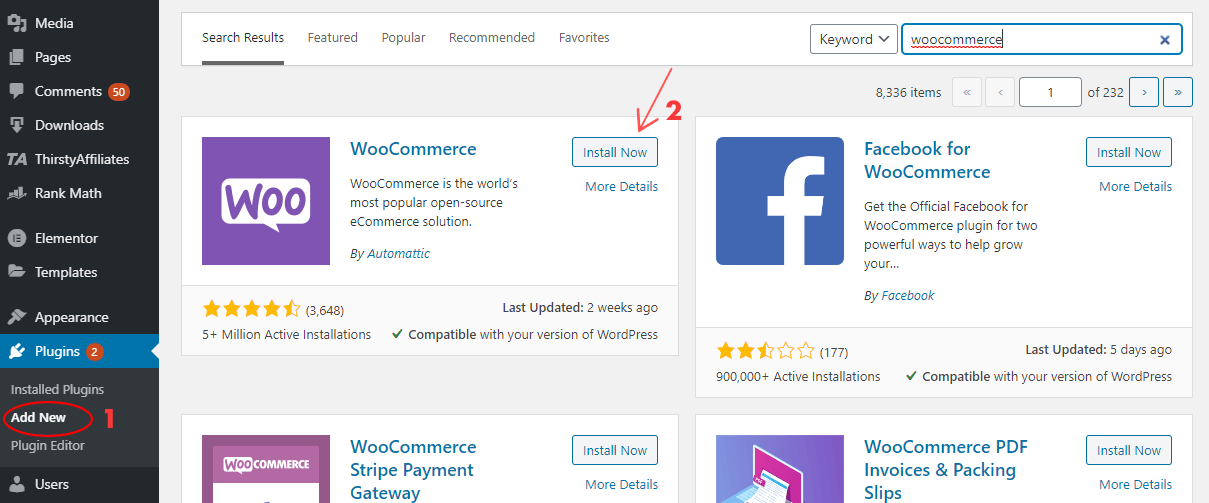
Now, click the “Install Now” button and activate it.
On activation, a setup wizard popup will appear where you can provide your business details or skip them for later. However, I recommend filling up the details as it will provide you recommendations for payment gateway, shipping, and all based on that info.
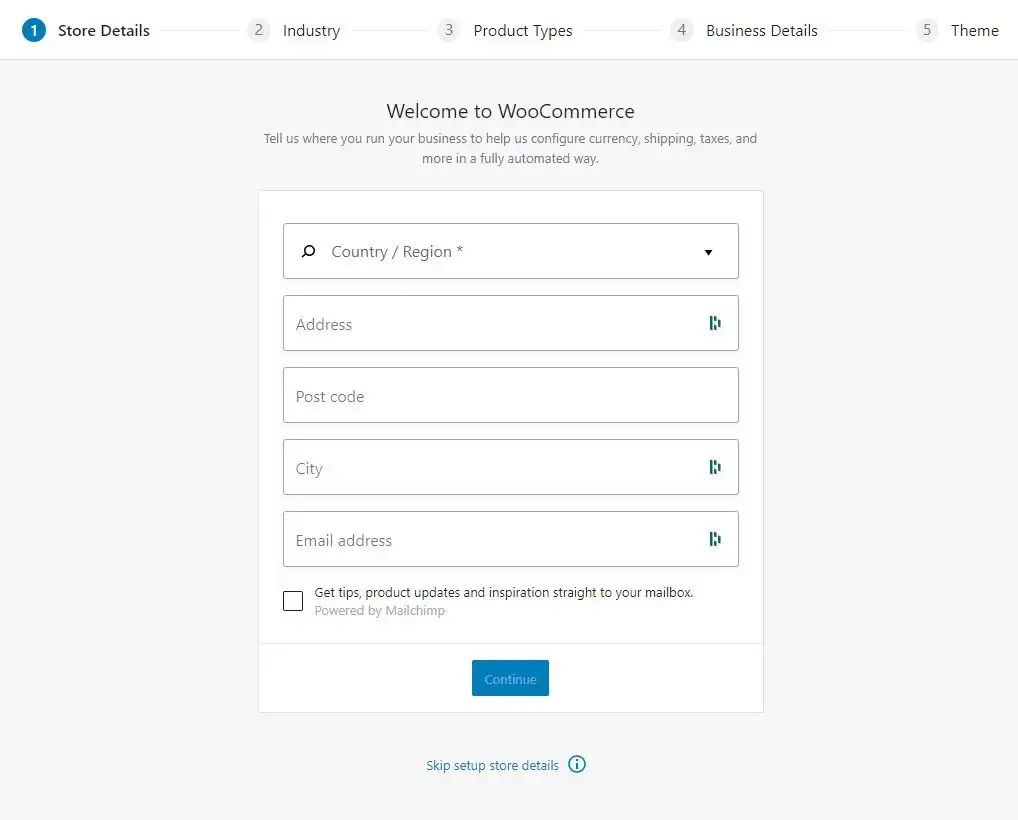
Once you complete the setup, you will be taken to the WooCommerce dashboard, you can configure the payment methods, taxes, and shipping rates based on your location and target markets.
Step 4: Setup your online store
Once you complete the WooCommerce setup wizard, you will have a basic storefront with important store pages like Shop, Cart, Checkout, and My Account.
Next, you need to add your products. To get started, go to Products -> Add New on the left sidebar and add your product details with images, names, prices, descriptions, etc.,
Further, you should also add the About, Homepage, Contact, and other legal pages to complete your online store.
Step 5: Customize your Online Store
By now, you will have a basic website with a simple storefront where people can see your products and place orders. However, WooCommerce allows you to customize your store design to make it more compelling and user-friendly to generate more sales.
You can choose from thousands of WooCommerce themes and customize the store using one of the page builder plugins like Elementor. These plugins give you 100% flexibility to customize every element of your website, from the homepage to checkout pages.
So, feel free to design your online store as you desire and make it live when ready.
Once your store is ready to take orders, you may want to read these articles to boost your store’s performance –
Although WooCommerce is an excellent online store builder, you surely need some website design and development skills to navigate the steps easily.
If you think you are not made for it and looking for simpler free online store builders, we have a few recommendations.
5 Best Platforms to Create Free Online Stores
Here, we will only look into the online store builders which don’t require technical skills to create an online store but provide all the essential eCommerce features, including payment processor(s).
Ready to dive in? Let’s get started.
1. Ecwid
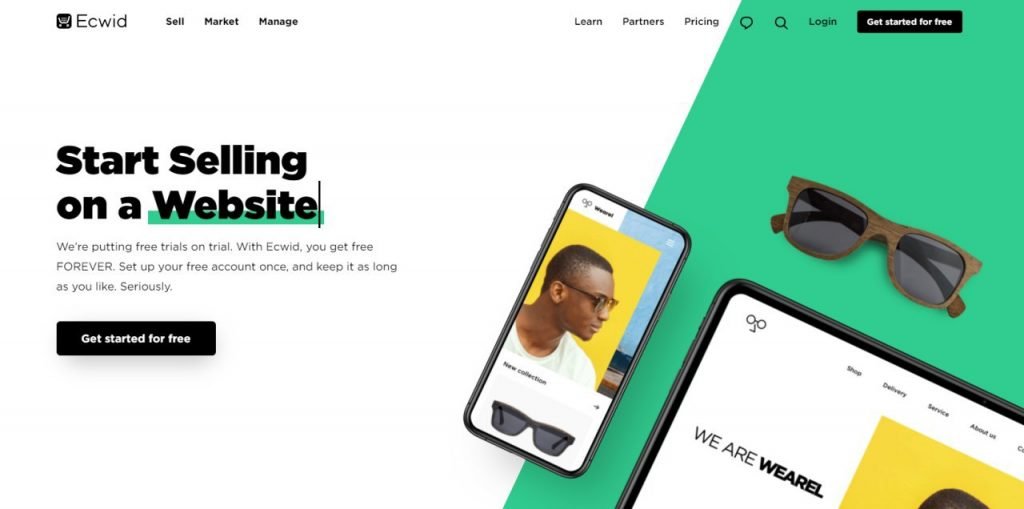
If you are new to the eCommerce space and looking for the easiest way to set up your online store, Ecwid is the perfect platform for you. It has all the essential features to build a store, add products, and process payments.
With its free plan, you can sell up to 10 products with no cap limit on the number of sales and the traffic bandwidth. It also allows you to promote your products on Facebook, Snapchat, Google, and Pinterest right from the dashboard.
The best part of Ecwid is that if you already have a website and want to add a store, it, Ecwid makes it super easy for you. It enables you to add your free online store to any website built on WordPress, Wix, Squarespace, or others.
Feature Highlights –
- Free Forever Plan
- Mobile responsive shopping cart
- Add your store to the existing site
- Sell simultaneously on multiple sites
- Promote products across various social channels
Ecwid is not the best eCommerce platform, but it is #1 for the features and accessibility it offers for free and allows beginners to explore the space.
However, if you want to sell on multiple channels and marketplaces, including Facebook shop, Instagram Shop, and Amazon, you will have to opt for one of their paid plans, starting at $15/month.
2. Weebly
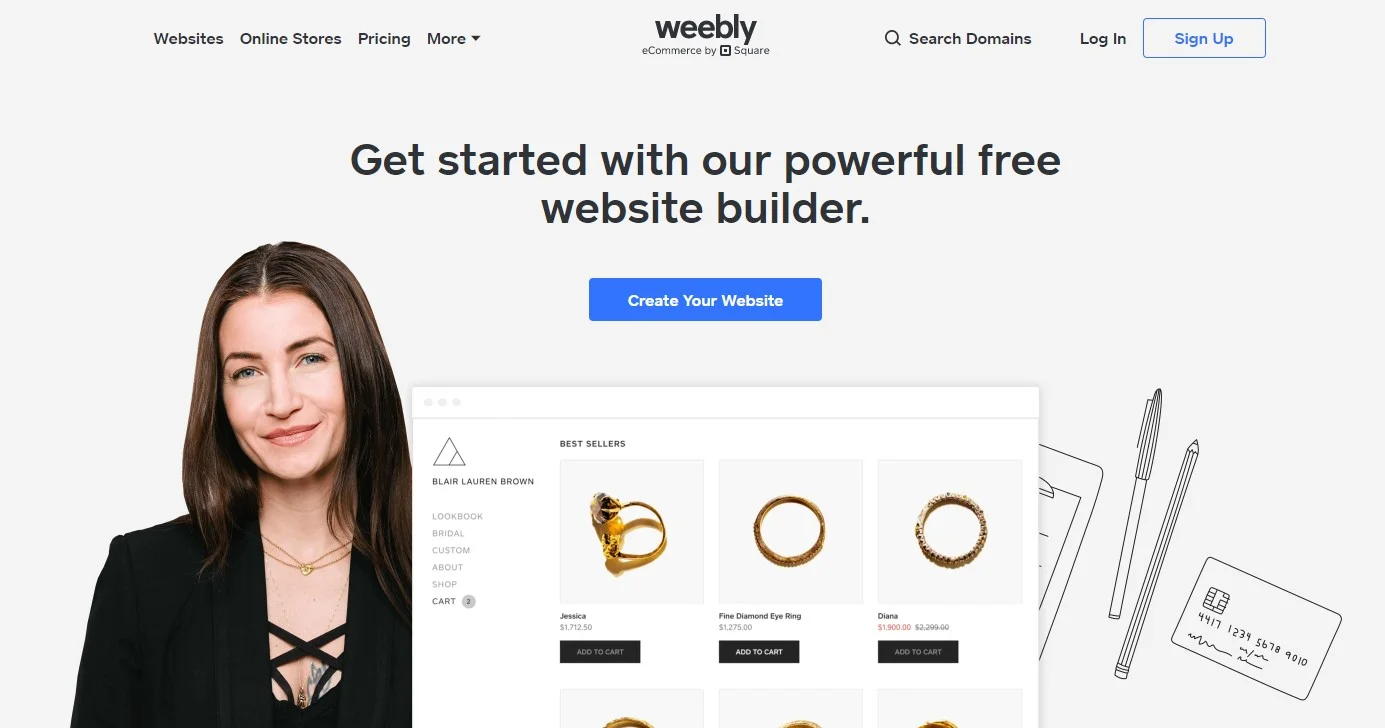
Weebly is a free website building platform, but to access the eCommerce features, you will have to opt for its paid plan, which is quite affordable with starting price of US$12/month. With its powerful eCommerce site builder, you can choose a responsive theme, add your products, set up shipping/taxes, and connect preferred payment gateways within minutes.
You don’t have to worry about SEO as your site, and product pages are automatically optimized. There are also additional SEO fields that you can customize for advanced metadata optimization and tracking.
Feature Highlights –
- Accept payments through Square and 3rd party providers
- Advanced site statistics
- Lead Capture and Contact forms
- Fully-integrated shopping cart
- Advanced inventory management tools
- Product Search and Badges
- Integrated Shipping Labels
On the whole, Weebly gives you the freedom to display products and create more buying opportunities. It also offers a free mobile shopping cart that is perfectly adaptable to all screens. Moreover, you can accept donations from any page on your site, such as a blog or on your homepage.
3. Wix
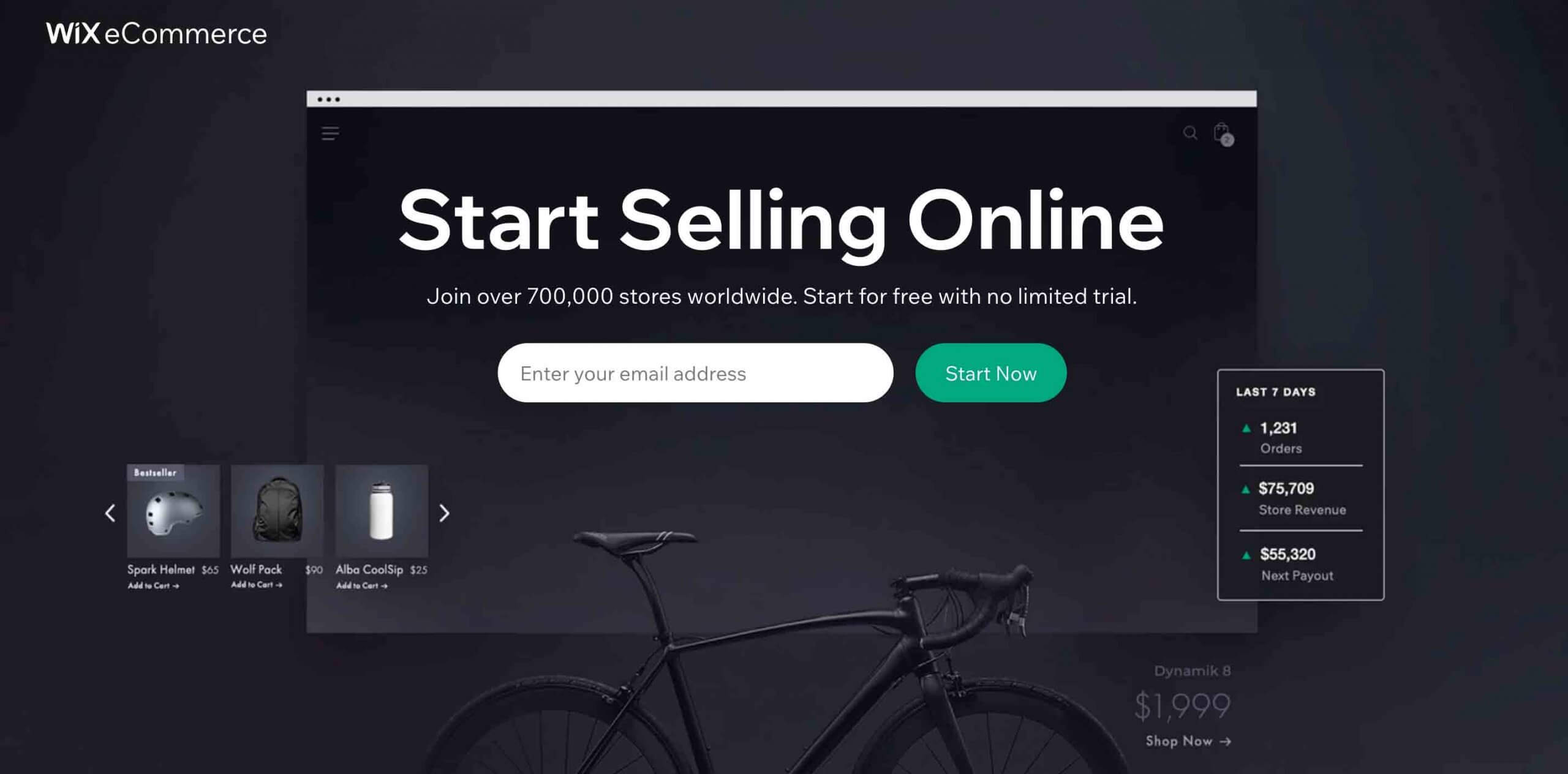
Wix is one of the popular eCommerce website builders that is intuitive and user-friendly. With Wix, you can launch your eCommerce store for free with no limited trial. But once you’re ready to sell online and accept payments, you can upgrade to any of its paid plans to get kickstart your online selling.
You can sell unlimited products, recoup lost sales, and accept payments via 50+ popular gateways. To make it more convenient, Wix lets you accept online bookings for appointments/classes and promote your events in a streamlined manner.
As an added advantage, you can build recurring revenue with store subscriptions. Also, Wix lets you easily source and dropship products via Modalyst, and for print-on-demand products, you can link your store to Printful.
Feature Highlights –
- Free domain for one year
- Unlimited bandwidth
- Sell on Facebook, eBay, Instagram, and Amazon Shops
- 500+ professional-looking templates
- Wix app store contains 250+ free and paid apps
- Wix Ascend – a robust in-built marketing tool
If you’re starting with Wix, you can opt for its Business Basic plan, which costs $23/month with 20GB of storage space. If you wish to increase the size and access more advanced features, you can upgrade to its higher pricing plans starting at $27 per month.
4. Sellfy
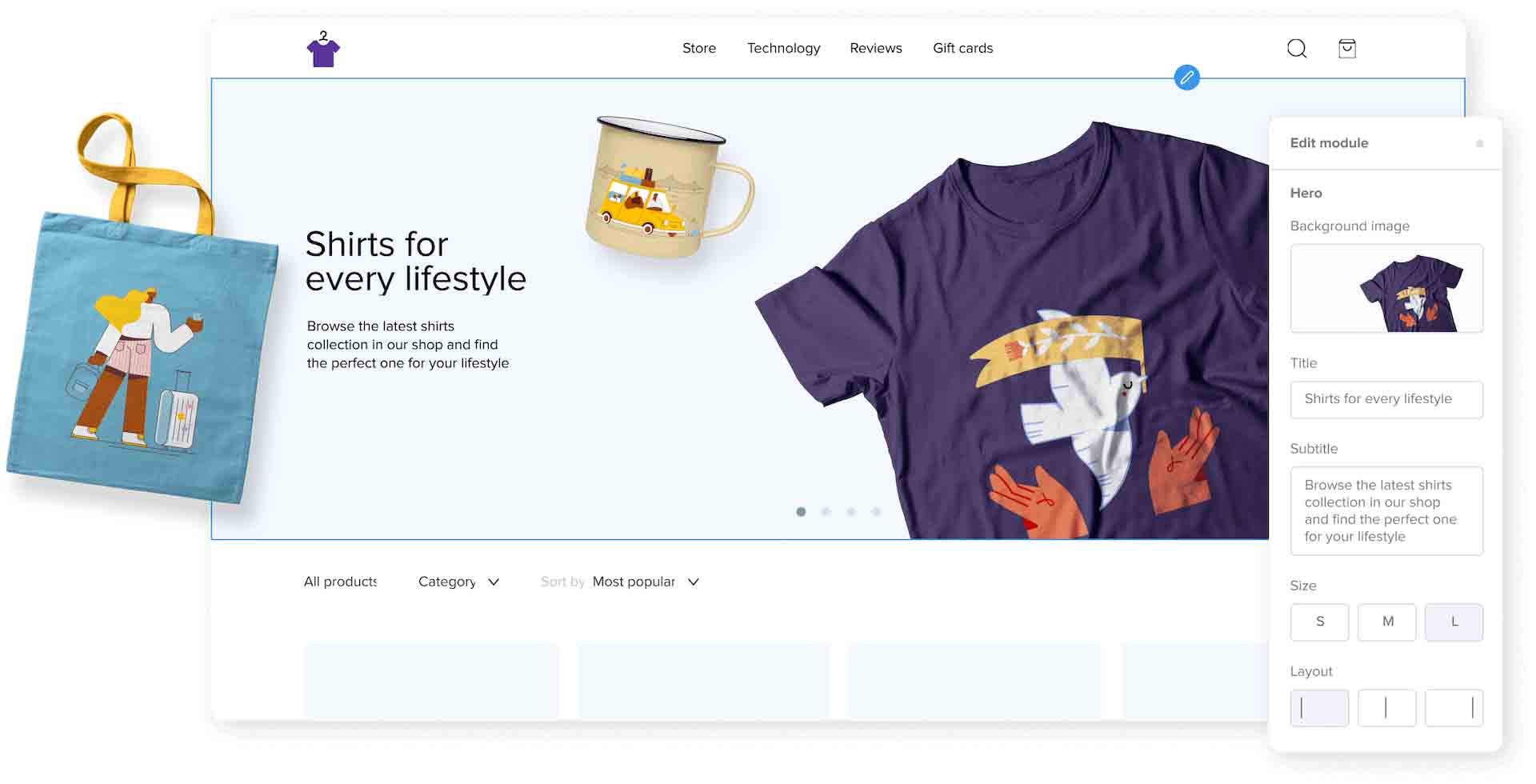
Want to sell digital products from an online store? Then, Sellfy would be my #1 recommendation. It is one of the best eCommerce platforms to sell digital products such as graphics, videos, pictures, audio, ebooks, and even print-on-demand products.
You can customize your storefront by adding a logo and changing colors in such a way that it complements your brand’s uniqueness. With its free plan, you’re allowed to sell upto 10 products without any sales volume restrictions.
Once your online store is ready, you can use Paypal or Stripe to start accepting payments across many countries. Since Sellfy is PCI-DSS ready, all your customer’s information is processed and stored securely.
Feature Highlights –
- 14-day Free Trial and also a Forever free plan
- Access to Store Themes
- Improve online sales via coupon codes
- Optimized for mobile devices
- 0% transaction fees
- Free SSL certificate
- Advanced VAT and Tax settings
Sellfy also integrates with Google Analytics, Facebook Live Chat, Patreon and allows you to run ad campaigns on Twitter & Facebook. Besides, you can integrate over 2000 apps with Zapier, which significantly helps in enhancing your site functionality.
However, if you want to sell unlimited products and access additional marketing features and customization aspects, you’ll have to upgrade to higher plans starting at $19/month.
You can also read our Sellfy Review to decide whether it will be the right fit for your online business.
5. Square Online
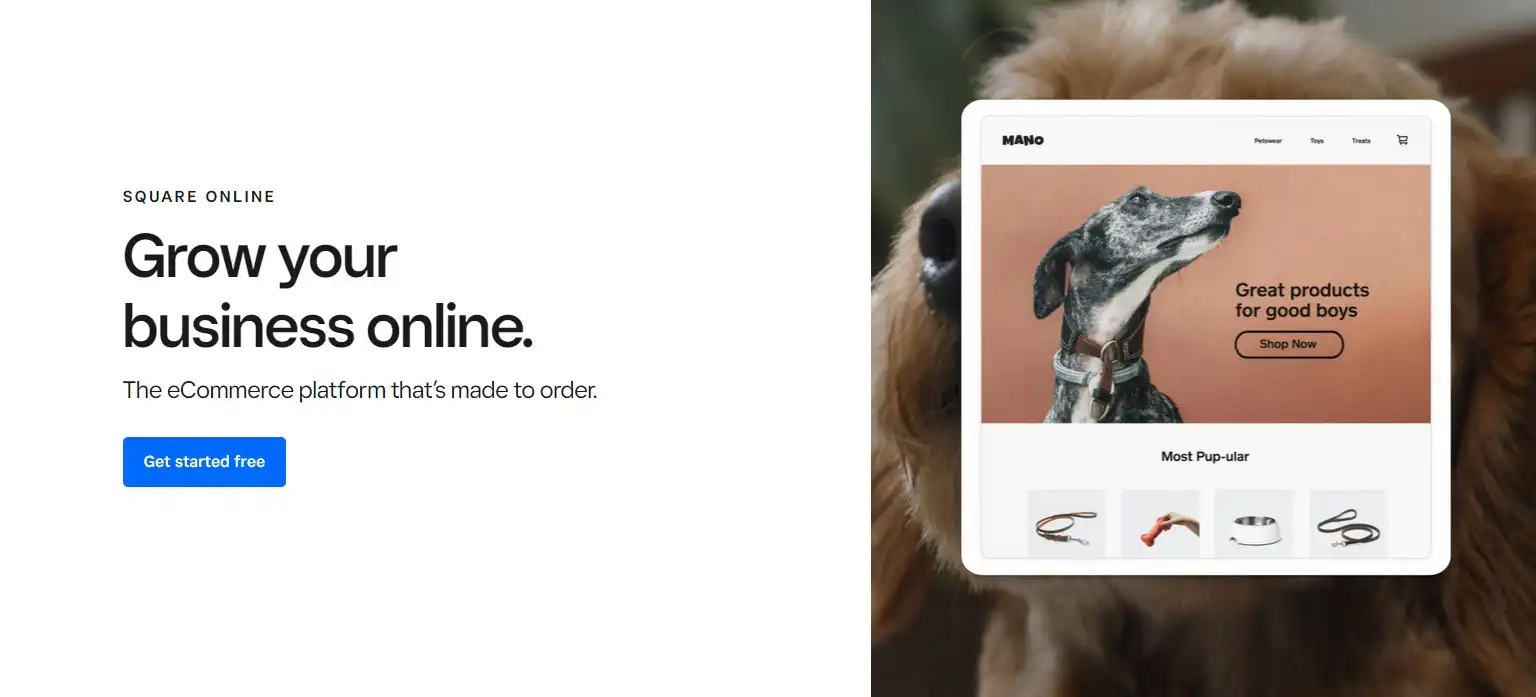
Square Online is a simple and beginner-friendly eCommerce platform that lets you build an attractive online store. It also has a flexible POS system that enables you to accept online and offline payments for your retail business.
With Square’s free online store builder, you can sell unlimited products. The best part is that it offers a wide range of marketing and SEO tools – you can create coupons, sell on FB/Instagram, run Facebook & Google ads, and capture leads right from the dashboard.
Besides, it lets you fulfill orders as soon as possible to reach customers. You can launch ordering windows, set on-demand/in-house delivery, or enable customers to collect orders in-store or at the curbside.
Feature Highlights –
- Sync with Square POS
- <500MB Bandwidth and Storage
- Manage multiple sites
- Set order-status text alerts and shipping rate discounts
- Accept payments from Apple Pay, Google Pay, AfterPay, Square Pay, and much more
- Display a set of items on certain days and times
- Automatic tax calculator
- Enable item quick view and checkout
Square Online gives you more comfort by offering some of the core features in its free plan. However, you’ll have to pay 2.9% + 30¢ per transaction.
Ready to Create Your Free Online Store?
Now that you’ve got an idea about these top online store builders, you can effortlessly build your online store and start selling quickly. With lots of valuable features available in a free plan, you can gradually begin selling your products, growing your audience base, and identifying areas of improvement to optimize your revenue.
Here’s a quick recap of the top free online store builders that you can use to create your free online store –
- WooCommerce – Best platform to create free Online stores
- Ecwid – Easiest way to start building and selling products.
- Weebly – Affordable alternative to free store builders.
- Wix – Advanced Free eCommerce platform.
- Sellfy – Ideal for selling digital products.
- Square Online – Best for brick-and-mortar stores with an online store.
I hope this guide helped you with starting your free online store and opens a gateway to the whole new world of eCommerce business. Want to learn more? Read our complete guide on starting an eCommerce business.



