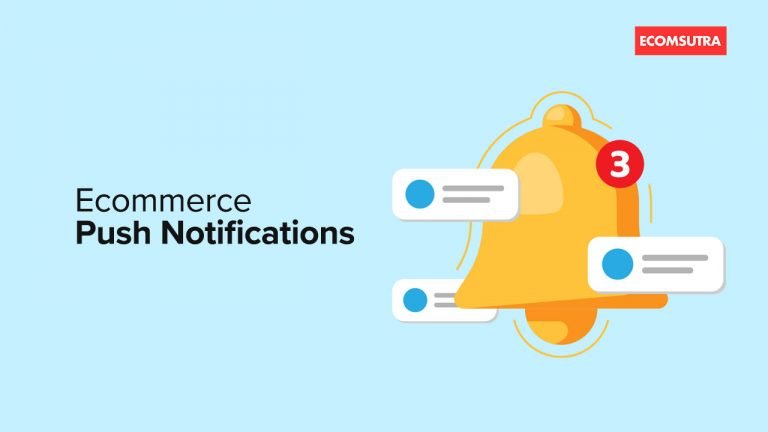Do you want to provide an omnichannel shopping experience on your eCommerce website or app?
If so, push notifications must be included in your eCommerce marketing strategy. It allows you to engage with your customers directly when their email, SMS inbox, and social media feeds overflow with promotional messages from other brands, even from your competitors.
Moreover, if you have a mobile app for your online store, push notifications are your best marketing tool to engage with your app users.
In this article, we will walk you through every aspect of eCommerce push notifications to help you understand the channel and leverage it to grow your business.
Sounds interesting? Let’s get started with the fundamentals.
What are Push Notifications?
Push notifications are small, clickable pop-up messages that appear on the user’s device, even if the user is not actively visiting your online store. It is entirely a permission-based marketing tool that lets you send messages only if your customer or user has allowed you for it – there’s no way around it!
Users can be doing anything on their devices and still receive your message as long as they are online and subscribed to your notifications.
Push notifications enable you to engage with your customers anytime, anywhere, without requiring them to open another app to view the entire message. It serves as an effective marketing and communication channel for eCommerce brands along with other channels – Email, SMS, and social media.
Type of Ecommerce Push Notifications
Almost every kind of digital device allows push notifications, even smartwatches with small display screens.
However, for eCommerce, there are mainly two types of push notifications that you need to add to your marketing strategy. These are –
1. Web Push Notifications
These are the notifications sent to users on their web browsers. The notification can be visible on both desktop and mobile browsers, depending on where the user has subscribed to your notifications.
Web push notifications can be delivered to users only when they are active on their browser, irrespective of whether they are visiting your website.
Regarding visibility, on desktop devices, these notifications slide in on users’ screens from the top-right or bottom-right side, depending on the operating system of the device.
Google Chrome, Microsoft Edge, Apple Safar, Opera, and Mozilla Firefox are the popular web browsers that support push notifications. That means, if your users are using any of these browsers, you can leverage push notifications to keep them engaged.
2. Mobile App Push Notifications
These notifications can be sent to users on their mobile devices (smartphones & tablets) where your app is installed. Users can receive information even if they are not using your app actively.
On mobile devices, notifications can appear in three locations: lock screen, banner, and notification center, which gives you a complete solution to engage with your users while using their devices.
App push notifications are supported by both mobile OS providers – Google Android and Apple iOS.
With the increase in mobile usage, app notifications have become a part of our daily lives for news alerts, social media alerts, and more. But for eCommerce brands, web push notifications are equally essential and shouldn’t be ignored.
This is because not every brand has an app; even if they have, most users may not install it if they are not active shoppers on the platform.
So, being an eCommerce store owner, you need web push notifications for which users don’t have to install your app but can receive your notification alerts via their browser software & apps.
Importance of Push Notifications in Ecommerce
In eCommerce, email marketing is one of the effective marketing and communication channels for eCommerce brands. However, it is ineffective for delivering time-sensitive information as the average time for email recipients to view an email message is 6.4 hours.
This is where push notifications can give eCommerce brands the advantage of sending time-bound messages such as coupons with a tight redemption period or important actionable information such as “Your package is out for delivery”.
And, you can expect an instant response from users as 40% of users interact with push notifications within 1 hour of receiving them. In fact, push notifications have an opening rate of 90% which is 50% higher than email marketing.
Going forward, according to a survey, 44% of companies say push notifications offer a greater ROI than email, and 82% say that it helps them meet or exceed their business goals.
So, the bottom line is that push notifications can be an impactful marketing channel for eCommerce brands as they contribute directly to what matters – user engagement, sales, and conversions.
Ecommerce Push Notification Campaign Ideas
By now, we have discussed push notifications and how they can be effective for eCommerce businesses.
In this section, we will walk you through different types of push notification campaigns that you can leverage to boost user engagement and sales for your online store.
1. Onboarding Notifications
These notifications are for new app users to help them navigate through app features and the account completion process.
Once a customer installs your app or subscribes to your push notifications, you should have a series of notifications delivered at different intervals.
These notifications should introduce your app’s essential features, share tips to save money, and other information that a new user should know about your platform.
2. Promotional Notification
Want to inform your users about upcoming discounts and sales offers in your store? Send them promotional notifications with attractive images that intrigue them to visit the store immediately.
These notifications are very powerful for eCommerce businesses as they result in the highest engagement and conversion rates compared to any other marketing channels.
However, you should limit the number of promotional notifications you send as it may annoy users and push them to unsubscribe from your notifications. The best way to make these notifications impactful is by sending personalized messages with creative copy that users find interesting.
Try something like, “Upgrade your wardrobe with our trendy summer collections” for users who shop frequently and love trendy fashion products.
3. Time-sensitive Notifications
These notifications are used to send time-bound messages, which disappear after the specified expiry time. It can help create a sense of urgency among your app users or customers.
These types of notifications include –
- Limited-time offer
- Flash sales alerts
- Declining stock alerts
- Price change alerts
- Expiring coupon codes
And more…
Users love these types of notifications because it allows them to grab their favorite product for a better deal or before it gets out of stock.
4. Abandoned Cart Notifications
Customers spend a lot of time finding the right product to add to their cart but leave it before completing the order. This can happen for various reasons like high shipping charges, long delivery time, payment failure, or they can have other tasks to take care of.
You can send abandoned cart notifications to remind such customers to complete their purchases. You can try a notification message like this – “Missed something in your cart? Checkout now to get free shipping.”
Similarly, you can try other creative abandoned cart notifications to create urgency and instantly push users to complete the purchase.
5. Transactional Notifications
These notifications are mainly sent to notify users of the transaction status. The notifications can be related to –
- Payment status
- Order Status
- Subscription status
- Cashback/reward alerts
If you run a loyalty reward program for your online store, you can also send loyalty reward updates like when new points are added or redeemed from the user account.
Transactional notifications are trigger-based notifications sent by apps or websites whenever any form of transaction happens from the user account.
6. Content Notifications
If you have a blog for your eCommerce brand, these notifications can help push the latest blog posts to the users and keeping them updated with the latest trends, news, announcements, and more.
However, you must ensure the content is relevant to each user’s interest. For instance, you can send an article on winter fashion trends to users who recently viewed winter products but didn’t buy anything.
This way, you can help them find a style and push them to visit your clothes collection to make the purchase. If you need help with topic ideas for your blog, you should read this article for some inspiration.
7. Review Request Notifications
Review and ratings are the most powerful social proof for an eCommerce brand. Fortunately, push notifications can help you gather reviews for your product or ratings for your app on app stores.
You can automatically trigger this type of notification for users who completed the purchase or when the product is delivered.
While configuring these notifications, you must limit them so that you are not being too pushy – let the customers use your platform without being bothered for review after every purchase.
Ready to Use Push Notification for Your Online Store?
Push notifications are an essential part of an omnichannel marketing strategy for eCommerce brands – you shouldn’t be in any doubt about it!
If implemented properly, you can see a massive hike in your repeat visitors, app engagement, and most importantly, the sales and revenue for the store.
Ecommerce email marketing software like Omnisend understands this and thus provides you with integrated SMS, Email, and web push notification automation.
You can read our Omnisend review to get a complete overview of its features and how you can use it for your business.
On the other hand, if you use another email service provider, you can use PushEngage for web push notifications or OneSignal for mobile app push notifications.
We hope this article helped you get a complete overview of how eCommerce brands can use push notifications for marketing. If so, share this article to help others leverage the power of push notifications to grow their businesses.