Are you looking for a complete SEO checklist for your eCommerce website to ensure the site is optimized for search engines?
Whether you just launched your website or are still in the designing phase, you must ensure that the website is optimized to rank on search result pages from day 1.
In this article, I will walk you through every item in the checklist to help you optimize your eCommerce site with best practices.
Ready? Let’s get started.
Basic SEO setup checklist
Before you begin with the SEO of your eCommerce website, there are a few tools that you might need. While they won’t directly affect your rankings, they can prove beneficial in helping you achieve your goals.
Here are the basics that you must have for SEO setup:
1. Create Sitemap
Just like it is difficult for you to find a destination without a map, Google finds it difficult to see all the pages of your eCommerce website without a sitemap.
A Sitemap tells the search engines where to find content on your website and crawl it for indexing. It is imperative because search engines like Google can’t rank the content without indexing it first.
Ecommerce platforms like Shopify, Ecwid, and BigCommerce generate the sitemap for stores automatically. And if you are a WordPress user, use SEO plugins like AIOSEO or Rankmath to create a sitemap automatically.
You can visit “yourdomain.com/sitemap.xml” or “yourdomain.com/sitemap” to find your Sitemap. If you can’t find a sitemap, you better create one using sitemap creator and submit it to Google and Bing.
2. Create Robots.txt
If you want to prevent the search engine from visiting crawling specific pages or sections of your website, create a Robots.txt file. It is a plain text file that tells the search engine bots where they can or, more specifically, can’t crawl on your website.
For example, you wouldn’t want the search engine to crawl or index your cart page, checkout pages, and other similar pages for an eCommerce site. You can search “robots.txt generator” on Google to find free tools to create a new Robots.txt file for your website.
If you want to check whether you already have one or not, you can visit “yourdomain.com/robots.txt.”
3. Connect Google Search Console
The next thing you can do is connect your site to the Google Search Console. It is a free tool to track the website’s performance in Google search and keywords your site ranks for.
It also keeps you informed of any issues related to page indexing and more that can affect the site ranking and performance.
4. Connect Google Analytics
Once you have Google Search Console, you can connect it with Google Analytics. It is an analytical tool that provides information about your website visitors, like how many people visit your website, how they interact, and many more.

To use this powerful tool, you just have to sign-up with your existing Google account, enter your website details, copy the tracking code and paste it onto the website pages you want to track.
If you are using eCommerce platforms like Shopify and BigCommerce, they provide options to connect Google analytics without copy-pasting the code on every page.
And if your website is on WordPress, you can set up Google Analytics using MonsterInsights.
Off-page SEO Checklist
Off-page SEO encompasses all the activities you or other people do away from the website to raise the page’s ranking on search engines. People often relate off-page SEO with link-building, but it goes way beyond that.
Once you have the basic SEO setup ready, you can optimize off-page with this checklist:
1. Set up social media accounts for your store
Social media accounts serve as a free platform for sharing high-quality content. If you want to make the most of your off-page SEO, it is time to invest in social media marketing and advertising. It can help you build an online presence and credibility, leading to more shares and backlinks.
You can use various social media platforms like Facebook, Instagram, Twitter, and LinkedIn to connect with a larger audience. Create and promote high-quality content that your audience is interested in.
2. Set up directory listings
Another method to improve off-page SEO is by using online directories like Google My Business. An online directory has essential information about a business that the audience is searching for.
You can register your online store on the online directories with the accurate and latest information, like name, address, and phone number. It can massively improve your business’s appearance in search results.
3. Find sites linking to your competitors
Before you build backlinks to your eCommerce site, it is wise to assess your competitors first. You should check which websites offer links to your direct competitors and online competitors – these are the websites that you will compete against on search results.
For this step, you can use tools like SEMrush, Moz, and Ahrefs to check your competition and then export the data to a Google sheet. It will help you get a perspective on the strength of your backlink profile.
4. Build backlinks from other websites
Backlinks play a crucial role in the success of eCommerce SEO. As per Google algorithms, backlinks are among the top 3 signals for ranking.
Backlinks are links from other websites to your website. All links are counted as votes for your websites, passing on authority, relevancy, and trust.
While link building is essential to improve your search ranking, it is not always easy. For starters, you can look for opportunities to get backlinks through the following ways:
- Start Guest blogging– You can write guest posts for your industry’s high authority websites to get backlinks and referral traffic to the site.
- Do Podcast Interviews– Podcasts are identical to blogs, but here you can be the guest on a podcast. You can get a backlink from the podcast website to your eCommerce site.
- Approach Influencers– To get backlinks from influencers, you can feature them in your blog and let them know about that. They may mention your site in the blog as a gesture.
Further Reading – Proven eCommerce link-building strategies
Keyword Research Checklist
Keyword research lays the foundation of SEO strategy, and it is imperative to do it the right way. You can refer to our guide on eCommerce keyword research to get started. If you already know, you can follow this checklist to ensure every step of the keyword research is executed properly.
1. List out primary keywords related to your products
The first thing to do is find the primary keywords related to your product range. It can be the words or phrases a user searches for online when looking for products.
Free keyword research tools like Google Keyword Planner can be beneficial in finding such keywords. You can simply enter a ‘seed’ keyword, and it will show you a list of relevant keyword ideas.
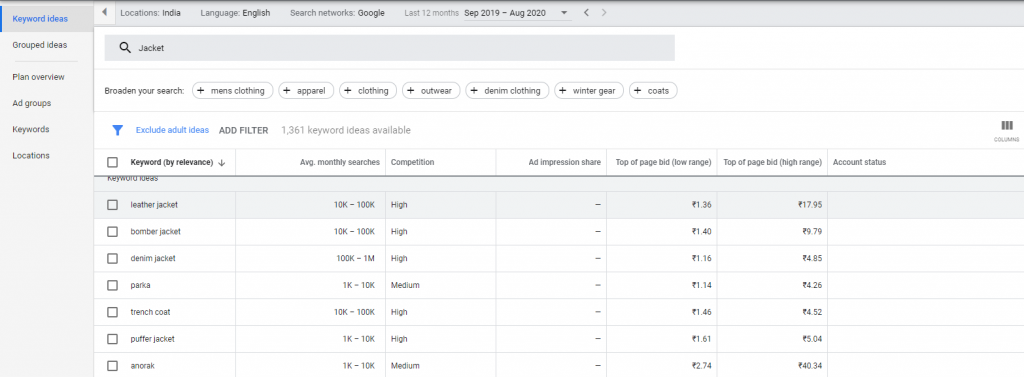
For example, if you are selling Jackets in men’s apparel on your eCommerce website, you can enter ‘jackets’ as the seed keyword, and you’ll get a list of related keywords with search volume and other metrics.
2. Find long tail keywords
The next step in keyword research is finding long-tail keywords. The easiest way to get long-tail keywords is by entering a keyword in the search panel on Google. Don’t press enter or search button, and you will see a list of ‘Google suggest keywords’ like the image below –

Since these keywords come directly from Google, it shows the search queries most users are using to find the products like yours.
You can also use tools like SEMrush, KWfinder, LongTail Pro, or Ahrefs to find more relevant long-tail keywords.
3. Map keywords with search intent
Search intent indicates why the user is searching for that particular keyword. Once you find out the intent, you can create content accordingly and improve the ranking of your website.
When assessing the search intent, you must take into consideration these three things while checking the top-ranking pages:
- Type of content: What type of content is there on this web page.
- Type of format: What format is used in these pages.
- Type of angle: What angle is used as the selling point.
If the user searches for ‘sweater trends’, the pages with top ranks are blog types, in a list format, and angle is the latest trend to offer freshness to the reader.
Similarly, if a user searches for ‘buy red sweater’, the user is most likely ready to buy and is looking for the best site to place the order. Thus, the top-ranking pages should be product pages from your site.
Once you have identified the search intent, you can refine the keywords. While you may have a never-ending list of relevant keywords, it is better to have keywords that directly match your target audience.
On-page SEO checklist
Once you have taken care of off-page SEO and keyword research, it is time to optimize the on-page SEO. Get started with this checklist.
1. Optimize URL Structure
A proper URL structure is very crucial for the success of an eCommerce site. It helps search engines understand what the page is all about and thus indexes it accordingly.
It is a good practice for eCommerce sites to keep the URL descriptive by including the product category, collection name in the URL. This way, search engines can understand the relation of the product page with other pages. This improves the page ranking significantly.
For example, https://onlinestorename.com/man-fashion/jeans/blue-jeans-2375/
In the above URL, ‘man-fashion’ and ‘blue-jeans’ are adding a descriptive element to the product page URL
2. Optimize Product SEO title
It is important to create unique and compelling product titles for search engines and users to boost click-through-rate. But optimizing it for SEO to rank high on search results is also necessary.
Here are a few tips for creating SEO-friendly product titles –
- Use less than 60 characters in the product title.
- Use Action keywords like “buy online”, “Free Shipping”, and more.
- Include brand names in the product title.
- Include target keywords like “Premium Shirt”, “Organic” in the title.
3. Optimize the product images
Images are the biggest asset for an eCommerce site because it is how customers see and compare the products based on the image quality. Above all, Google Image Search result pages are among the biggest organic traffic sources to eCommerce sites.
To ensure that your product images rank for target keywords, optimize them for SEO by adding Alt text and image title. Search engines use the Alt text and title to understand the image and rank it accordingly.
Another issue with images is that the high-quality images are bulky in size, affecting the page loading time and thus the SEO ranking. You can avoid this loss by compressing the image size to the optimum level such that the visual quality is not affected.
If you are a Shopify user, check the best Shopify image optimization app to find the right tool to compress the images and optimize them for SEO.
4. Use a single H1 tag on pages
You must only include one H1 tag with the keyword for SEO on a page. When you add more than one H1 heading, a search engine may think you are trying to include more keywords.
You can use the H1 tag for the product title and other heading tags for subtitles and headers for different page sections for product pages.
5. Use Internal linking
Another way to improve on-page SEO is by using internal links. You can add internal links to your store’s product or category pages whenever you write new content.
Related Products section, breadcrumbs on product pages also play an essential role in the internal link structure.
Also, while adding the internal links, ensure that the links have a “do-follow” attribute, allowing Google bots to crawl and understand the relation between pages.
6. Add Schemas to your site
The latest form of optimizing SEO is schema markup. It is a code you can put on your eCommerce website to help the search engine understand the exact meaning behind the data on the page and provide more informative search results.
Here’s an example of how Google uses Schemas to provide additional information like brand names, price range, and product categories –

Adding Schema markup improves CTR and brings more traffic to your online store.
You can easily add Schemas to your site using Google’s Structured Data Markup Helper. It helps you visually tag and assign values for each common property. For more advanced rich snippets, you can refer to the product properties provided by Schema.org.
7. Add breadcrumbs on pages
A breadcrumb is a secondary navigation scheme that gives Google a way to understand your website’s structure and the relation between products and categories.
And as I mentioned in the previous section, breadcrumbs also play an important role in internal link structure, ultimately boosting your SEO ranking.
Here’s what a breadcrumb looks like on the product page –

Apart from that, Breadcrumbs make it easier for the user to navigate through pages, adding value to the user experience.
Technical SEO Checklist
While you may think otherwise, technical SEO can improve your rankings. Technical SEO doesn’t have to be as hard as it sounds with this easy checklist.
1. Switch to HTTPS
HTTPS is a sure-shot Google ranking signal, and if you aren’t using it already, now is the time to switch to it. Besides boosting your ranking, it can protect the data of your visitors.
It is important for eCommerce sites because users have to provide their account details to make payments, and it is your responsibility to provide them with a secure and safe gateway.
2. Check your website’s responsiveness
In the recent Google Algorithm update, mobile responsiveness is the top-ranking factor for websites. So, ensure that your website is mobile-friendly and also responsive to other devices like tablets.
You can test your website’s responsiveness with Google’s mobile-friendly test tool.
3. Optimize website loading speed
Whenever the website takes a long time to load, the users get frustrated, leading to an increase in bounce rate, significantly impacting your ranking.
Use tools like GTMetrix or PageSpeed Insights to check your page loading speed and optimize the issue to reduce the loading time.
4. Check for broken links
Google is cautious about the user experience on the search result pages. If you have broken outbound links on your website, it can adversely impact user experience and affect your ranking.
So, you must find broken links and fix them asap. You can use Ahrefs Broken Link Checker to see all the broken links on your site.

5. Fix duplicate content issues
In the case of an eCommerce website, it is quite common to have duplicate content. If you are unaware, duplicate content is exactly or near-exact content on the web in more than one place.
Because of duplicate pages, Google gets confused with which page to rank, which results in blocking both original and duplicate pages. To avoid this, you can perform a Site Audit with ScreamingFrog to find duplicate pages on your website and then resolve them.
Here’s a step-by-step tutorial on how to use ScreamingFrog to find duplicate content –
6. Ensure Google can crawl your site
Crawl errors mean that Google is facing trouble while viewing a page of your website. If Google is unable to view the page, it can’t rank it.
To fix this issue, you can go to the Google Search Console and check the ‘Coverage’ report to see if there’s any indexing issue on your site.
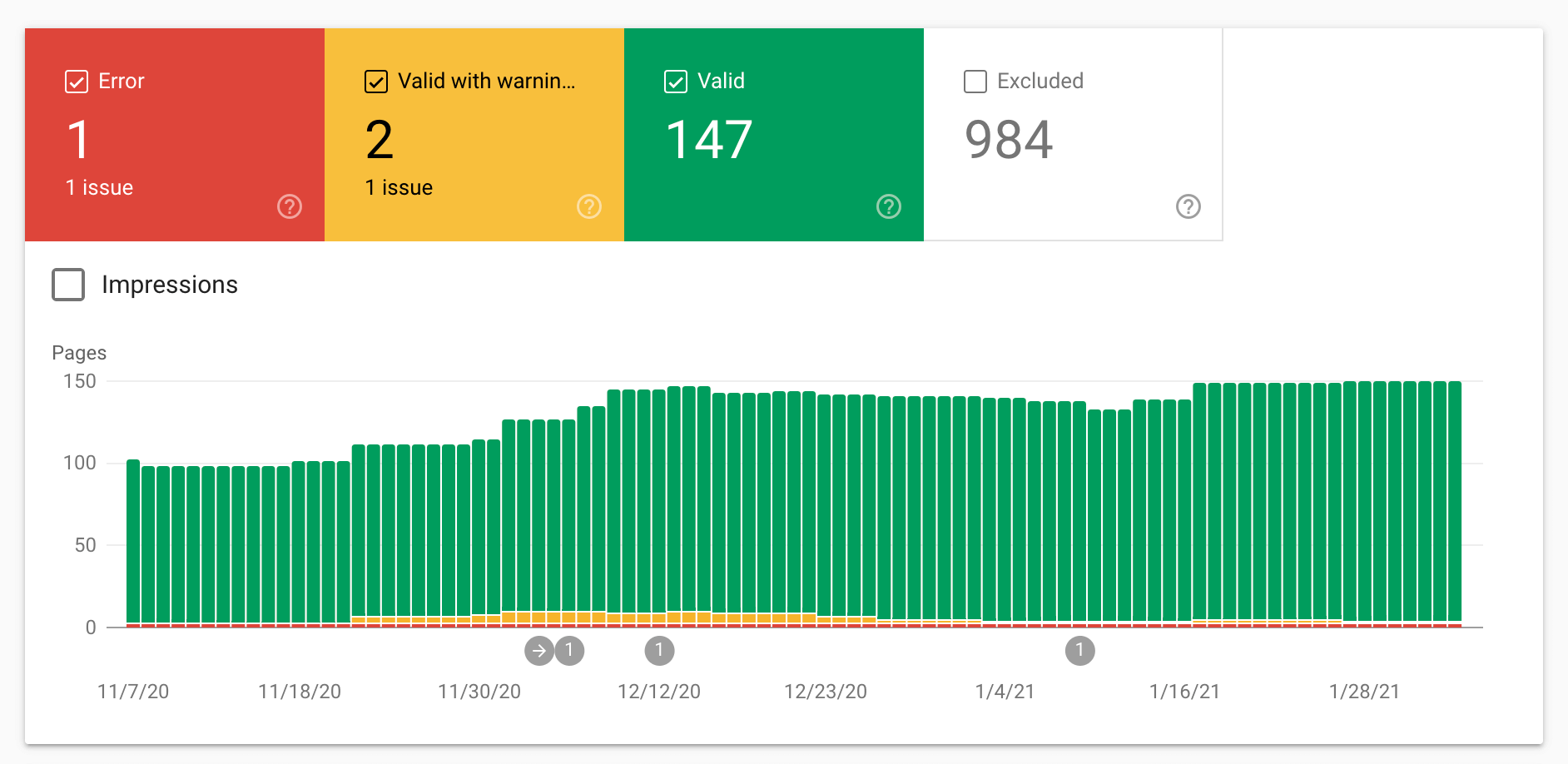
Ecommerce SEO Checklist: Wrap Up
SEO is a continual process, and in the case of eCommerce, you need to keep an eye on your SEO activities to avoid any penalty from Google that can affect search engine ranking.
Now that you have a complete checklist to optimize your site for ranking, it is your turn to step up and follow the best practices discussed above to get your site on top of the result pages.
If you are looking for more tips to optimize your site ranking, here are a few hand-picked articles for you –



