If you are starting an eCommerce business, you must know that Order management is the most crucial aspect of running a successful business – it includes managing and fulfilling online orders from order routing, printing shipping labels to shipping, tracking, and returning orders.
Shopify Order management apps help you with automating all these tasks and let you focus on living your life to the fullest and growing your business by adding more products and improving customer experience.
Being a Shopify merchant, the best part is that there are tons of order management apps that you can choose from. However, to help you with selecting the best and most reliable ones, we did the leg work for you and collated some of the best Shopify order management apps.
Here are the top order management apps for Shopify stores –
Now, let’s dive deeper into these Shopify apps and find out how you can use them for your store.
1. Order Tagger
Order Tagger is a valuable time-saving app that enables merchants to manage orders and streamline fulfillment processes by automatically applying tags to orders based on pre-defined workflows. The workflows can be triggered at different stages of the fulfillment process, like when an order is abandoned, created, partially fulfilled, fulfilled, and canceled.
Order tagger is one of the must-have Shopify order management apps that break down the complexity of managing orders. Whether you need to highlight pre-orders or filter your order by the selected delivery date, the order tagger can help you to automate those workflows and let you stay relaxed.
Key Features –
- Provides advanced settings to refine your workflow and improve your order management
- You can apply fixed tags when the order matches your workflow
- Lets you apply workflows to your past orders
- Set dynamic tags based on the value of certain attributes like SKU, payment methods, line items values, and many more.
- Enables you to bulk tag for faster order management.
- Utilize Shopify Flow Connector to trigger creative workflows (for Shopify Plus Users)
Pricing and Plans – Order tagger has a free plan, allowing you to create an unlimited number of workflows with only 50 orders processed per month. The upgraded plan comes with a 7-day free trial and starts at just $15/month with all the features.
2. AfterShip
Keeping your customers informed with accurate shipping and tracking updates is one of the best ways to improve the post-purchase experience. AfterShip makes it easy by providing all the tools needed for delivering the best tracking experience possible for your customers.
With a branded tracking page, customers can easily track orders with a single click. Coupled with tracking, you can promote your brand with powerful product recommendations that elevate your sales figures.
It facilitates shipment visibility, delivery date prediction, automated notifications, and an order-lookup widget. Further, it lets you improve the delivery experience by providing invaluable statistics about your shipping performance.
Key Features –
- Send timely order and delivery updates via Facebook, SMS, and Email.
- Find shipments by delivery status, carrier, customer email, and other parameters
- Send multilingual email notifications to serve customers across the globe.
- Access actionable insights like on-time status distribution, shipments, and delivery performance in a single-window view
- Provide proactive customer support on late and overdue shipments to satisfy customer expectations.
- It integrates with 900+ carriers and automatically detects them based on your choices and tracking number format.
Pricing and Plans – It offers a 7-day free trial and a free plan allowing upto 50 shipments/month. The Paid plans start at $11/month for 100 shipments/month.
3. Easyship
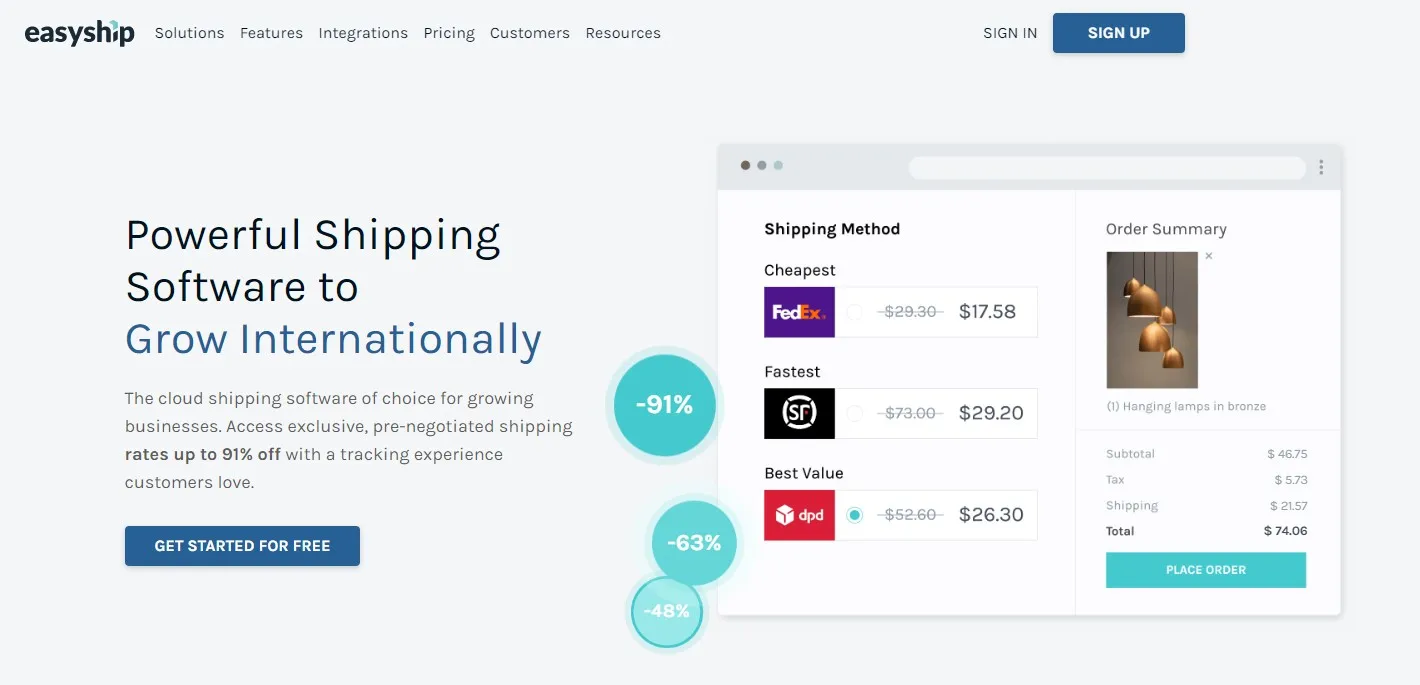
Easyship is an essential Shopify order management app for shipping requirements. A cloud-based shipping tool gives you access to 250+ courier services with the cheapest shipping rates possible.
You can manage orders and create shipments directly from its dashboard. It lets you customize your shipping preferences and set automation based on courier selection, delivery preference, package size, product value, and much more.
It has an algorithm that detects which flat-rate service is a good fit for your order and selects the most suitable box. Also, you can split and merge shipments easily to stay productive and boost customer satisfaction.
Key Features –
- Boosts transparency by displaying available couriers directly to customers at the checkout
- Reduces the risk of failed delivery by validating your customer’s complete address.
- It enables you to generate customized tracking emails, dynamic tracking pages, and packaging slips.
- Automatically determines the duty and tax charges for your international orders
Pricing and Plans – It offers a free plan that allows upto 100 shipments/month. The Paid plans start at $29/month allowing upto 500 shipments/month.
4. ShipStation
ShipStation is another popular Shopify order management app that makes order fulfillment a breeze. It integrates with tons of carriers and sells channels to deliver products quickly to your customers.
You can use its scan-based workflows, bulk updates, and automation processes to fulfill your shipments. It compares rates from top carriers, prints labels, instantly updates the tracking information to the selling channel and customer once the order is shipped.
With its mobile app, you can stay connected anywhere at any time. Furthermore, it lets you combine, split, merge, filter, and edit orders that organize and streamline your entire shipping process.
Key Features –
- Design custom emails, packaging slips, branded and SMS tracking pages, and a return portal
- Access to multi-channel shipping and product analytics to optimize performance
- Tracks in-transit shipments allow you to create end-of-day forms and schedule carrier pickups
- Browse rates across a wide selection of carriers and services to pick the best one for each shipment.
Pricing and Plans – It offers a 60-day free trial. The Paid plans start at $9/month for 50 shipments and scale upto $159/month for 10,000 shipments. There’s also a custom plan designed for high-volume stores that process 10,000+ shipments/month.
5. Order Merger
Sometimes orders flow endlessly in your Shopify store, and it becomes tiring to track them. Order Merger has got this covered by automatically merging similar orders via matching customer ID and shipping address, thus reducing the number of orders to track.
You can define your own rules, combine orders and decide how to process the older ones. All these happen on autopilot, which prevents you from spending unnecessary money on shipping fees.
It gives you complete control in adding order notes and tags and consolidating orders based on location. This makes it one of the best Shopify order management apps as it avoids delivering the products to the same customer at different shipments.
Key Features –
- Allows you to choose 2+ orders to merge, notifies your customers, and helps in the instant settlement of refunds
- Display the shipment status right on the order status page
- Combine orders based on fulfillment status, the time between the orders, customer tag, shipping address, carriers, etc.
Pricing and Plans – It offers a 14-day free trial. The Paid plan costs $4.99/month, allowing automatic/manual merge, unlimited rules, unlimited customer notifications, order actions, and an analytics dashboard.
6. Matrixify
To ease your order management process on Shopify, you need to deal with complex data. Matrixify solves this by letting you manage your entire Shopify store data within a couple of clicks.
It lets you manage your Shopify store data by bulk importing and exporting Excel and CSV files. You can also update your existing store data by individual fields without reimporting everything.
Even if you have 500+ items in your Shopify store, this app will update only your desired fields. It can import several images from the same row, update collection product positions, inventory, cost/item, and product variants by SKU, barcode & option values.
Key Features –
- Export your data to other marketplaces like Google, bing
- Facilitates copying data to other stores with just excel or a zip file
- Schedule or auto-repeat imports and exports
- View how many items were new, got updated, and failed by tracking their progress
- Add, delete, edit meta fields just like any other column value
Pricing and Plans – It has a free plan that allows upto 10 products. The Paid plans start at $20/month allowing upto 5000 products and go upto the Enterprise plan costing $200/month for unlimited products.
7. Stock&Buy
Stock&Buy is one of the top-rated Shopify order management apps that manage inventory, orders, customers, etc., in one place. It optimizes inventory control through automated stock level updates when sales and purchases are made in your store.
It pulls all your sales channels together and integrates all the data under a single system. Additionally, you can manage invoices, shipments, and payments in multiple locations and currencies.
Key Features –
- Lets you keep track of expenses and overhead to know the sales net revenue
- Allows you to view whether your products and variants have fallen short below the reorder point to avoid unnecessary complications
- Supports all standard barcode scanners to search and find products for creating quick sales
- Facilitates tracking the lead time for each product and supplier
- Delivers replenishment suggestions for your products to order at the right time
Pricing and Plans – It offers a 14-day free trial for all plans – the Basic plan starts at $30/month, allowing upto 100 orders/month, and scales upto the Enterprise level, priced at $110/month with 1000+ orders/month.
8. Tracktor
Tracktor is a popular Shopify order management app that allows real time-tracking and order-lookup for your store. It integrates with 1000+ carriers worldwide so customers can know how long it takes to deliver the package.
With this app, you can avoid the most common question asked by your customers, “Where’s my order?” by streamlining the entire support system. You can add tracking links in automated emails and notifications and view their order status with/without their account in your store.
It lets you create custom order statuses to enhance transparency in the tracking process. It also helps you identify those orders that need your attention to mitigate potential problems.
Key Features –
- Real-time insights about transit packages with delivery exception alerts
- 3D interactive globe to view your store orders as they move throughout the world
- Display smart product recommendations based on the order history
- Send email and SMS notifications once the package is out for delivery or lands at their doorstep.
Pricing and Plans – It offers a 14-day free trial on all paid plans starting at $8.99/month and goes upto $249/month.
Choose the best Shopify order management App
Picking the right Order management app for your store entirely depends on the day-to-day operations of the store and business scale.
However, to help you make your decision, here are my recommendation based on your needs –
- Want to automate the shipping process? Choose Easyship.
- Want to automate Shipping tracking for your customer? AfterShip is the app for you.
- Want to efficiently managing your inventory data? Order Tagger would be a right pick.
- To merge similar orders and save money on shipping, choose Order Merger.
I hope this article helped you pick the best order management app for your Shopify store. If you’re looking for more tools for your Shopify store, you should check out these articles too –



