Shopify is one of the best eCommerce platforms that enables you to start a store to sell anything online, including services.
Yes, Shopify isn’t just for selling physical products, you can also sell services and digital products. So, whether you’re a consultant, coach, freelancer, or offer any type of service, you can easily set up an online store to sell services on Shopify from anywhere in the world.
The best part is that Shopify is easy to use and packed with powerful features that make it easier for anyone to set up a store and grow it exponentially without any technical hassle of coding or designing.
In this article, I’ll walk you through every step of setting up a Shopify store and selling services successfully. So, if you are ready, let’s get started.
Step 1: Set up your Shopify store
First things first, if you already have a store, you can skip this step or visit Shopify.com to create your account for a free trial. In the process, you will be asked to enter your store name and provide other details about the store.
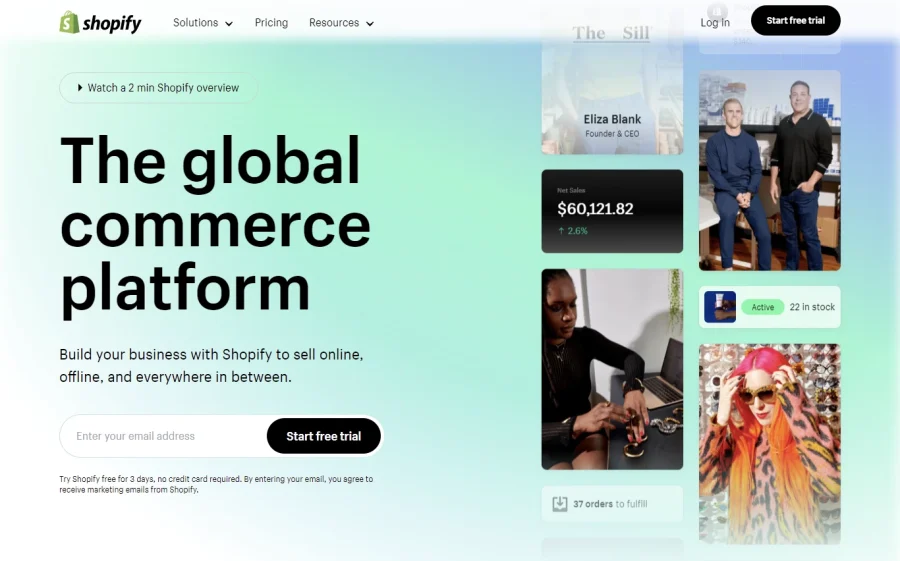
Once you land on your Shopify admin dashboard, you can follow the following steps to set up your store –
- Select a suitable theme: Shopify offers a range of professionally designed themes that you can customize to match your branding. Check out our list of the best Shopify themes and choose one that reflects the nature of your services and provides a user-friendly experience for your visitors.
- Customize your store: Personalize your store by uploading your logo, selecting colors, and organizing your content. You can use page builder apps to design your store pages with ease.
- Add relevant pages: Create essential pages such as an “About Us” page, a “Services” page, and a “Contact” page. Provide detailed information about your services, your expertise, and how potential customers can get in touch with you.
- Set up payment gateway: To sell your services, you will need to offer a seamless checkout process with reliable payment methods. Shopify supports various payment gateways like PayPal and Stripe that you can set up easily and receive payments.
If you need detailed guidance with best practices, you can also follow our Shopify tutorial for a step-by-step guide to setting up a fully functioning online store.
Step 2: Add your services as products
Similar to product listings, go to Products > Add product from your admin dashboard and clearly describe what you offer, including service name, pricing, and images to add your services.
Make sure to use compelling images and provide detailed descriptions of the services to showcase the value of your services.
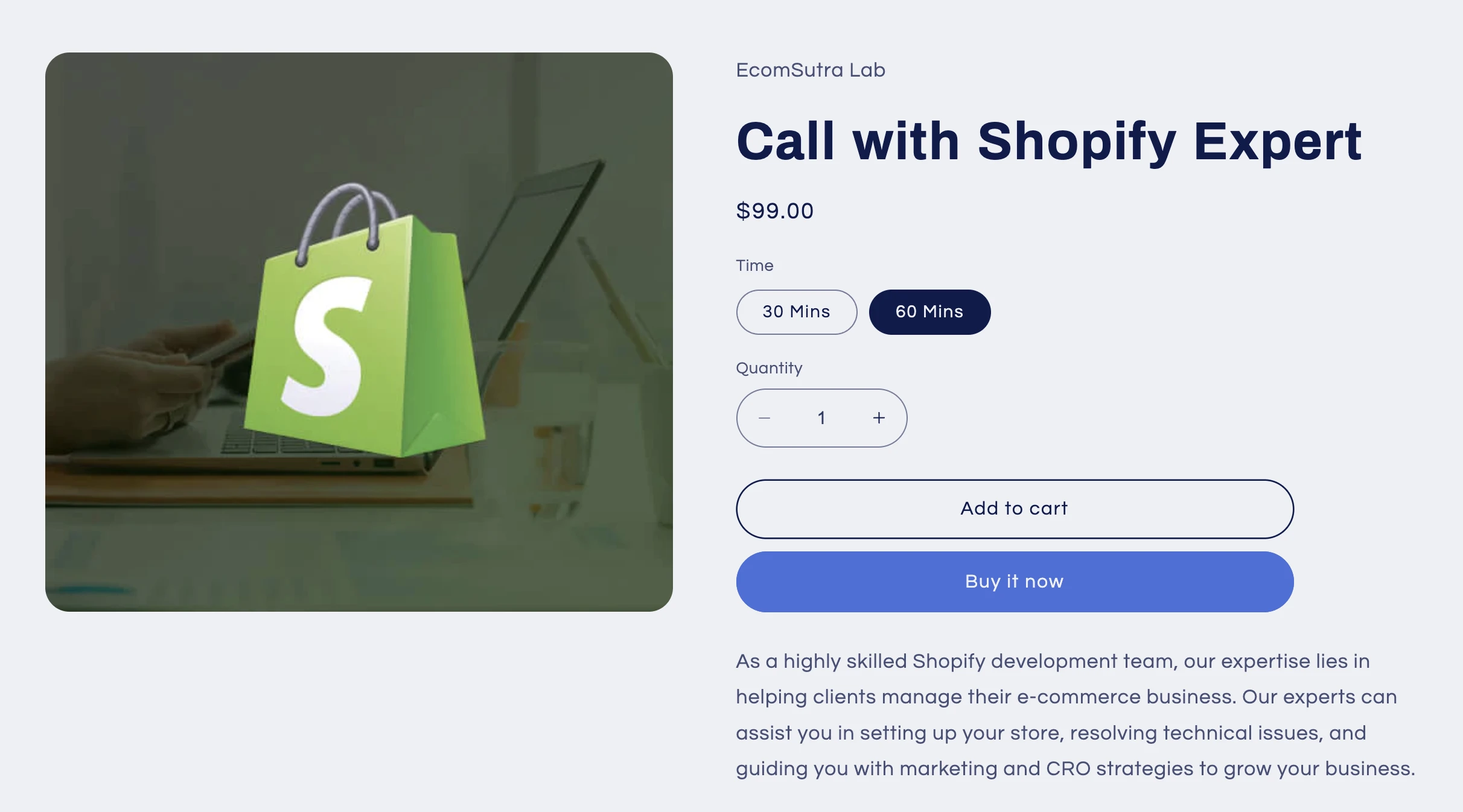
You can create multiple variants to offer different purchasing options for your services. For instance, in the above image, we are offering two call duration options as variants.
Also, since you are selling services, ensure that you select the “Digital product or service” option from the Shipping section, as shown below.
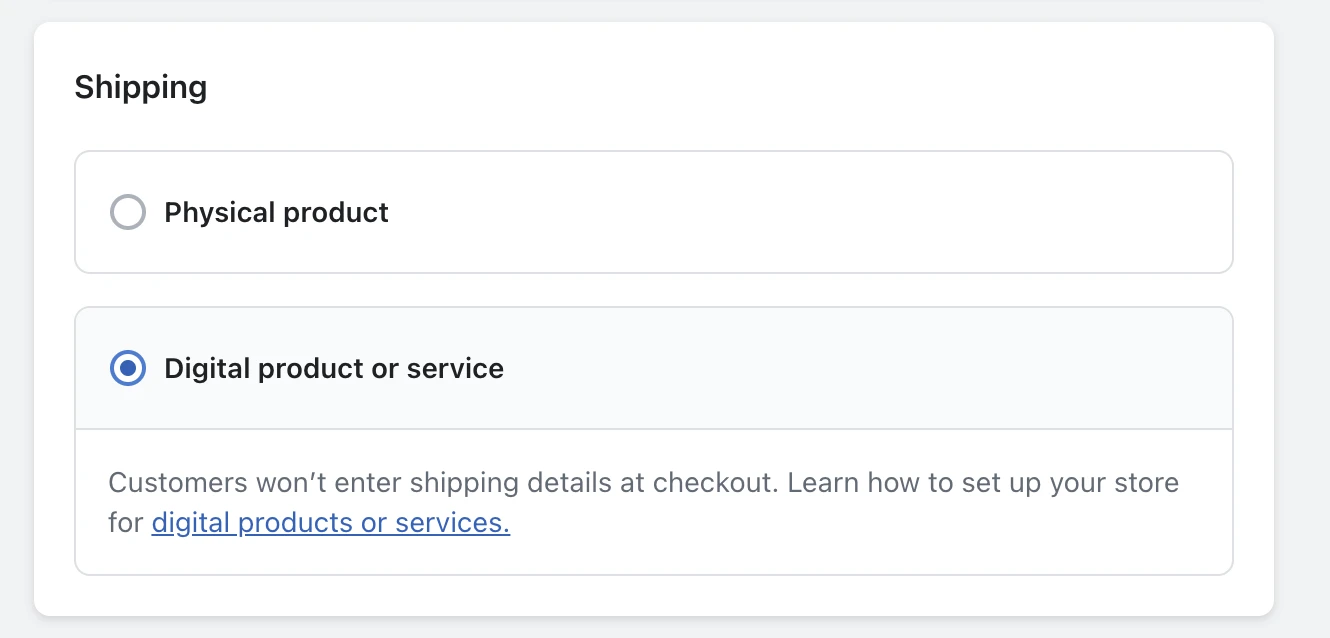
Once you fill in all the details of your services, set the status to Active and save it to make it live on your store.
Step 3: Install an appointment booking app
Next, if your services require appointments, you will need to install an appointment booking app that enables customers to choose their preferred time based on your availability and book sessions directly from your website.
Appointo is one of the best Shopify apps that you can use to add appointment booking options on your service pages. It integrates directly with Google Calendar and Zoom to help you manage the booking seamlessly.
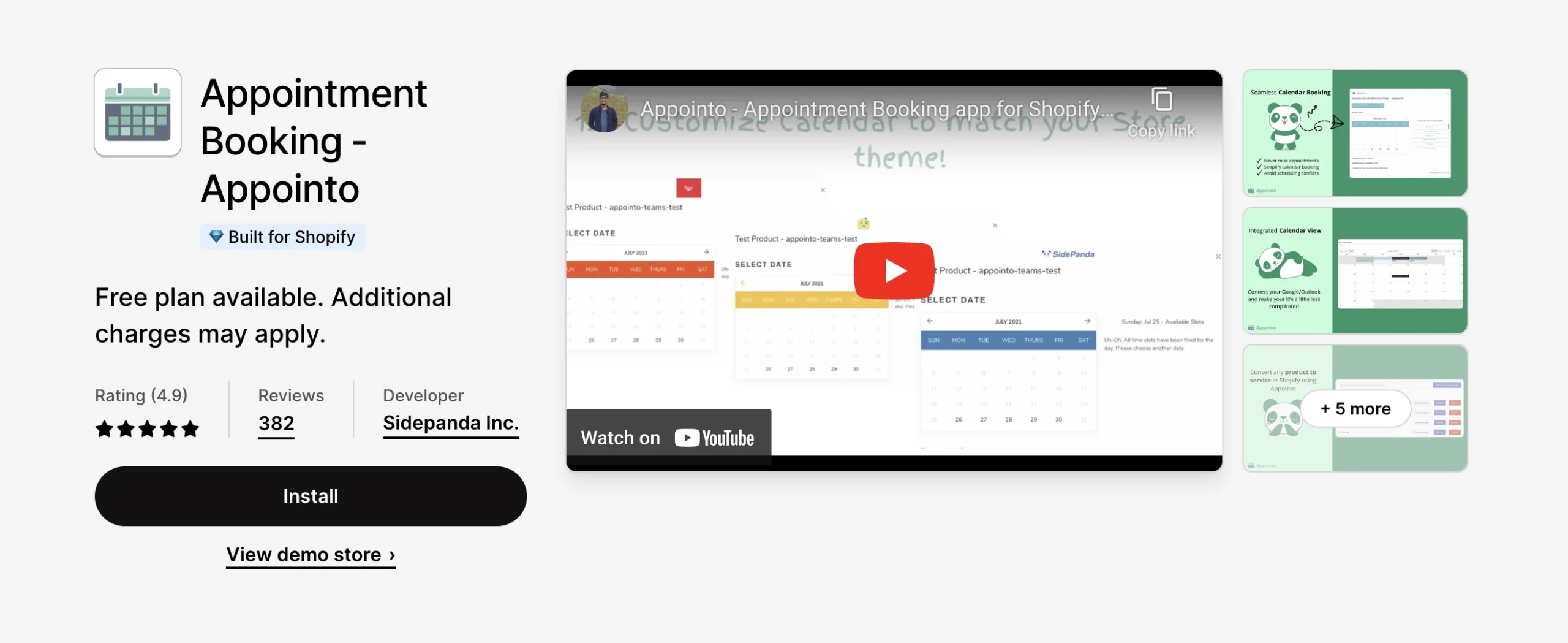
It also allows you to send automated reminders to customers via email and SMS and let them reschedule the sessions on their own. To install the app, you can use the button below and get started with a 7-day free trial.
Step 4: Create Booking Events for Services
Once you have installed the app in your store, you will be directed to the app’s page from where you can create bookable events for your services. To get started, click the “Create your first event” button.
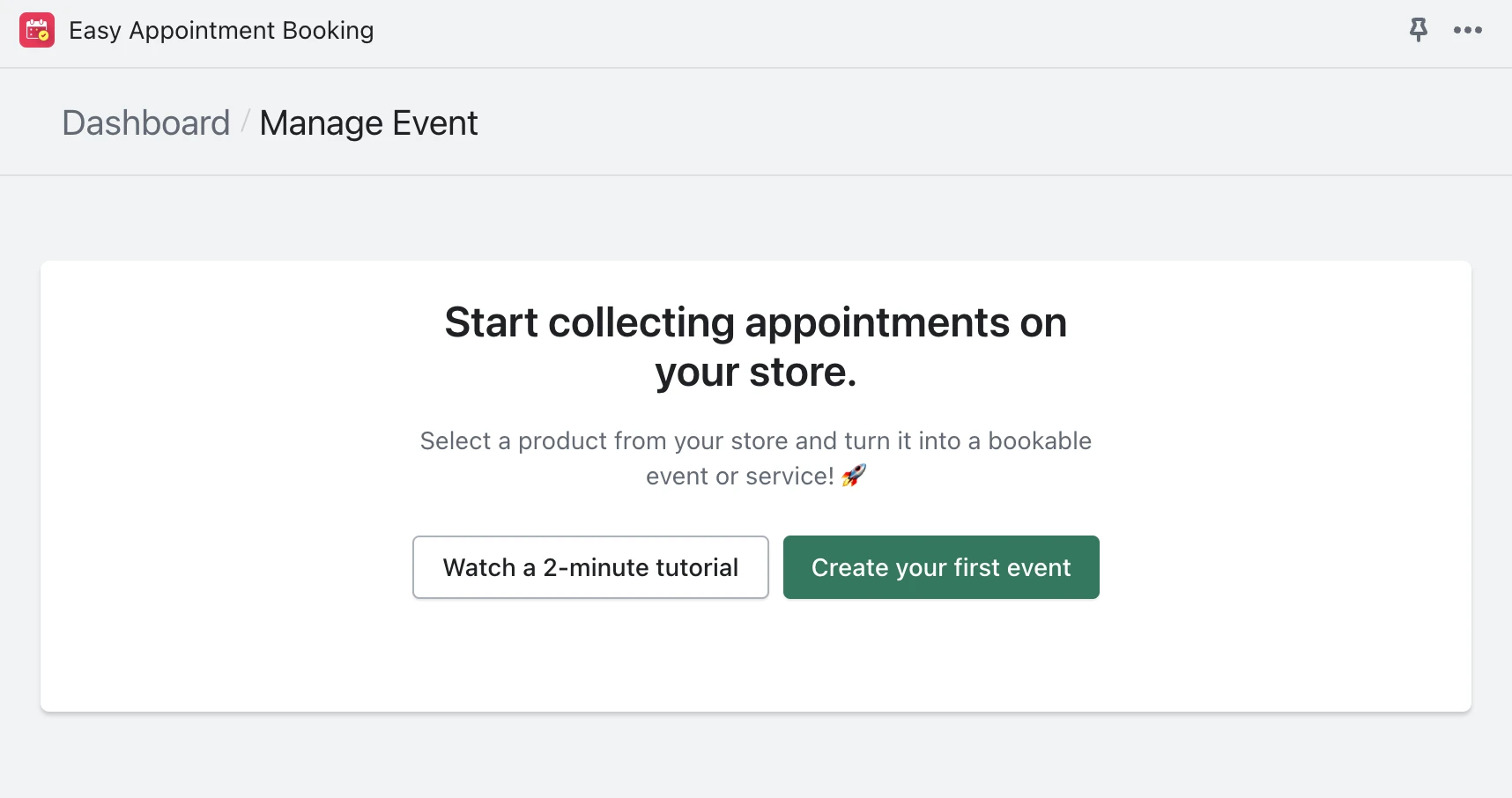
Next, select the product (service, in your case) for which you want to take appointments, and click the “Create an event for [Your Product Name]” button.
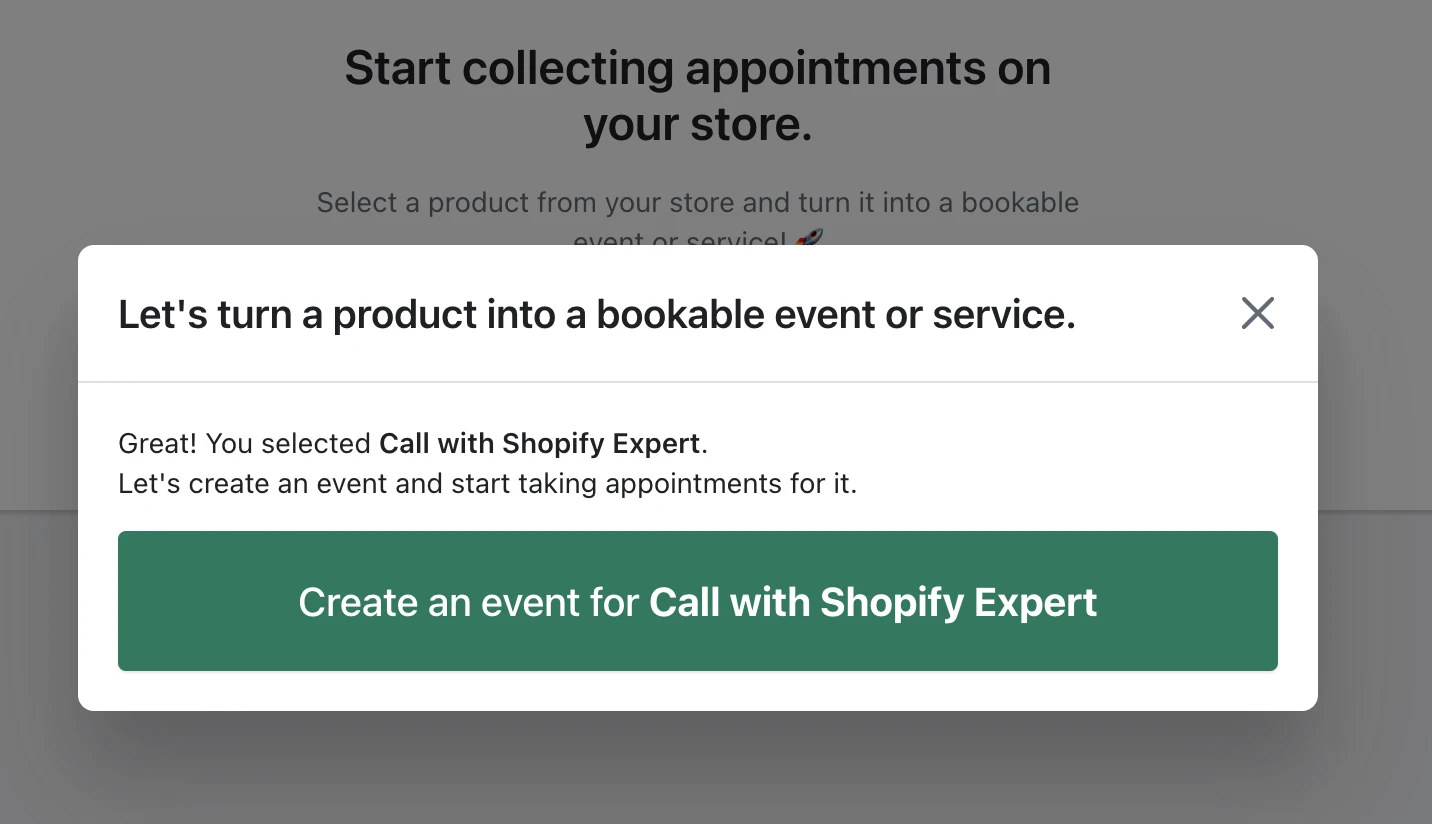
Now, enter your event details like session duration, number of attendees, and more. Click the “ Continue to next step” button, set your schedule and publish.
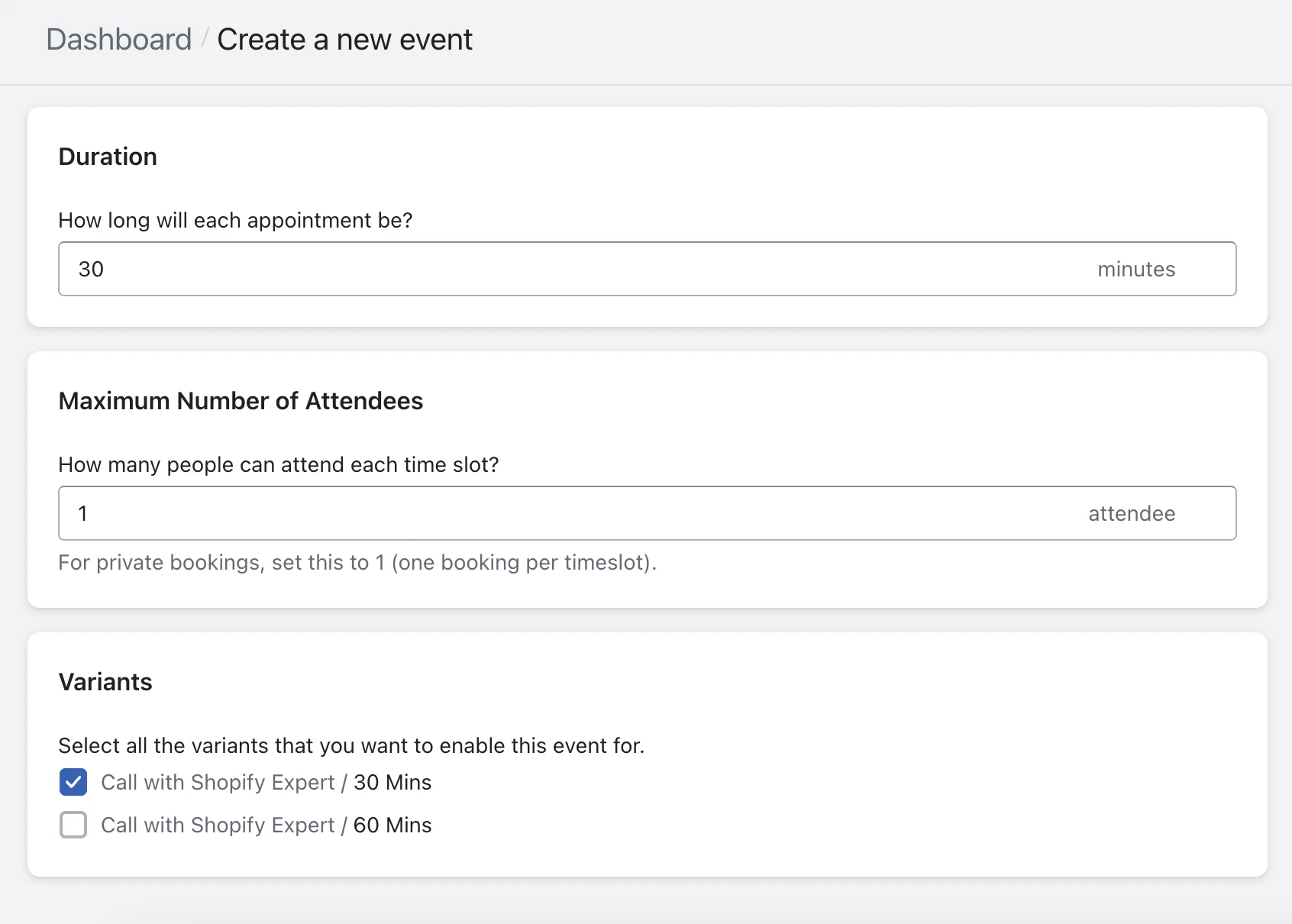
Now, the “Add to cart” button should be replaced with the “Select a time” button on the product page for the selected service, as shown below.
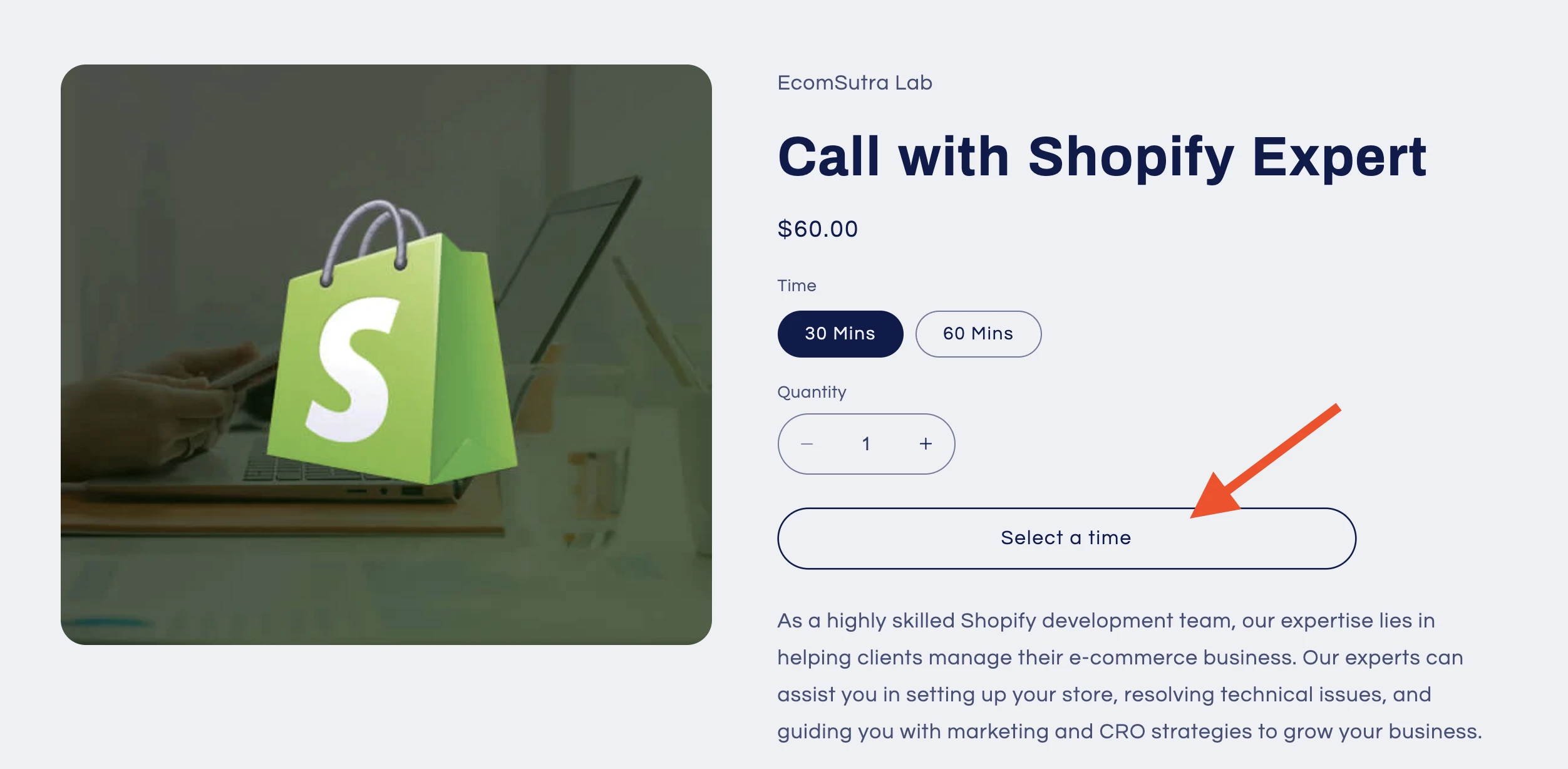
That’s all! Now, you can repeat these steps to create bookable events for all your services and start taking appointments from your customers.
Step 5: Optimize & Launch your service store
By now, you should have completed your service listings and created events for the appointment-driven services. Now, you should revisit your store pages and optimize them to ensure a higher conversion rate.
You should also cross-check the checkout process, taxes, and other settings to ensure the store is ready to take orders for your services.
Finally, when you are ready, make your store live for your customers and move to the next step to drive traffic and generate sales.
Step 6: Market & promote your services
Once your store is live, you need to step up and start promoting your services to create awareness among your target audience.
- SEO optimization: Optimize your website for search engines by using relevant keywords in your service descriptions, and meta tags. This will improve your chances of ranking higher in search engine results and driving organic traffic to your store. You can follow our Shopify SEO checklist to ensure nothing is missed.
- Email marketing: Start building an email list of prospects and existing customers to promote your services, share updates, and offer exclusive discounts or promotions. Read our complete guide to eCommerce email marketing for more tips.
- Social media marketing: Leverage social media platforms to reach a broader audience. Share engaging content, success stories, testimonials, and special offers to generate interest in your services. Encourage followers to visit your Shopify store for more information or to make a purchase.
- Content marketing: Create a blog on your Shopify store and regularly publish informative articles related to your services. Offer valuable insights, tips, and advice to establish yourself as an authority in your field and attract potential customers.
You can also invest in paid campaigns across social media platforms and Google Ads to reach a more targeted audience and boost your growth rapidly. However, if you are just getting started, we highly recommend picking 1-2 marketing platforms at a time and making the best use of them instead of spreading your wings thin across all platforms.
Further reading –
What services can you sell on Shopify?
On Shopify, you can sell a wide range of services across various industries. Here are some examples of services that can be effectively sold on the platform –
- Consulting Services: If you offer expertise in a specific field, such as business consulting, marketing strategy, financial planning, or career coaching, you can sell your consulting services through Shopify. Clients can book consultations or packages directly from your website.
- Coaching and Personal Development: If you’re a life coach, health coach, or provide personal development services, Shopify can be a platform to market and sell your coaching sessions, workshops, online courses, or membership programs.
- Event Planning and Management: If you’re an event planner or provide event management services, Shopify can help you create a platform to offer event packages, ticket sales, or event consulting services.
- Professional Services: If you’re a lawyer, accountant, photographer, or any other professional service provider, Shopify can be utilized to sell your services. You can offer different service packages, consultations, or specific deliverables through your store.
- Technical Services: If you provide IT support, software development, or any technical services, you can use Shopify to showcase your expertise and offer services like website maintenance, software customization, or technical consultations.
- Fitness and Wellness Services: If you’re a personal trainer, yoga instructor, or nutritionist, or offer any fitness and wellness services, Shopify can help you sell online workout programs, meal plans, coaching sessions, or membership subscriptions.
- Beauty and Spa Services: If you’re a hairstylist, makeup artist, or own a spa, Shopify can be utilized to sell services like haircuts, makeup applications, facials, or spa packages.
- Education and Training Services: If you provide online courses, workshops, or training programs, Shopify allows you to create a digital learning platform where customers can purchase and access your educational content.
- Design and Creative Services: If you’re a graphic designer, web developer, copywriter, or offer any creative services, Shopify allows you to showcase your portfolio and offer services like logo design, website development, content creation, or branding packages.
- Virtual Services: With the rise of remote work, virtual services like virtual assistance, language tutoring, online therapy, or social media management can be effectively marketed and sold on Shopify.
Remember, these are just a few examples, and the possibilities are not limited to this list. Shopify provides flexibility and customization options to cater to a wide range of service-based businesses.
Ready to sell services on Shopify?
Selling services on Shopify opens up a world of opportunities for service-based businesses to reach a wider audience, expand their online presence, and increase revenue. By following the steps outlined in this article, you can set up a professional and user-friendly Shopify store that effectively showcases your services and attracts potential customers.
From creating an enticing storefront to customizing service listings, implementing booking systems, and utilizing marketing strategies, Shopify provides access to all the essential tools to sell your services with ease.
So, whether you’re a consultant, coach, freelancer, or offer any type of service, don’t overlook the potential of Shopify as a powerful platform to take your service-based business to new heights.
Last, but not least, once you set up your store, follow our Shopify launch checklist to make sure the store is ready to go live & here are a few hand-picked articles that you might want to read next –



