Whether you are new to eCommerce or trying to scale your business further, choosing the right platform for your online store is a pivotal decision that can profoundly impact your business’s success.
While WooCommerce has long been a popular choice for WordPress users seeking a robust and flexible eCommerce solution, the evolving landscape of online retail demands exploration beyond a singular platform.
WooCommerce is an open-source platform, making it a free solution. Although it is easier than most open-source solutions, you’ll discover the intricacies that come with it once you move closer.
It can be challenging for beginners, especially if you don’t have basic knowledge of website development. So, you may need experts to create your website. On top of that, you will have to pay for almost everything to set up a store – from hosting, security, plugins, themes, and more which can add up later and shake your budget.
What’s more heartbreaking is that you don’t get any sort of dedicated support. You will have to rely entirely on WordPress communities and forums for assistance.
So, whether you’re looking for an easy-to-use platform or advanced platforms with enhanced features, scalability, or a different integration approach, our exploration of the best WooCommerce alternatives aims to guide you in making an informed decision that aligns seamlessly with your unique eCommerce aspirations.
Ready? Let’s get started with the most popular eCommerce platform.
1. Shopify
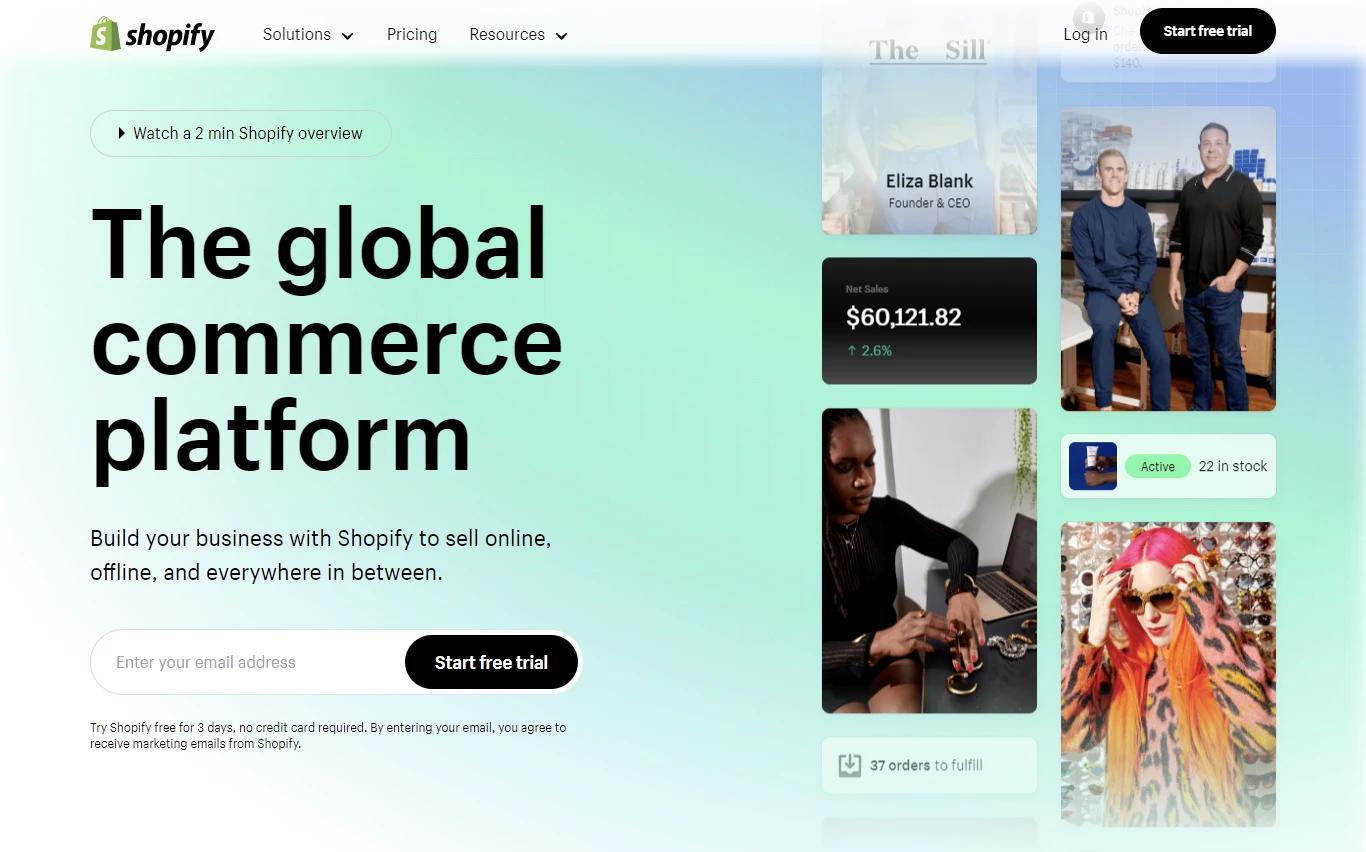
Shopify is probably the most beginner-friendly and featured-packed eCommerce platform in the market that enables anyone to sell online, even without any technical skill. Whether you want to bring your offline store online or start a dropshipping business, Shopify has everything you need to get started.
Unlike WooCommerce, Shopify takes away all the technical hassle of setting up hosting, SSL certificates, etc., and provides you with a user-friendly interface that enables you to set up your store without writing a single line of code.
Moreover, it comes with tons of pre-designed themes that you can easily customize to match your store branding and optimize further using third-party apps to enhance user experience to drive more sales.
When it comes to payment processing, Shopify comes with a built-in payment gateway, called Shopify Payments, allowing you to accept payments with additional transaction fees. It is also compatible with almost every regional and international payment gateway like PayPal, Stripe, Amazon Pay, Razorpay, etc.
Apart from selling online, Shopify also enables you to sell offline and track your inventory seamlessly using Shopify POS. It comes with both hardware and software solutions, allowing you to sell in person.
Want to know more? Read our detailed Shopify review to get a better understanding of its key features and functionalities.
Pros
- User-friendly interface
- No technical expertise required
- Hosted solution reducing additional expenses
- Provides in-house payment gateway with 0% transaction fees
- Easy scalable with multiple pricing plans
- 24/7 support to troubleshoot any issues you encounter
Cons
- Monthly subscription charges make it less cost-effective
- Limited customization flexibility
- High transaction fees for using 3rd-party payment gateways
- Complete dependency on Shopify for website and data security
Pricing Plans – Shopify offers a 3-day free trial with access to all its features and post-trial, you can use it for only $1 per month for the next three months. You can read more about the offer here.
After a 3-month trial, you have to opt for one of its paid plans, starting at just $39/ month and scaling up to $399 per month.
Further reading –
- How to start a Shopify store – Beginner’s guide
- Must-have Shopify apps for new stores
- The complete guide to Shopify pricing plans & fees
2. BigCommerce
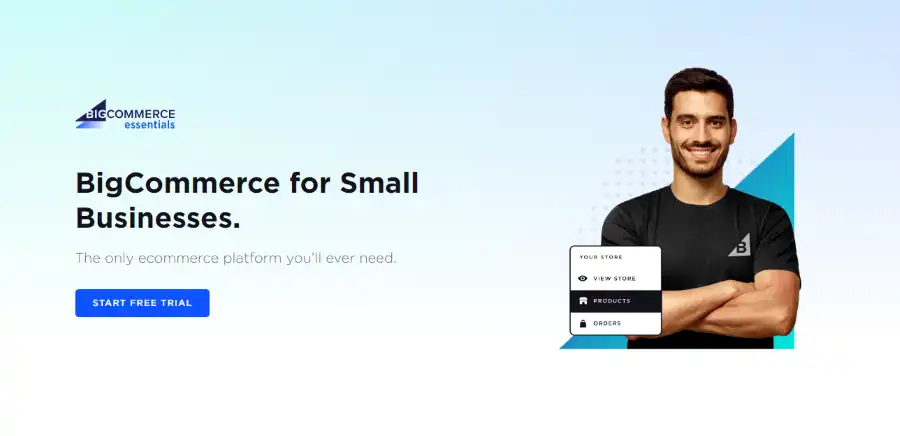
BigCommerce is another subscription-based eCommerce platform that comes with a drag-and-drop page builder and is packed with built-in marketing tools for SEO, abandoned cart recovery, email marketing, coupon codes, and more.
So, unlike WooCommerce, you will not need tons of external plugins and extensions for every basic marketing activity. However, if you still need to connect other software and tools to your store, you can find apps from its marketplace and install them easily.
BigCommerce also has a range of free and paid themes that you can use to set up your store without requiring designing expertise. You would also love to know that, unlike WooCommerce, you will not need any 3rd-party apps to connect your BigCommerce store with other marketplaces like Amazon, Walmart, Facebook shop, etc. – everything comes built-in.
Overall, if you are looking for a platform that is highly scalable and allows you to grow your store without worrying about its technical feasibility, BigCommerce would be the perfect WooCommerce alternative for you. You can read our BigCommerce review to learn more about everything it has to offer.
Pros
- Enterprise-level features make it a robust choice for businesses
- Easy scalability as compared to WooCommerce
- Seamless integration streamlining operations and expanding functionality
- Built-In security measures
- Responsive customer support through phone, chat, and ticket
- No transaction fees
Cons
- Monthly subscription increasing overall costs
- Theme limitations compared to WooCommerce
- Limited control over hosting
- App ecosystem lacks diversity
Pricing Plans – BigCommerce offers a 15-day free trial with access to all its features. It has 3 paid plans, starting at just $39/month and going up to $399. Each plan has a cap limit on annual sales revenue, starting at $50k for the Standard plan.
Further reading –
- Must-have BigCommerce Apps for new stores
- Best BigCommerce page builder apps
3. Squarespace
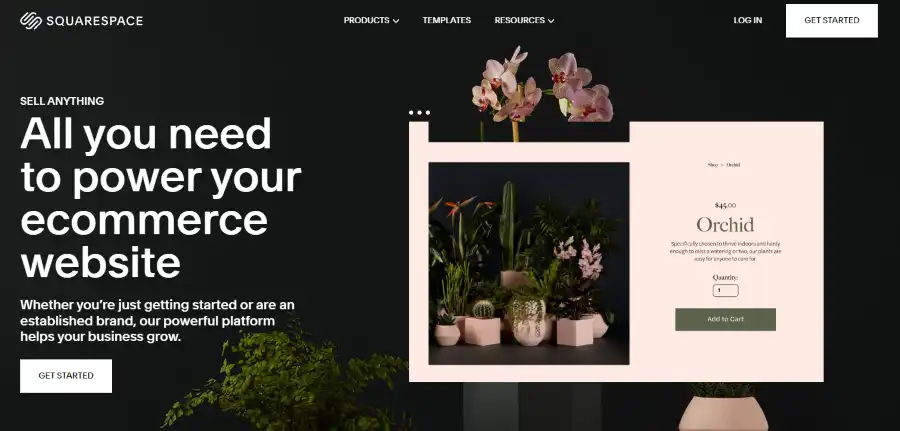
If you have a small product catalog and want to add an artistic feel to your website, Squarespace would be the perfect pick for you. It comes with various modern and minimalistic templates designed by professionals, which enables you to create a premium-looking website – you don’t have to be a designer for that.
Unlike WooCommerce, Squarespace has a built-in drag-and-drop page editor, allowing you to customize the templates per your needs and create custom pages from scratch. It is packed with all the essential features you need to build and grow your online store – from shipping options, and checkout options to appointment booking and email marketing tools, you will have everything built in.
The best part is that like WooCommerce, Squarespace provides you with various extensions to connect third-party apps like Printful, Shipbob, Spocket, etc., making it easier for you to add more advanced features and services to your store.
Bottom line, if you are looking for an online store builder that enables you to easily set up a store aligning with your artistic and creative approach, you should consider Squarespace. If you want to know more, read our detailed Squarespace review.
Pros
- Beginner-friendly page builder
- Free custom domain for a year
- Professionally designed online store templates
- Sell physical and digital products & services
- Built-in sales & marketing tools
- Provides built-in solutions for shipping and tax management.
- Detailed analytics reporting with in-depth insights
- Professional customer support is available 24/7
Cons
- Not suitable for large catalog stores
- Limited customization options
- Transaction fee in lower-tier plans
- A limited number of third-party integrations
- Scalability challenges for large eCommerce operations
Pricing Plans – Squarespace offers a 14-day free trial for Squarespace with access to all its features. The paid plan starts at $36/month giving you access to all the essential features. If you want to sell subscriptions, you will have to opt for its Advanced plan, costing $49/month.
Further reading –
- Beginner’s guide to set up an online store on Squarespace
- The complete Squarespace SEO checklist for online store
4. Wix eCommerce

Wix offers drag-and-drop simplicity, aesthetic design focus, and expanded eCommerce features for a diverse user base. Where WooCommerce doesn’t offer any hosting, security, custom domain, etc. Wix handles them all within their plans, making it less complicated, especially for those who don’t know their way around website development.
But the best differentiator between Wix and WooCommerce is that WooCommerce websites are always average-looking. To create an eye-catching site with Woo, you need expert designers. But Wix is different. It offers beautiful templates that can be tweaked to build a beautiful site in minutes.
You should read out Wix eCommerce review to get a complete overview of its features and functionalities for an online store.
Pros
- Easy-to-use website builder
- Free Custom Domain
- Intuitive and user-friendly interface
- Wide range of customizable templates to create appealing online stores
- 24/7 customer support with live chat, email, and phone
Cons
- Less control over customization
- Scalability concerns for larger and more complex eCommerce operations
- Transaction fees on certain plans for online payments
Pricing Plans – Wix provides a 14-day free trial on all its paid plans starting at $16/month and goes up to $159/month, accompanied by a money-back guarantee.
Further reading –
5. Ecwid
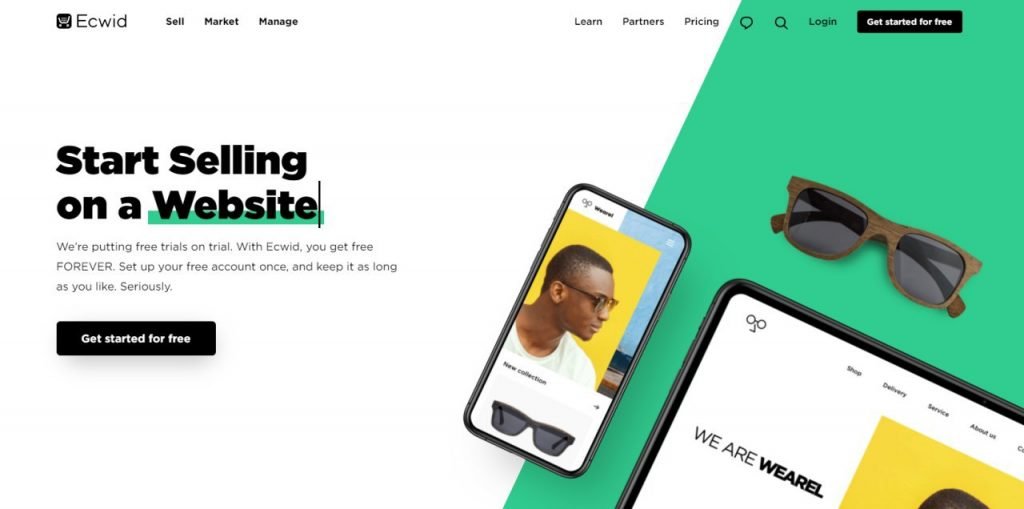
Ecwid is the perfect eCommerce solution if you want to sell on social media channels like Instagram, Facebook, TikTok, or marketplaces like Amazon, eBay, Walmart, etc. If you already have a website built on any platform and want to start selling on it, you can integrate it with Ecwid seamlessly.
It offers helpful marketing & SEO features to help your brand get maximum exposure in no time. On top of that, Ecwid’s automation and management capabilities help you streamline your daily store operations.
In contrast to Ecwid, WooCommerce lacks these capabilities and needs a whole lot of customization and investment to achieve this. All these factors make Ecwid a perfect WooCommerce alternative for small businesses with limited budgets.
Pros
- Automatic tax rates
- Easy to install and use
- No transaction fees (on higher plans)
- Provides a mobile-responsive shopping experience
- Limited features compared to WooCommerce
Cons
- Limited access to phone support
- SEO features are quite basic
- A limited number of integrations
- Dependency on external platforms
Pricing Plans – Ecwid comes with a free-forever plan that lets you sell 5 products. It offers a mobile-responsive shopping cart and allows advertising on Facebook, Google, Snapchat, and more. If you want to upgrade, you can go for their premium plans that start from $19/month and go to $99/month. And none of Ecwid’s plans cost any transaction fee.
Further reading –
6. Weebly

Weebly offers an easy-to-use website builder with integrated eCommerce features. If you’re lacking designers or do not have expert marketers and SEO, Weebly can be the right choice for you due to its in-built features for the same.
Moreover, it offers SSL security and dedicated customer support even with its free plan which is not something you get for free with WooCommerce. This makes Weebly one of the top WooCommerce alternatives in the market.
Pros
- Powerful email tools
- Variety of professionally designed templates
- Affordable and straightforward plans
- Complete all-in-one solution
Cons
- Not enough strong in SEO
- Limited customization options
- Not an eCommerce-friendly option
Pricing Plans – Weebly has a free-forever plan that offers free SSL security, shopping cart, inventory management, coupons and gift cards, SEO, Instagram feed, and more. Their paid plans start from $13/month and go to $29/month.
7. Easy Digital Downloads

Easy Digital Downloads is a WordPress plugin specifically designed for selling digital products. If you want to build an eCommerce site with WordPress to sell digitally downloadable products, this plugin could be the pick of the litter.
With WooCommerce you need to spend extra for email marketing, payment gateways, reporting, etc. Easy Digital Downloads offers all of this within their plans. However, remember that this plugin is the best choice only if you’re dealing with digital files like PDF, Audio, or Video. So make sure to pick wisely.
Pros
- Simplicity for digital products
- Focused feature set for selling digital goods
- Customization-friendly to tailor online store as per the needs
- Developer-friendly platform
Cons
- Limited for physical products
- Smaller extension ecosystem
- Not as feature-rich for complex stores
- Customer support and community size
Pricing Plans – Easy Digital Downloads pricing begins from $99 per month and goes to $499 per month where the basic plan works on 1 site and the flagship one can be used on 3 WordPress websites.
8. Adobe Commerce (Previously Magento)

Like WooCommerce, Adobe Commerce is an open-source giant offering unparalleled flexibility and customization. But unlike WooCommerce, this platform offers you a faster and optimized website that is mobile-friendly, can handle a large number of products without slowing down, and has advanced options to ship products. Hence, Adobe Commerce has become a more premium open-source WooCommerce alternative.
Furthermore, scaling a WooCommerce website is an uphill battle and everybody knows that. However, this is not the case with Adobe Commerce. So even a website trying to expand can also pick this option.
Pros
- Catalog management
- Scalability-friendly and can handle a high volume of products and transactions
- Advanced, out-of-the-box features
- Efficient in performance
- Multi-store functionality
Cons
- Enterprise edition comes with a significant cost
- Store development and customization takes significant time
- Slow on small or shared servers
Pricing Plans – Adobe Commerce’s pricing depends on various factors and you can get its pricing by filling a form on their pricing page.
9. OpenCart
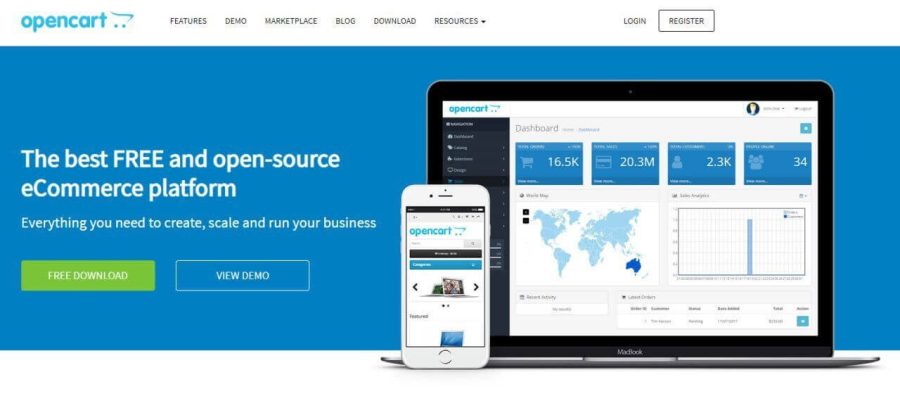
OpenCart is a lightweight, open-source eCommerce platform known for its simplicity and flexibility. It is a good platform for those who don’t want to use WordPress as their CMS.
For those who are willing to create multiple online stores and manage them from a single backend, Opencart would be a better choice than WooCommerce.
Pros
- Relatively straightforward installation process
- Standalone solution and doesn’t rely on other CMS like WordPress
- A variety of extensions and themes are available
Cons
- The community and support system are not as extensive as WooCommerce
- Limitations in terms of content management
- The learning curve for WordPress integration
Pricing Plans – Being an open-source platform, OpenCart is completely free and doesn’t ask for any money to install. However, if you are using Opencart, you must pay for hosting, domain, themes, plugins, etc.
Further reading –
10. PrestaShop

PrestaShop is the next and most dependable open-source alternative for WooCommerce. This could be the right choice if you want an open-source platform offering premium design and built-in marketing features.
Unlike WooCommerce, Prestashop offers better scalability and dedicated customer support. Moreover, it also offers a self-hosted plan. So if you don’t want to stress about hosting and all, you can go for Prestashop’s paid plan.
Pros
- Built-in eCommerce features
- Strong internationalization features
- Customization friendly
- Demographic assistance
Cons
- Less flexible than WooCommerce
- Add-ons can be expensive
- Doesn’t have an extensive community
Pricing Plans – Like WooCommerce, Prestashop is also an open-source platform, making it completely free to install. However, there is also a paid plan which comes at €24/month. If you want to try it, you can go for their free 14-day trial first to decide if it’s worth it,
Further reading –
Wrapping Up
WooCommerce is comparatively easier to use than other open-source free platform. It lets you create a free online store, but it comes with other costs for designing, security and all. Moreover, you will need at least a basic level of technical knowledge of website development and management to set up a fully functional store.
Alternatively, you can consider using eCommerce platforms like Shopify, BigCommerce and Squarespace, that takes away all the technical hassle of website management and allows you to start an eCommerce businesses easily.
We have also discussed about other open-source WooCommerce alternatives such as Adobe Commerce, OpenCart, PrestaShop, which requires advanced coding and website development knowledge to set up a store.
Now it is your turn to pick the most suitable eCommerce platform to either start a new store or migrate from WooCommerce. If you are looking for more specific platform based on your business model, here are few hand-picked articles that you might want to read next –



